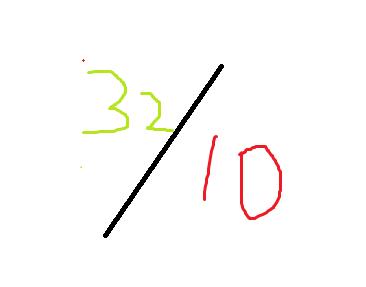Turn on suggestions
Auto-suggest helps you quickly narrow down your search results by suggesting possible matches as you type.
Showing results for
Splunk Search
Turn on suggestions
Auto-suggest helps you quickly narrow down your search results by suggesting possible matches as you type.
Showing results for
- Splunk Answers
- :
- Using Splunk
- :
- Splunk Search
- :
- how to display 2 numbers on in the same Single Val...
Options
- Subscribe to RSS Feed
- Mark Topic as New
- Mark Topic as Read
- Float this Topic for Current User
- Bookmark Topic
- Subscribe to Topic
- Mute Topic
- Printer Friendly Page
- Mark as New
- Bookmark Message
- Subscribe to Message
- Mute Message
- Subscribe to RSS Feed
- Permalink
- Report Inappropriate Content
how to display 2 numbers on in the same Single Value panel
bestSplunker
Contributor
04-26-2020
06:40 PM
I want to show the number of successes and failures in a single value panel. How should I do this?
splunk version: 6.4.3
Like the screenshot below, green is successful, red is failures
index = test
|eval classification=if(eventtype="a","successful","failures")
|stats count by classification
- Mark as New
- Bookmark Message
- Subscribe to Message
- Mute Message
- Subscribe to RSS Feed
- Permalink
- Report Inappropriate Content
MuS
Legend
04-26-2020
07:51 PM
Hi bestSplunker,
Have a look at this run everywhere search:
| makeresults count=100
| eval number=random()
| streamstats sum(number) AS total
| eval value=if(number > (total * 0.5), 100, 50)
| stats count by value `comment("This is creating fake events ...")`
| table count
| transpose
| eval display='row 1' ." / ". 'row 2'
| table display
This will create a single field with the value of 2 / 98 as an example.
I'm unsure if you can do the colouring with green and red.
Hope this helps ...
cheers, MuS
Get Updates on the Splunk Community!
Detecting Remote Code Executions With the Splunk Threat Research Team
WATCH NOWRemote code execution (RCE) vulnerabilities pose a significant risk to organizations. If exploited, ...
Enter the Splunk Community Dashboard Challenge for Your Chance to Win!
The Splunk Community Dashboard Challenge is underway! This is your chance to showcase your skills in creating ...
.conf24 | Session Scheduler is Live!!
.conf24 is happening June 11 - 14 in Las Vegas, and we are thrilled to announce that the conference catalog ...