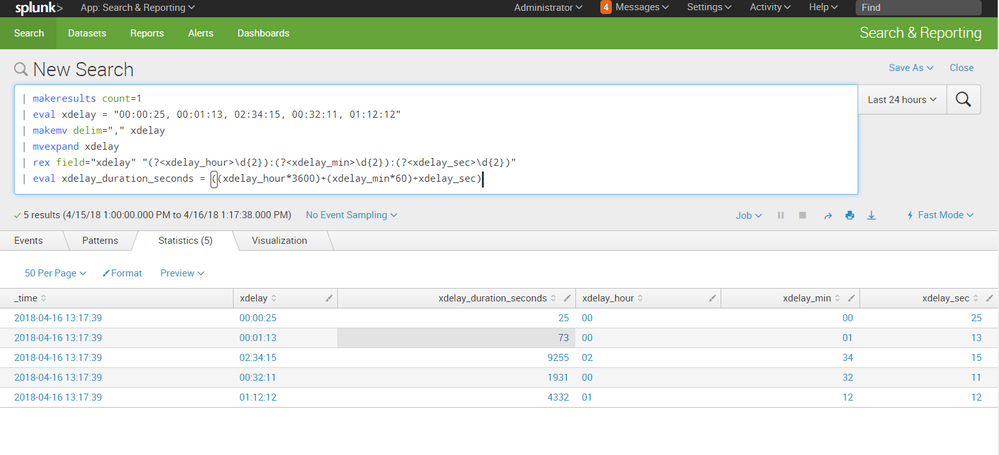- Splunk Answers
- :
- Using Splunk
- :
- Splunk Search
- :
- Re: how to calculate xdelay average per mouth
- Subscribe to RSS Feed
- Mark Topic as New
- Mark Topic as Read
- Float this Topic for Current User
- Bookmark Topic
- Subscribe to Topic
- Mute Topic
- Printer Friendly Page
- Mark as New
- Bookmark Message
- Subscribe to Message
- Mute Message
- Subscribe to RSS Feed
- Permalink
- Report Inappropriate Content
how to calculate xdelay average per mouth
hello
my company start to use splunk to check maillog
Jan 7 11:14:36 mailserver sm-mta[00228]: a070yZwR021222: to=, delay=00:00:25, xdelay=00:00:25, mailer=smtp, pri=0250112, relay=[10.140.12.43] [10.140.12.43],
how to calculate the average xdelay per mouth
please help me
thanks so much
- Mark as New
- Bookmark Message
- Subscribe to Message
- Mute Message
- Subscribe to RSS Feed
- Permalink
- Report Inappropriate Content
Try something like this
Your current search with field _time and xdelay
| convert dur2sec(xdelay)
| timechart span=1mon avg(xdelay) as "AverageXDelay"
- Mark as New
- Bookmark Message
- Subscribe to Message
- Mute Message
- Subscribe to RSS Feed
- Permalink
- Report Inappropriate Content
upvote for the function! dur2sec i will use it!
- Mark as New
- Bookmark Message
- Subscribe to Message
- Mute Message
- Subscribe to RSS Feed
- Permalink
- Report Inappropriate Content
thank you very much it works
but I also have a question that how to set the value of 0.577539820 like 0.577
thanks so much
- Mark as New
- Bookmark Message
- Subscribe to Message
- Mute Message
- Subscribe to RSS Feed
- Permalink
- Report Inappropriate Content
use the eval round function ....
if it solved it for you, please accept the answer and up vote any comments / answers that you found helpful
- Mark as New
- Bookmark Message
- Subscribe to Message
- Mute Message
- Subscribe to RSS Feed
- Permalink
- Report Inappropriate Content
hello there,
assuming you captured the values for the field xdelay you can try something like this, run it anywhere:
| makeresults count=1
| eval xdelay = "00:00:25, 00:01:13, 02:34:15, 00:32:11, 01:12:12"
| makemv delim="," xdelay
| mvexpand xdelay
| rex field="xdelay" "(?<xdelay_hour>\d{2}):(?<xdelay_min>\d{2}):(?<xdelay_sec>\d{2})"
| eval xdelay_duration_seconds = ((xdelay_hour*3600)+(xdelay_min*60)+xdelay_sec)
now calculate however you want, for example:
| timechart span=1m avg(xdelay_duration_seconds) as avg_xdelay
checkout below screenshot:
hope it helps