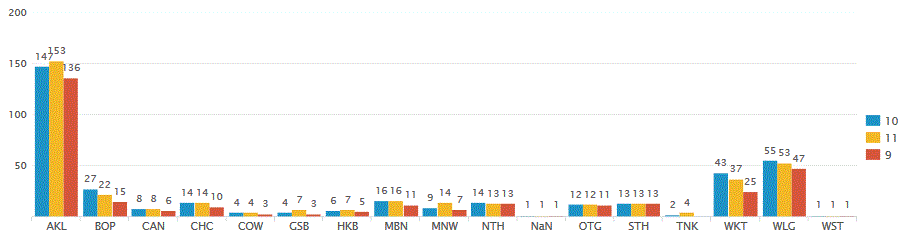- Splunk Answers
- :
- Using Splunk
- :
- Splunk Search
- :
- Re: How to sort columns in chart with row-split
- Subscribe to RSS Feed
- Mark Topic as New
- Mark Topic as Read
- Float this Topic for Current User
- Bookmark Topic
- Subscribe to Topic
- Mute Topic
- Printer Friendly Page
- Mark as New
- Bookmark Message
- Subscribe to Message
- Mute Message
- Subscribe to RSS Feed
- Permalink
- Report Inappropriate Content
Hi,
I need to graph data per Area split by WeekNumber:
| chart Values by Area WeekNumber
Both - Values and WeekNuber are numbers, however WeekNmubers in the graph are sorted as if they are string type ( 10, 11, 9 instead of 9, 10, 11).
If I swap series:
| chart Values by WeekNuber Area
the WeekNumbers are sorted correctly on X-Axis (9, 10, 11).
I tried using "sort WeekNumber" and didn't have any impact on column order.
Any help is greatly appreciated.
- Mark as New
- Bookmark Message
- Subscribe to Message
- Mute Message
- Subscribe to RSS Feed
- Permalink
- Report Inappropriate Content
As a mildly dirty workaround, you could use 09 as your week number - then string ordering will do what you need.
- Mark as New
- Bookmark Message
- Subscribe to Message
- Mute Message
- Subscribe to RSS Feed
- Permalink
- Report Inappropriate Content
[OT] sorry this is not an answer, but could you tell me how to display values above the columns charts? thankyou so much!
- Mark as New
- Bookmark Message
- Subscribe to Message
- Mute Message
- Subscribe to RSS Feed
- Permalink
- Report Inappropriate Content
In the chart's format menu's general tab, turn on "show data values".
- Mark as New
- Bookmark Message
- Subscribe to Message
- Mute Message
- Subscribe to RSS Feed
- Permalink
- Report Inappropriate Content
As a mildly dirty workaround, you could use 09 as your week number - then string ordering will do what you need.
- Mark as New
- Bookmark Message
- Subscribe to Message
- Mute Message
- Subscribe to RSS Feed
- Permalink
- Report Inappropriate Content
Thank you Martin, Appending zero did the trick. Wish there was a better way to do this though. Cheers!