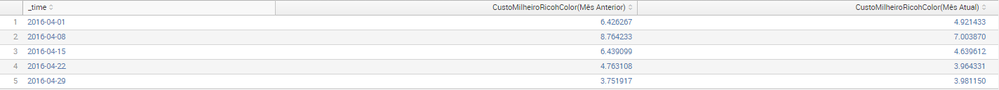Turn on suggestions
Auto-suggest helps you quickly narrow down your search results by suggesting possible matches as you type.
Showing results for
Splunk Search
Turn on suggestions
Auto-suggest helps you quickly narrow down your search results by suggesting possible matches as you type.
Showing results for
- Splunk Answers
- :
- Using Splunk
- :
- Splunk Search
- :
- Re: How to change the _time text in the table?
Options
- Subscribe to RSS Feed
- Mark Topic as New
- Mark Topic as Read
- Float this Topic for Current User
- Bookmark Topic
- Subscribe to Topic
- Mute Topic
- Printer Friendly Page
- Mark as New
- Bookmark Message
- Subscribe to Message
- Mute Message
- Subscribe to RSS Feed
- Permalink
- Report Inappropriate Content
renanprado96
Path Finder
05-30-2016
11:05 AM
How to change the _time text in the table?
How to change in _time of "2016-04-01" to "first week", for example.
Thank You
1 Solution
- Mark as New
- Bookmark Message
- Subscribe to Message
- Mute Message
- Subscribe to RSS Feed
- Permalink
- Report Inappropriate Content
woodcock
Esteemed Legend
05-30-2016
11:35 AM
- Mark as New
- Bookmark Message
- Subscribe to Message
- Mute Message
- Subscribe to RSS Feed
- Permalink
- Report Inappropriate Content
woodcock
Esteemed Legend
05-30-2016
11:35 AM
Just add this:
| fieldformat _time = "week " . strftime(_time, "%U")
- Mark as New
- Bookmark Message
- Subscribe to Message
- Mute Message
- Subscribe to RSS Feed
- Permalink
- Report Inappropriate Content
renanprado96
Path Finder
05-30-2016
12:13 PM
Its Possible to change the week number for the month?
Of 1-5?
Days 1-7 - week 1
Days 8-14 - week 2
Days 15-21 - week 3
Days 22-28 - week 4
Days 29-31 - week 5
- Mark as New
- Bookmark Message
- Subscribe to Message
- Mute Message
- Subscribe to RSS Feed
- Permalink
- Report Inappropriate Content
ddrillic
Ultra Champion
05-30-2016
01:37 PM
doesn't have such an option, only the week of the year...
- Mark as New
- Bookmark Message
- Subscribe to Message
- Mute Message
- Subscribe to RSS Feed
- Permalink
- Report Inappropriate Content
woodcock
Esteemed Legend
05-31-2016
05:09 AM
Like this:
| fieldformat _time = case((tonumber(strftime(_time, "%d")) <= 7), "1",
(tonumber(strftime(_time, "%d")) <= 14), "2",
(tonumber(strftime(_time, "%d")) <= 21), "3",
(tonumber(strftime(_time, "%d")) <= 28), "4",
true(), "5")
- Mark as New
- Bookmark Message
- Subscribe to Message
- Mute Message
- Subscribe to RSS Feed
- Permalink
- Report Inappropriate Content
renanprado96
Path Finder
05-31-2016
06:56 AM
Thank you!!!
Have a good day..
Get Updates on the Splunk Community!
Join Us for Splunk University and Get Your Bootcamp Game On!
If you know, you know! Splunk University is the vibe this summer so register today for bootcamps galore ...
.conf24 | Learning Tracks for Security, Observability, Platform, and Developers!
.conf24 is taking place at The Venetian in Las Vegas from June 11 - 14. Continue reading to learn about the ...
Announcing Scheduled Export GA for Dashboard Studio
We're excited to announce the general availability of Scheduled Export for Dashboard Studio. Starting in ...