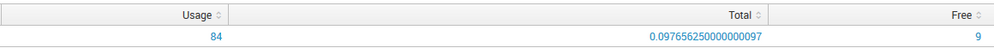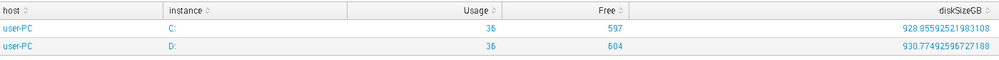- Splunk Answers
- :
- Using Splunk
- :
- Splunk Search
- :
- Re: How to calculate total disk size when using fr...
- Subscribe to RSS Feed
- Mark Topic as New
- Mark Topic as Read
- Float this Topic for Current User
- Bookmark Topic
- Subscribe to Topic
- Mute Topic
- Printer Friendly Page
- Mark as New
- Bookmark Message
- Subscribe to Message
- Mute Message
- Subscribe to RSS Feed
- Permalink
- Report Inappropriate Content
I am searching for a 'search' that will give me the following information:
Disk usage (C:) in %
Total Disk size (C:)
Free Disk space (C:)
I know there is Windows App, but I would like to achieve this without that
index = "perfmonxx" collection = FreeDiskSpace (counter="% Free Space" OR counter="Free Megabytes") instance=C: host=xx
| eval usage=(100-Value)
| eval GB=(Value/1024)
| eval size=GB*(100/(100-usage))
| eval usage1=(ceiling(usage))
| eval GB1=(floor(GB)) | stats max(usage1) as Usage max(size) as Total max(GB1) as Free by host
Using this, I get the usage (in %) and the available free space (in GB) correctly, but the (manual) calculation 'for total size' doesn't show me the correct result.
When I calculate it manually (using e.g. calculator) it gives me the correct result: size = 9.x * (100 / (100 - 83.x) ~ 60 GB
But the outcome in Splunk gives me a different result. I am stuck, please advise.
- Mark as New
- Bookmark Message
- Subscribe to Message
- Mute Message
- Subscribe to RSS Feed
- Permalink
- Report Inappropriate Content
Oh dear lord forgive me for this search:
index="perfmonxxx" collection=FreeDiskSPace counter="% Free Space"
| eval diskInfoA=mvzip(instance,Value)
| eval diskInfoA1=mvzip(diskInfoA,counter)
| table diskInfoA1 host instance
| join host instance
[
search index="perfmonxxx" collection=FreeDiskSPace counter="Free Megabytes"
| eval diskInfoB=mvzip(instance,Value)
| eval diskInfoB1=mvzip(diskInfoB,counter)
| table diskInfoB1 host instance
]
| makemv diskInfoA1 delim=","
| makemv diskInfoB1 delim=","
| eval freePerc=mvindex(diskInfoA1,1)
| eval freeMegs=mvindex(diskInfoB1,1)
| eval usage=(ceiling(100-freePerc))
| eval GB=(floor(freeMegs/1024))
| eval totalDiskGB=(GB/(freePerc/100))
| stats max(usage) as Usage max(GB) as Free max(totalDiskGB) as diskSizeGB by host instance
- Mark as New
- Bookmark Message
- Subscribe to Message
- Mute Message
- Subscribe to RSS Feed
- Permalink
- Report Inappropriate Content
Oh dear lord forgive me for this search:
index="perfmonxxx" collection=FreeDiskSPace counter="% Free Space"
| eval diskInfoA=mvzip(instance,Value)
| eval diskInfoA1=mvzip(diskInfoA,counter)
| table diskInfoA1 host instance
| join host instance
[
search index="perfmonxxx" collection=FreeDiskSPace counter="Free Megabytes"
| eval diskInfoB=mvzip(instance,Value)
| eval diskInfoB1=mvzip(diskInfoB,counter)
| table diskInfoB1 host instance
]
| makemv diskInfoA1 delim=","
| makemv diskInfoB1 delim=","
| eval freePerc=mvindex(diskInfoA1,1)
| eval freeMegs=mvindex(diskInfoB1,1)
| eval usage=(ceiling(100-freePerc))
| eval GB=(floor(freeMegs/1024))
| eval totalDiskGB=(GB/(freePerc/100))
| stats max(usage) as Usage max(GB) as Free max(totalDiskGB) as diskSizeGB by host instance
- Mark as New
- Bookmark Message
- Subscribe to Message
- Mute Message
- Subscribe to RSS Feed
- Permalink
- Report Inappropriate Content
So obviously this has been answered for a while, but I came across this today with the same question. Here is the same search but using "stats" instead of the "join":
index=perfmon host=* object="LogicalDisk" counter="% Free Space" OR counter="Free Megabytes"
| eval diskInfoA = if(counter=="% Free Space",mvzip(instance,Value),null())
| eval diskInfoA1 = if(isnotnull(diskInfoA),mvzip(diskInfoA,counter),null())
| eval diskInfoB = if(counter=="Free Megabytes",mvzip(instance,Value),null())
| eval diskInfoB1 = if(isnotnull(diskInfoB),mvzip(diskInfoB,counter),null())
| stats list(diskInfoA1) AS "diskInfoA1", list(diskInfoB1) AS "diskInfoB1" by host, instance, _time
| makemv diskInfoA1 delim=","
| makemv diskInfoB1 delim=","
| eval freePerc = mvindex(diskInfoA1,1)
| eval freeMB = mvindex(diskInfoB1,1)
| eval usage=round(100-freePerc,2)
| eval GB = round(freeMB/1024,2)
| eval totalDiskGB = GB/(freePerc/100)
| stats max(usage) AS "Disk Usage", max(GB) AS "Disk Free", max(totalDiskGB) AS "Total Disk Size (GB)" by host instance
- Mark as New
- Bookmark Message
- Subscribe to Message
- Mute Message
- Subscribe to RSS Feed
- Permalink
- Report Inappropriate Content
I stumbled across this post when having the same challenge. This stats-based command was really helpful - but just an FYI to future readers that neither of these searches will work if you're at 0% free space. It's not something you can fix by changing the search - it's just the inherent problem of trying to use freeMB and freePerc to figure out used or total.
It's possible that hitting 0.000...% free space is super rare - but this is still annoying to me. The problem is simply that perfmon doesn't collect used or total metrics. In my case I think I'll end up using WMI for this.
- Mark as New
- Bookmark Message
- Subscribe to Message
- Mute Message
- Subscribe to RSS Feed
- Permalink
- Report Inappropriate Content
You're forgiven as it worked for me 🙂 Thanks!
- Mark as New
- Bookmark Message
- Subscribe to Message
- Mute Message
- Subscribe to RSS Feed
- Permalink
- Report Inappropriate Content
Awesome, thanks for marking as the answer and let us know if you ever need help again!