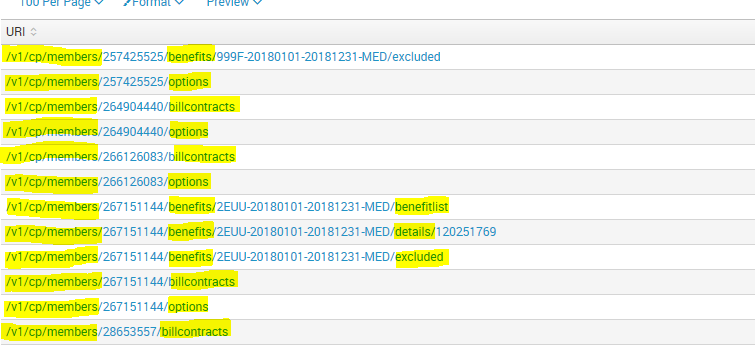Turn on suggestions
Auto-suggest helps you quickly narrow down your search results by suggesting possible matches as you type.
Showing results for
Splunk Search
Turn on suggestions
Auto-suggest helps you quickly narrow down your search results by suggesting possible matches as you type.
Showing results for
- Splunk Answers
- :
- Using Splunk
- :
- Splunk Search
- :
- Re: How extract URI using regex?
Options
- Subscribe to RSS Feed
- Mark Topic as New
- Mark Topic as Read
- Float this Topic for Current User
- Bookmark Topic
- Subscribe to Topic
- Mute Topic
- Printer Friendly Page
- Mark as New
- Bookmark Message
- Subscribe to Message
- Mute Message
- Subscribe to RSS Feed
- Permalink
- Report Inappropriate Content
How extract URI using regex?
karthi2809
Builder
01-15-2018
09:51 PM
I need to extract fields which mentioned in yellow?
- Mark as New
- Bookmark Message
- Subscribe to Message
- Mute Message
- Subscribe to RSS Feed
- Permalink
- Report Inappropriate Content
esix_splunk

Splunk Employee
01-15-2018
10:17 PM
You can try the following...
(?<capture1>\/(\w+\/){3})\d+\/(?<capture2>\w+)\/.*\/(?<capture3>\w+)
In SPL...
| makeresults
| eval URI="/v1/cp/members/257425525/benefits/999F-20180101-20181231-MED/excluded"
| rex field=URI "(?<capture1>\/(\w+\/){3})\d+\/(?<capture2>\w+)\/.*\/(?<capture3>\w+)"
This will work for up to the third iteration. If you need to keep capturing, you can keep adding to that regex...
- Mark as New
- Bookmark Message
- Subscribe to Message
- Mute Message
- Subscribe to RSS Feed
- Permalink
- Report Inappropriate Content
mayurr98
Super Champion
01-15-2018
10:11 PM
hey
you can try this run anywhere search
| makeresults | eval URI="/v1/cp/members/257425525/benefits/999F-20180101-20181231-MED/excluded" | rex field=URI "(?<first>^\/[^\/]+\/[^\/]+\/[^\/]+)\/[^\/]+\/(?<second>\w+)"
In your environment, you should write
<base_search> | rex field=URI "(?<first>^\/[^\/]+\/[^\/]+\/[^\/]+)\/[^\/]+\/(?<second>\w+)"
let me know if this helps!
- Mark as New
- Bookmark Message
- Subscribe to Message
- Mute Message
- Subscribe to RSS Feed
- Permalink
- Report Inappropriate Content
karthi2809
Builder
01-15-2018
11:12 PM
Hi mayurr
Thanks for you valuable answer but i send sample URI .there is lot of URI like this how can we extract using mode=sed
- Mark as New
- Bookmark Message
- Subscribe to Message
- Mute Message
- Subscribe to RSS Feed
- Permalink
- Report Inappropriate Content
mayurr98
Super Champion
01-15-2018
11:42 PM
try this!
If you want to capture say benefits and excluded in one event then try this!
| rex field=URI max_match=0 "(MED|\d{2,})\/(?P<sec>\w+)"
OR
if you want in three different field then use this
| rex field=URI "(?<first>^\/[^\/]+\/[^\/]+\/[^\/]+)\/[^\/]+\/(?<second>\w+)\/.*\/(?<Third>\w+)"
Get Updates on the Splunk Community!
Stay Connected: Your Guide to May Tech Talks, Office Hours, and Webinars!
Take a look below to explore our upcoming Community Office Hours, Tech Talks, and Webinars this month. This ...
They're back! Join the SplunkTrust and MVP at .conf24
With our highly anticipated annual conference, .conf, comes the fez-wearers you can trust! The SplunkTrust, as ...
Enterprise Security Content Update (ESCU) | New Releases
Last month, the Splunk Threat Research Team had two releases of new security content via the Enterprise ...