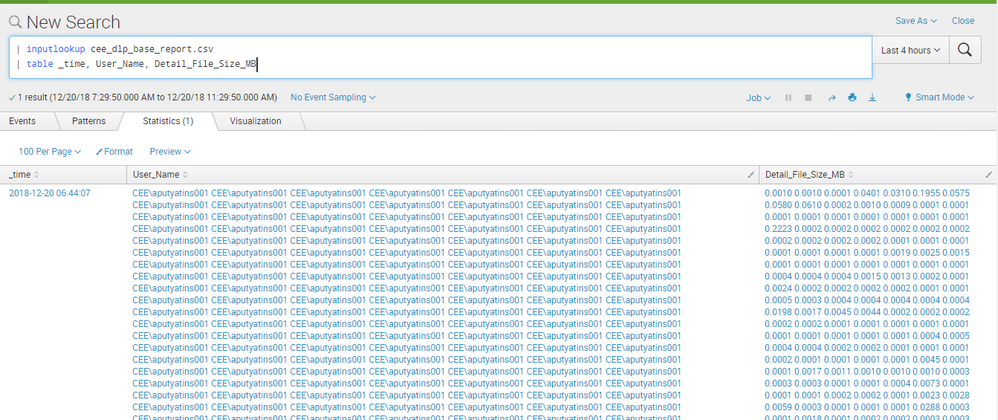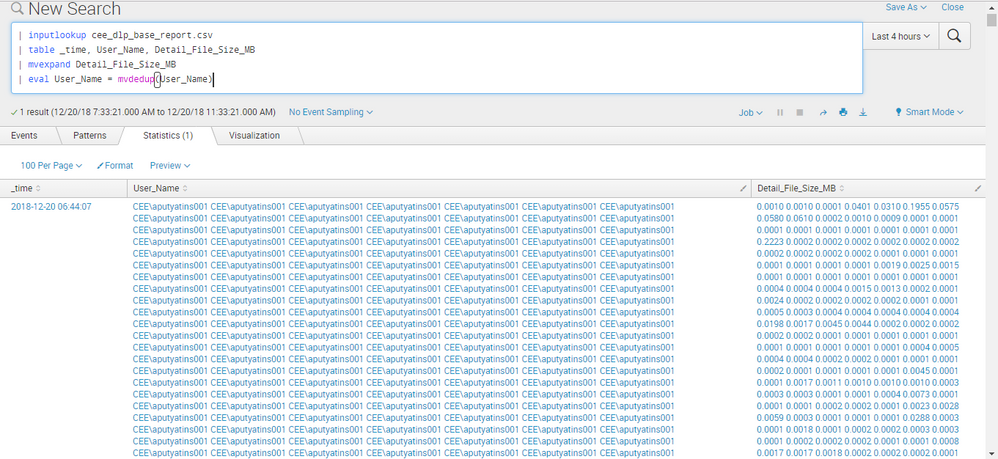- Splunk Answers
- :
- Using Splunk
- :
- Splunk Search
- :
- Re: How come I can't get mvdedup and mvexpand comm...
- Subscribe to RSS Feed
- Mark Topic as New
- Mark Topic as Read
- Float this Topic for Current User
- Bookmark Topic
- Subscribe to Topic
- Mute Topic
- Printer Friendly Page
- Mark as New
- Bookmark Message
- Subscribe to Message
- Mute Message
- Subscribe to RSS Feed
- Permalink
- Report Inappropriate Content
How come I can't get mvdedup and mvexpand commands to work properly?
I have a query where I'm using mvexpand and mvdedup commands to extract some records and calculate related values. But unfortunately both the commands are not working properly. Below is the example what I'm getting. Can anybody please help me understand what's going wrong.
Query:
| inputlookup cee_dlp_base_report.csv
| table _time, User_Name, Detail_File_Size_MB
| mvexpand Detail_File_Size_MB
| eval User_Name = mvdedup(User_Name)
- Mark as New
- Bookmark Message
- Subscribe to Message
- Mute Message
- Subscribe to RSS Feed
- Permalink
- Report Inappropriate Content
You need to add a ‘|makemv fieldName’
- Mark as New
- Bookmark Message
- Subscribe to Message
- Mute Message
- Subscribe to RSS Feed
- Permalink
- Report Inappropriate Content
Only you have two fields that need expand so you need to combine them into one field first.
| inputlookup ...
| eval a=mvzip(field1,field2)
| makemv a
| mvexpand a
| eval b=mvindex(a,0)
| eval c=mvindex(a,1)
| table b c
- Mark as New
- Bookmark Message
- Subscribe to Message
- Mute Message
- Subscribe to RSS Feed
- Permalink
- Report Inappropriate Content
Looks like those fields are not actually multi valued. When you hover over them with your mousepointer, do you get highlights for the individual lines, or just for the whole event row together?
- Mark as New
- Bookmark Message
- Subscribe to Message
- Mute Message
- Subscribe to RSS Feed
- Permalink
- Report Inappropriate Content
yes you are right. Whenever we are writing the multivalued fields into a csv file, the fields are converting into single value with all multivalued grouped. That's why mvdedup and mvexpand is not working. Thank you for pointing this.
- Mark as New
- Bookmark Message
- Subscribe to Message
- Mute Message
- Subscribe to RSS Feed
- Permalink
- Report Inappropriate Content
@rajim
Both User_Name & Detail_File_Size_MB multivalued fields? And what is the relation between them. If there is a relation then can you please try below search for work around?
| inputlookup cee_dlp_base_report.csv | eval temp=mvzip(User_Name, Detail_File_Size_MB)
| mvexpand temp
| eval User_Name = mvindex(split(temp,","),0), Detail_File_Size_MB = mvindex(split(temp,","),1)
| table _time, User_Name, Detail_File_Size_MB
For further analysis, can you please share sample data from lookup file?
- Mark as New
- Bookmark Message
- Subscribe to Message
- Mute Message
- Subscribe to RSS Feed
- Permalink
- Report Inappropriate Content
No this is not helpful, as described below. Anyway thank you for your answer.