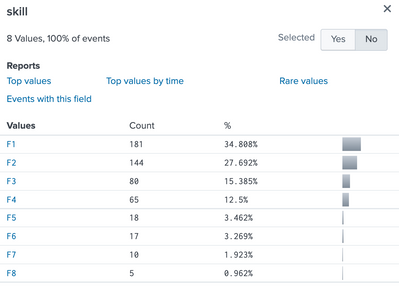Turn on suggestions
Auto-suggest helps you quickly narrow down your search results by suggesting possible matches as you type.
Showing results for
Splunk Search
Turn on suggestions
Auto-suggest helps you quickly narrow down your search results by suggesting possible matches as you type.
Showing results for
- Splunk Answers
- :
- Using Splunk
- :
- Splunk Search
- :
- Re: Extract count of each value of a field and cre...
Options
- Subscribe to RSS Feed
- Mark Topic as New
- Mark Topic as Read
- Float this Topic for Current User
- Bookmark Topic
- Subscribe to Topic
- Mute Topic
- Printer Friendly Page
- Mark as New
- Bookmark Message
- Subscribe to Message
- Mute Message
- Subscribe to RSS Feed
- Permalink
- Report Inappropriate Content
Extract count of each value of a field and create a timechart from it using stats
priyangshupal
Engager
10-29-2021
12:23 AM
- Mark as New
- Bookmark Message
- Subscribe to Message
- Mute Message
- Subscribe to RSS Feed
- Permalink
- Report Inappropriate Content
tread_splunk

Splunk Employee
10-29-2021
04:34 AM
But if you really want to introduce the V1, V2, V3 field names you'll need...
index=_* index=_internal sourcetype=splunkd
| rename component as skill
| timechart span=5m count by skill limit=0
| untable _time skill count
| sort skill, _time
| streamstats dc(skill) as counter
| eval fieldnameReq="v".counter
| timechart span=5m sum(count) by fieldnameReq limit=0
- Mark as New
- Bookmark Message
- Subscribe to Message
- Mute Message
- Subscribe to RSS Feed
- Permalink
- Report Inappropriate Content
tread_splunk

Splunk Employee
10-29-2021
04:32 AM
I think this is what you mean. The hardest part is introducing the v1,v2,v3 etc field names.
If you're happy to retain the skill values, i.e. F1, F2, F3 (in your screenshot above) as the field names, then this becomes much simpler i.e....
index=_* index=_internal sourcetype=splunkd
| rename component as skill
| timechart span=5m count by skill limit=0 - Mark as New
- Bookmark Message
- Subscribe to Message
- Mute Message
- Subscribe to RSS Feed
- Permalink
- Report Inappropriate Content
tread_splunk

Splunk Employee
10-29-2021
04:18 AM
Something like this...
index=_* index=_internal sourcetype=splunkd
| rename component as skill
| stats count by skill
| streamstats count as counter
| eval fieldnameReq="v".counter,stub="sum"
| chart sum(count) over stub by fieldnameReq limit=0
| fields - stubReplace first 2 lines with your query. Working on another post that produces a timechart. 2 tics
- Mark as New
- Bookmark Message
- Subscribe to Message
- Mute Message
- Subscribe to RSS Feed
- Permalink
- Report Inappropriate Content
tread_splunk

Splunk Employee
10-29-2021
04:51 AM
Neater solution, using transpose command.
index=_* index=_internal sourcetype=splunkd
| rename component as skill
| stats count by skill
| streamstats count as counter
| eval fieldnameReq="v".counter
| fields - counter skill
| transpose header_field=fieldnameReq
Get Updates on the Splunk Community!
Enter the Splunk Community Dashboard Challenge for Your Chance to Win!
The Splunk Community Dashboard Challenge is underway! This is your chance to showcase your skills in creating ...
.conf24 | Session Scheduler is Live!!
.conf24 is happening June 11 - 14 in Las Vegas, and we are thrilled to announce that the conference catalog ...
Introducing the Splunk Community Dashboard Challenge!
Welcome to Splunk Community Dashboard Challenge! This is your chance to showcase your skills in creating ...