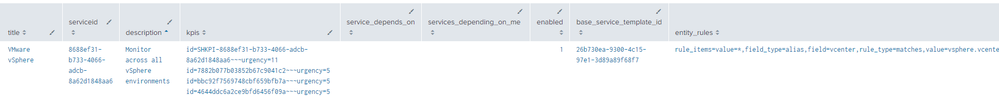- Splunk Answers
- :
- Splunk Premium Solutions
- :
- IT Ops Premium Solutions
- :
- Splunk IT Service Intelligence
- :
- ITSI how to obtain the same information found in g...
- Subscribe to RSS Feed
- Mark Topic as New
- Mark Topic as Read
- Float this Topic for Current User
- Bookmark Topic
- Subscribe to Topic
- Mute Topic
- Printer Friendly Page
- Mark as New
- Bookmark Message
- Subscribe to Message
- Mute Message
- Subscribe to RSS Feed
- Permalink
- Report Inappropriate Content
Hello!
I would like to run a search which would display all information regarding entities and services.
For example, for Entities where could I find information stored for: Entity Description, Entity Information Field, Entity Title.
For Services, where could I find information stored for: Service Description, Service Title, Service Tags
What type of search query could I run to find this information?
Thanks,
- Mark as New
- Bookmark Message
- Subscribe to Message
- Mute Message
- Subscribe to RSS Feed
- Permalink
- Report Inappropriate Content
Hi @theprophet01,
To get a summary of entities with their info tags you can run the excellent query by sandrosov_splun:
| rest splunk_server=local /servicesNS/nobody/SA-ITOA/itoa_interface/entity report_as=text
| eval value=spath(value,"{}")
| mvexpand value
| eval info_fields=spath(value,"informational.fields{}"),
alias_fields=spath(value,"identifier.fields{}"),
entity_id=spath(value, "_key"),
entity_title=spath(value, "title"),
entity_name=spath(value, "identifying_name")
| appendpipe
[| mvexpand alias_fields
| eval field_value = spath(value,alias_fields."{}"), field_type="alias"
| rename alias_fields as field_name
]
| appendpipe
[| where isnull(field_type)
| mvexpand info_fields
| eval field_value = spath(value,info_fields."{}"), field_type="info"
| rename info_fields as field_name
]
| where isnotnull(field_type)
| table entity_id entity_name entity_title field_name field_value field_typeThis will give you results similar to this:
To list the services, you can call the "getservice" custom command that comes with ITSI:
| getservice
| table title, serviceid, description, service_tags, kpis, service_depends_on, services_depending_on_me, enabled, base_service_template_id, entity_rules, *That gives you these results:
Cheers,
Daniel
- Mark as New
- Bookmark Message
- Subscribe to Message
- Mute Message
- Subscribe to RSS Feed
- Permalink
- Report Inappropriate Content
Hi @theprophet01,
To get a summary of entities with their info tags you can run the excellent query by sandrosov_splun:
| rest splunk_server=local /servicesNS/nobody/SA-ITOA/itoa_interface/entity report_as=text
| eval value=spath(value,"{}")
| mvexpand value
| eval info_fields=spath(value,"informational.fields{}"),
alias_fields=spath(value,"identifier.fields{}"),
entity_id=spath(value, "_key"),
entity_title=spath(value, "title"),
entity_name=spath(value, "identifying_name")
| appendpipe
[| mvexpand alias_fields
| eval field_value = spath(value,alias_fields."{}"), field_type="alias"
| rename alias_fields as field_name
]
| appendpipe
[| where isnull(field_type)
| mvexpand info_fields
| eval field_value = spath(value,info_fields."{}"), field_type="info"
| rename info_fields as field_name
]
| where isnotnull(field_type)
| table entity_id entity_name entity_title field_name field_value field_typeThis will give you results similar to this:
To list the services, you can call the "getservice" custom command that comes with ITSI:
| getservice
| table title, serviceid, description, service_tags, kpis, service_depends_on, services_depending_on_me, enabled, base_service_template_id, entity_rules, *That gives you these results:
Cheers,
Daniel
- Mark as New
- Bookmark Message
- Subscribe to Message
- Mute Message
- Subscribe to RSS Feed
- Permalink
- Report Inappropriate Content
thanks @danspav ! that is very helpful!