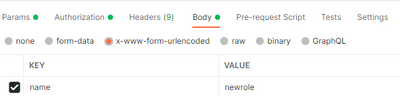- Splunk Answers
- :
- Splunk Administration
- :
- Getting Data In
- :
- Re: How do I add a new role via REST API?
- Subscribe to RSS Feed
- Mark Topic as New
- Mark Topic as Read
- Float this Topic for Current User
- Bookmark Topic
- Subscribe to Topic
- Mute Topic
- Printer Friendly Page
- Mark as New
- Bookmark Message
- Subscribe to Message
- Mute Message
- Subscribe to RSS Feed
- Permalink
- Report Inappropriate Content
How do I add a new role via REST API?
Hi,
How could I add a new role via REST API ?
When I try to send the following HTTP POST via Postman:
URL: https://localhost:8089/services/authorization/roles?name=newrole
Method: POST
Authorization: Basic -credentials-, where -credentials- is
the base64 encoding of ID and password joined by a colon.
I got: Cannot perform action "POST" without a target name to act on.
<?xml version="1.0" encoding="UTF-8"?>
<response>
<messages>
<msg type="ERROR">Cannot perform action "POST" without a target name to act on.</msg>
</messages>
</response>
What does target name refer to? And how could I set the value in order to get the HTTP POST request to work ?
- Mark as New
- Bookmark Message
- Subscribe to Message
- Mute Message
- Subscribe to RSS Feed
- Permalink
- Report Inappropriate Content
For anyone facing this issue and still looking for an answer, you need to use url encoded parameters to be passed to the request. The request was successful only after this change was made.
- Mark as New
- Bookmark Message
- Subscribe to Message
- Mute Message
- Subscribe to RSS Feed
- Permalink
- Report Inappropriate Content
@davidtrujillo - Can you please confirm that this resolves your issue?
If so can you please also accept the answer as solution by clicking on "Accept as Solution" button.
- Mark as New
- Bookmark Message
- Subscribe to Message
- Mute Message
- Subscribe to RSS Feed
- Permalink
- Report Inappropriate Content
Have you looked at this? (see the example on POST request)
https://docs.splunk.com/Documentation/Splunk/7.2.4/RESTREF/RESTaccess#authorization.2Froles