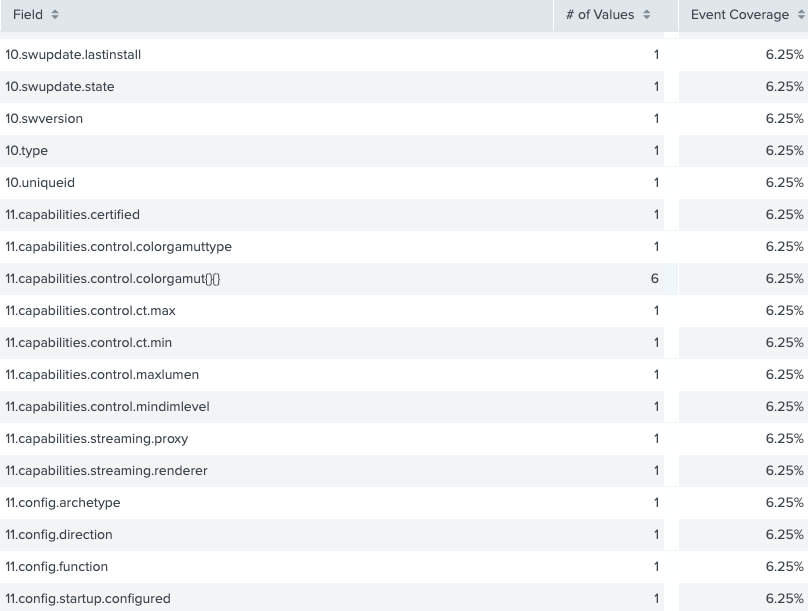- Splunk Answers
- :
- Splunk Administration
- :
- Getting Data In
- :
- Re: Help splitting out a JSON file into multiple e...
- Subscribe to RSS Feed
- Mark Topic as New
- Mark Topic as Read
- Float this Topic for Current User
- Bookmark Topic
- Subscribe to Topic
- Mute Topic
- Printer Friendly Page
- Mark as New
- Bookmark Message
- Subscribe to Message
- Mute Message
- Subscribe to RSS Feed
- Permalink
- Report Inappropriate Content
Hi All,
There are lots of forum topics here on this but I'm really struggling to get my head around it.
I have the following information in JSON:
{
"4": {
"state": {
"on": false,
"bri": 254,
"hue": 8418,
"sat": 140,
"effect": "none",
"xy": [
0.5053,
0.4152
],
"ct": 454,
"alert": "select",
"colormode": "ct",
"mode": "homeautomation",
"reachable": false
},
"swupdate": {
"state": "transferring",
"lastinstall": "2020-03-03T14:19:37"
},
"type": "Extended color light",
"name": "Hue lightstrip plus 1",
"modelid": "LST002",
"manufacturername": "Signify Netherlands B.V.",
"productname": "Hue lightstrip plus",
"capabilities": {
"certified": true,
"control": {
"mindimlevel": 40,
"maxlumen": 1600,
"colorgamuttype": "C",
"colorgamut": [
[
0.6915,
0.3083
],
[
0.17,
0.7
],
[
0.1532,
0.0475
]
],
"ct": {
"min": 153,
"max": 500
}
},
"streaming": {
"renderer": true,
"proxy": true
}
},
"config": {
"archetype": "huelightstrip",
"function": "mixed",
"direction": "omnidirectional",
"startup": {
"mode": "safety",
"configured": true
}
},
"uniqueid": "00:17:88:01:04:06:ae:3d-0b",
"swversion": "1.50.2_r30933",
"swconfigid": "59F2C3A3",
"productid": "Philips-LST002-1-LedStripsv3"
},
"5": {
"state": {
"on": false,
"bri": 144,
"hue": 7676,
"sat": 199,
"effect": "none",
"xy": [
0.5016,
0.4151
],
"ct": 443,
"alert": "select",
"colormode": "xy",
"mode": "homeautomation",
"reachable": true
},
"swupdate": {
"state": "noupdates",
"lastinstall": "2021-08-13T13:53:48"
},
"type": "Extended color light",
"name": "Upstairs Hall",
"modelid": "LCT015",
"manufacturername": "Signify Netherlands B.V.",
"productname": "Hue color lamp",
"capabilities": {
"certified": true,
"control": {
"mindimlevel": 1000,
"maxlumen": 806,
"colorgamuttype": "C",
"colorgamut": [
[
0.6915,
0.3083
],
[
0.17,
0.7
],
[
0.1532,
0.0475
]
],
"ct": {
"min": 153,
"max": 500
}
},
"streaming": {
"renderer": true,
"proxy": true
}
},
"config": {
"archetype": "sultanbulb",
"function": "mixed",
"direction": "omnidirectional",
"startup": {
"mode": "safety",
"configured": true
}
},
"uniqueid": "00:17:88:01:04:ff:49:53-0b",
"swversion": "1.88.1",
"swconfigid": "76B74E79",
"productid": "Philips-LCT015-1-A19ECLv5"
},
I am wanting information for "4" and "5" to be ingested as separate events at index time. I understand that one could use regex to filter this properly, but honestly I'm struggling to wrap my head around how.
Any help would be massively appreciated.
Many Thanks,
John
- Mark as New
- Bookmark Message
- Subscribe to Message
- Mute Message
- Subscribe to RSS Feed
- Permalink
- Report Inappropriate Content
Absolutely amazing. Can't thank you enough!
I really need to read up more on how Splunk uses regex to split event data like this.
- Mark as New
- Bookmark Message
- Subscribe to Message
- Mute Message
- Subscribe to RSS Feed
- Permalink
- Report Inappropriate Content
Give this a try
[ <SOURCETYPE NAME> ]
SHOULD_LINEMERGE=false
LINE_BREAKER=([\r\n]+)(?=\s+\"\d+\":)
NO_BINARY_CHECK=true
CHARSET=UTF-8
disabled=false
SEDCMD-removeHeader=s/^\{$//
SEDCMD-addHeader=s/^\s+\"/{"/
SEDCMD-addFooter=s/\},$/}\n}/You'll have to add timestamp parsing config as well (use timestamp on the event OR use current time)
- Mark as New
- Bookmark Message
- Subscribe to Message
- Mute Message
- Subscribe to RSS Feed
- Permalink
- Report Inappropriate Content
That's excellent thank you! Got that working, however all the field names have the number in front of them... Any idea how I'd get around this?
- Mark as New
- Bookmark Message
- Subscribe to Message
- Mute Message
- Subscribe to RSS Feed
- Permalink
- Report Inappropriate Content
@dumdees - I've not tested it but try this LINE_BREAKER in the staging/testing environment.
(,*{*[\r\n]+\s+\"\d+\":\s*)
I hope this helps!!!
- Mark as New
- Bookmark Message
- Subscribe to Message
- Mute Message
- Subscribe to RSS Feed
- Permalink
- Report Inappropriate Content
Absolutely amazing. Can't thank you enough!
I really need to read up more on how Splunk uses regex to split event data like this.