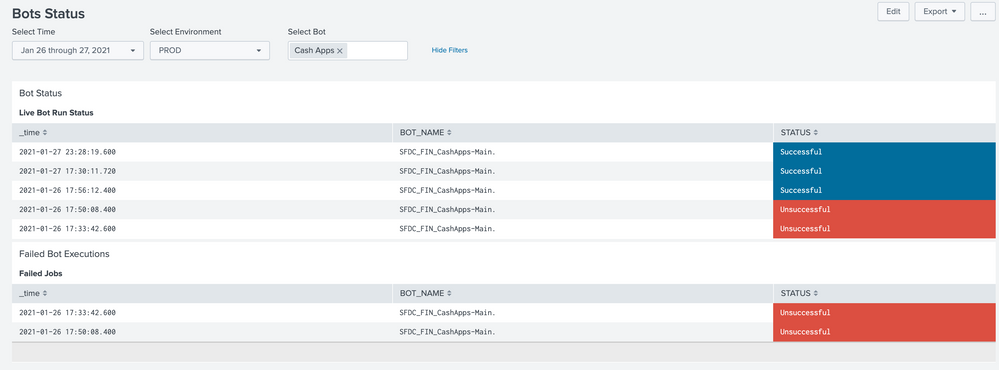- Splunk Answers
- :
- Using Splunk
- :
- Dashboards & Visualizations
- :
- compare relative data in splunk dashboard panels
- Subscribe to RSS Feed
- Mark Topic as New
- Mark Topic as Read
- Float this Topic for Current User
- Bookmark Topic
- Subscribe to Topic
- Mute Topic
- Printer Friendly Page
- Mark as New
- Bookmark Message
- Subscribe to Message
- Mute Message
- Subscribe to RSS Feed
- Permalink
- Report Inappropriate Content
Hi Splunkers,
Im working on Dashboard which has two panels which shows the status of Bots.First panel shows the status of all the bots and second shows the list of unsuccessful bots.My requirement is to show bot in the unsuccessful panel if the latest run of the bot is not successful and if the latest run of the bot is successful then there shouldn't be any entry in the unsuccessful bots panel.Is there any option where we can compare the current status and remove the unsuccessful entries from the below panel. Attached is the screen shot for the reference.Thanks for any help here.
First panel query : index="abc" (TYPE="Run bot finished" OR TYPE="Run bot Deployed") | $bot$ | $env$ | table _time,BOT_NAME, STATUS
Second Panel query: index="abc" (TYPE="Run bot finished" OR TYPE="Run bot Deployed") STATUS="Unsuccessful" | $bot$ | $env$ | table _time,BOT_NAME,STATUS
- Mark as New
- Bookmark Message
- Subscribe to Message
- Mute Message
- Subscribe to RSS Feed
- Permalink
- Report Inappropriate Content
index="abc" (TYPE="Run bot finished" OR TYPE="Run bot Deployed") | $bot$ | $env$ | stats latest(_time) as _time latest(STATUS) as STATUS by BOT_NAME | where STATUS="Unsuccessful" | table _time,BOT_NAME,STATUS- Mark as New
- Bookmark Message
- Subscribe to Message
- Mute Message
- Subscribe to RSS Feed
- Permalink
- Report Inappropriate Content
index="abc" (TYPE="Run bot finished" OR TYPE="Run bot Deployed") | $bot$ | $env$ | stats latest(_time) as _time latest(STATUS) as STATUS by BOT_NAME | where STATUS="Unsuccessful" | table _time,BOT_NAME,STATUS