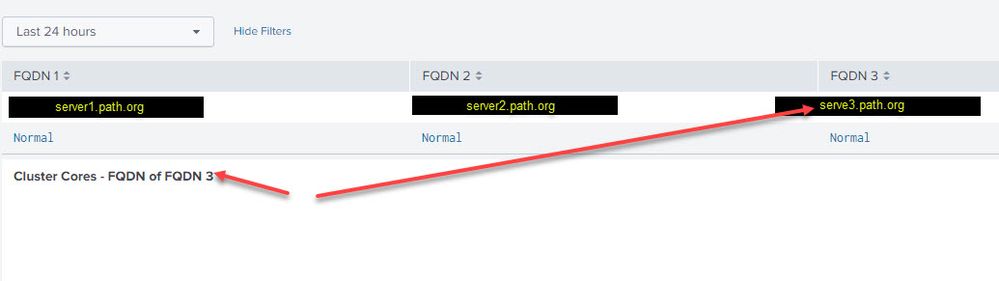- Splunk Answers
- :
- Using Splunk
- :
- Dashboards & Visualizations
- :
- Not accurate data after transpose implemented- How...
- Subscribe to RSS Feed
- Mark Topic as New
- Mark Topic as Read
- Float this Topic for Current User
- Bookmark Topic
- Subscribe to Topic
- Mute Topic
- Printer Friendly Page
- Mark as New
- Bookmark Message
- Subscribe to Message
- Mute Message
- Subscribe to RSS Feed
- Permalink
- Report Inappropriate Content
Not accurate data after transpose implemented- How to fix?
Hi.
I have two panel dashboard. One is general status of cluster and another one details for selected cluster.
---------
Panel 1
--------
`myapp_get_index` sourcetype="myapp:pce:metadata" myapp_type="myapp:pce:health"
|stats values(status) as status by fqdn
|rename fqdn as FQDN
| eval "Cluster Status" = upper(substr(status,0,1)) + lower(substr(status,2))
|fields - status
-----------------------
Panel 2
--------------
`myapp_get_index` sourcetype="myapp:pce:metadata" myapp_type="myapp:pce:health" fqdn=$fqdn$
| head 1
|spath path="nodes{}" output=nodes
| mvexpand nodes
|table nodes
|spath input=nodes
|eval "Uptime Day"=round(uptime_seconds/60/60,0)
|table hostname, ip_address, type, cpu.percent, disk{}.location, disk{}.value.percent,memory.percent,services.running{},services.status, "Uptime Day"
-----
This code works.
I added transpose command to panel 1
--------------
`myapp_get_index` sourcetype="myapp:pce:metadata" myapp_type="myapp:pce:health"
|stats values(status) as status by fqdn
|rename fqdn as FQDN
|eval "Cluster Status" = upper(substr(status,0,1)) + lower(substr(status,2))
|fields - status
|transpose 5
|fields - column
| rename column as FQDN,"row 1" as "FQDN 1", "row 2" as "FQDN 2", "row 3" as "FQDN 3", "row 4" as "FQDN 4", "row 5" as "FQDN 5"
------------------
It shows data as I wanted in panel1, but in panel 2 it shows details only for first FQDN regardless what I click on.
-----------------------
I could not pinpoint what is missing.
Thank you in advance.
- Mark as New
- Bookmark Message
- Subscribe to Message
- Mute Message
- Subscribe to RSS Feed
- Permalink
- Report Inappropriate Content
<option name="drilldown">cell</option>
<option name="refresh.display">progressbar</option>
<drilldown>
<set token="fqdn">$click.value$</set>
</drilldown>
- Mark as New
- Bookmark Message
- Subscribe to Message
- Mute Message
- Subscribe to RSS Feed
- Permalink
- Report Inappropriate Content
So you aren't changing the drilldown when you add the transpose?
You possibly need to use $click.name2$ after transpose instead of $click.value$?
- Mark as New
- Bookmark Message
- Subscribe to Message
- Mute Message
- Subscribe to RSS Feed
- Permalink
- Report Inappropriate Content
Thank you for an advise.
I changed drilldown to
<drilldown>
<set token="fqdn">$click.name2$</set>
</drilldown>
It moves closer, but did not solve the issue.
That grabs column title, but not a FQDN value
I.e. values in the query "fqdn=FQDN 3" and not a "server3.path.org"
- Mark as New
- Bookmark Message
- Subscribe to Message
- Mute Message
- Subscribe to RSS Feed
- Permalink
- Report Inappropriate Content
OK then you want $click.value2$
| $click.name$ | $click.name2$ | |
| $click.value$ | $click.value2$ |
- Mark as New
- Bookmark Message
- Subscribe to Message
- Mute Message
- Subscribe to RSS Feed
- Permalink
- Report Inappropriate Content
THANK YOU. 😁
That did the trick.
.
- Mark as New
- Bookmark Message
- Subscribe to Message
- Mute Message
- Subscribe to RSS Feed
- Permalink
- Report Inappropriate Content
What do you have in your drilldown for each instance i.e. before and after you add the transpose?
- Mark as New
- Bookmark Message
- Subscribe to Message
- Mute Message
- Subscribe to RSS Feed
- Permalink
- Report Inappropriate Content
Hi.
Before transpose I have in panel 2 details for each cluster after I click on FQDN in top panel (panel1)
After transpose I have the same data, but only for FQDN #1 regardless on what FQ DN I click on in panel 1
TIA
- Mark as New
- Bookmark Message
- Subscribe to Message
- Mute Message
- Subscribe to RSS Feed
- Permalink
- Report Inappropriate Content
And what do you have configured for the drilldown actions in each of those instances?