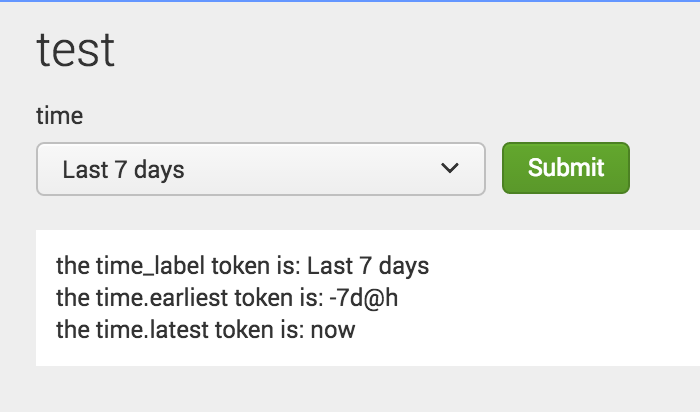- Splunk Answers
- :
- Using Splunk
- :
- Dashboards & Visualizations
- :
- Re: In Splunk 4.3.2, I used the variable $search.t...
- Subscribe to RSS Feed
- Mark Topic as New
- Mark Topic as Read
- Float this Topic for Current User
- Bookmark Topic
- Subscribe to Topic
- Mute Topic
- Printer Friendly Page
- Mark as New
- Bookmark Message
- Subscribe to Message
- Mute Message
- Subscribe to RSS Feed
- Permalink
- Report Inappropriate Content
In Splunk 4.3.2, I used the variable $search.timeRange.label$. Is there any equivalent value for this in 6.4.0?
Hi All,
Is there any equivalent variable for this in Splunk 6.4.0?
$search.timeRange.label$
I have used the above variable to display the selected time label, but I'm looking for any equivalent with the new Splunk version we are using. of course i have come across to use to earliest and latest separately in 6.4.0, but couldn't actually get the label name displayed.
i.e able to get something like this:
selected Time is **-7d@d and now** in SPLUNK 6.4.0
whereas earlier in SPLUNK 4.3.2, I used to get:
selected Time **Last 7 days**
How can we get this back again?
Many thanks,
Rakesh.
- Mark as New
- Bookmark Message
- Subscribe to Message
- Mute Message
- Subscribe to RSS Feed
- Permalink
- Report Inappropriate Content
Here is what you want:
<form>
<label>test</label>
<fieldset submitButton="true">
<input type="time" token="time">
<change>
<set token="time_label">$label$</set>
</change>
</input>
</fieldset>
<row>
<panel>
<html>
the time_label token is: $time_label$
<br/>
the time.earliest token is: $time.earliest$
<br/>
the time.latest token is: $time.latest$
</html>
</panel>
</row>
</form>
- Mark as New
- Bookmark Message
- Subscribe to Message
- Mute Message
- Subscribe to RSS Feed
- Permalink
- Report Inappropriate Content
Thanks a lot alijohson..its working like a charm !!! 🙂
- Mark as New
- Bookmark Message
- Subscribe to Message
- Mute Message
- Subscribe to RSS Feed
- Permalink
- Report Inappropriate Content
alijohnson on the initial load of the form can we get the label printed ... Cause until i change the timepicker value label was not disaplaying ..is there a way to display the label on form load ??? i.e show the default value of timepicker in the label in the form load. ??
- Mark as New
- Bookmark Message
- Subscribe to Message
- Mute Message
- Subscribe to RSS Feed
- Permalink
- Report Inappropriate Content
Hi @Rakesh_498115 - please mark this answer as "accepted" if this solved your problem.
And yes - you can specify what you'd like the default value of the token to be. Here is an example:
<input type="dropdown" token="sourcetype_tok">
<label>Select a source type</label>
<default>splunkd</default>
<choice value="splunkd">splunkd</choice>
<choice value="splunk_web_access">splunk_web_access</choice>
<choice value="splunkd_ui_access">splunkd_ui_access</choice>
</input>