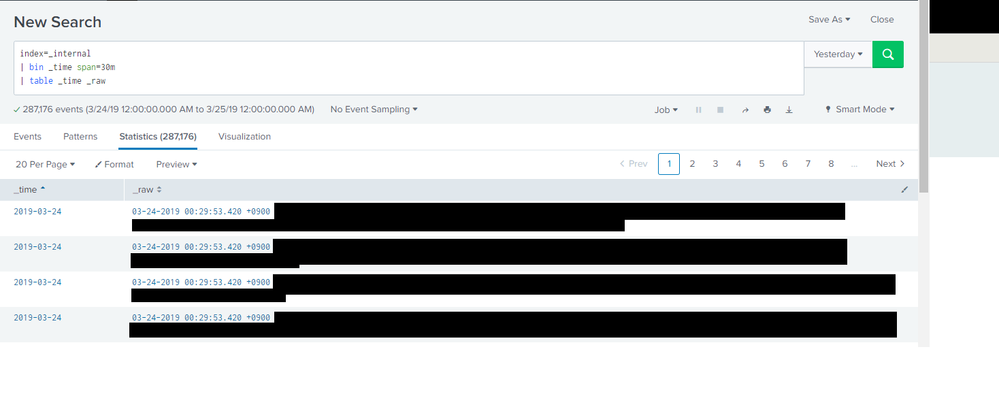- Splunk Answers
- :
- Using Splunk
- :
- Dashboards & Visualizations
- :
- Re: If you use the "bin" to put together the "_tim...
- Subscribe to RSS Feed
- Mark Topic as New
- Mark Topic as Read
- Float this Topic for Current User
- Bookmark Topic
- Subscribe to Topic
- Mute Topic
- Printer Friendly Page
- Mark as New
- Bookmark Message
- Subscribe to Message
- Mute Message
- Subscribe to RSS Feed
- Permalink
- Report Inappropriate Content
My environment:
Splunk Ver : 7.2.3
When I used the bin command to wrap _time, I found that value was weird like the below capture.
it only shows the year, month, date.
Apparently, if you set the span to 30 minutes, or if you use minspan, it seems to be happening.
I confirmed this event in 7.1.4 too.
Is this a specification?
Or is it a problem?
- Mark as New
- Bookmark Message
- Subscribe to Message
- Mute Message
- Subscribe to RSS Feed
- Permalink
- Report Inappropriate Content
It's normal behavior for the UI to display yyyy-mm-dd 00:00:00 (00:29:xy bin'd to 30m) as just yyyy-mm-dd. Same behavior can be observed about not displaying 000 milliseconds, it's trying to simplify the timestamp for you.
- Mark as New
- Bookmark Message
- Subscribe to Message
- Mute Message
- Subscribe to RSS Feed
- Permalink
- Report Inappropriate Content
It's normal behavior for the UI to display yyyy-mm-dd 00:00:00 (00:29:xy bin'd to 30m) as just yyyy-mm-dd. Same behavior can be observed about not displaying 000 milliseconds, it's trying to simplify the timestamp for you.
- Mark as New
- Bookmark Message
- Subscribe to Message
- Mute Message
- Subscribe to RSS Feed
- Permalink
- Report Inappropriate Content
So it only happens when you are looking at events that are being interpreted as having happened within 30 minutes after midnight (to you). So retry in an hour and it will look the way that you expect.
- Mark as New
- Bookmark Message
- Subscribe to Message
- Mute Message
- Subscribe to RSS Feed
- Permalink
- Report Inappropriate Content
Wow, you're right.
I confirmed that All logs that can be summarized at "~00:00:00" had this format.
Thank you for Answer and comment!
- Mark as New
- Bookmark Message
- Subscribe to Message
- Mute Message
- Subscribe to RSS Feed
- Permalink
- Report Inappropriate Content
What seems odd about this? Its your timestamp, plus a GMT+9 hour offset....
- Mark as New
- Bookmark Message
- Subscribe to Message
- Mute Message
- Subscribe to RSS Feed
- Permalink
- Report Inappropriate Content
Normally, if you use bin with _time, you will see timestamps separated by 30 minutes as below.
_time
2019-03-24 10:00:00
2019-03-24 10:30:00
2019-03-24 11:00:00
...
However, the above capture only shows the year, month, date.
Also, this event does not occur in all events in search range, but only in some events.