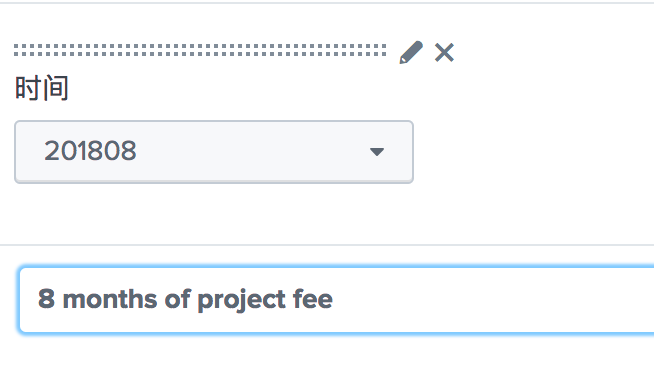Turn on suggestions
Auto-suggest helps you quickly narrow down your search results by suggesting possible matches as you type.
Showing results for
Dashboards & Visualizations
Turn on suggestions
Auto-suggest helps you quickly narrow down your search results by suggesting possible matches as you type.
Showing results for
- Splunk Answers
- :
- Using Splunk
- :
- Dashboards & Visualizations
- :
- How to change the title name when selecting data i...
Options
- Subscribe to RSS Feed
- Mark Topic as New
- Mark Topic as Read
- Float this Topic for Current User
- Bookmark Topic
- Subscribe to Topic
- Mute Topic
- Printer Friendly Page
- Mark as New
- Bookmark Message
- Subscribe to Message
- Mute Message
- Subscribe to RSS Feed
- Permalink
- Report Inappropriate Content
flzhang132
Explorer
09-08-2018
09:32 AM
How to change the title name when selecting data in the drop-down box
When selecting 201808, the name of the title is 8 month of project pfee.
When choosing 201807, the name of the title is 7 month of project pfee, and so on.
1 Solution
- Mark as New
- Bookmark Message
- Subscribe to Message
- Mute Message
- Subscribe to RSS Feed
- Permalink
- Report Inappropriate Content
renjith_nair
Legend
09-08-2018
10:19 AM
@flzhang132,
Added to the previous dashboard example :
<form>
<init>
<eval token="prev_month">strftime(relative_time(now(),"-1mon"),"%Y%m")</eval>
</init>
<fieldset submitButton="false">
<input type="dropdown" token="ymmon">
<label>Date</label>
<choice value="ym201801">201801</choice>
<choice value="ym201802">201802</choice>
<choice value="ym201803">201803</choice>
<choice value="ym201804">201804</choice>
<choice value="ym201805">201805</choice>
<choice value="ym201806">201806</choice>
<choice value="ym201807">201807</choice>
<choice value="ym201808">201808</choice>
<choice value="ym201809">201809</choice>
<choice value="ym201810">201810</choice>
<default>$prev_month$</default>
<initialValue>$prev_month$</initialValue>
<change>
<eval token="mon_number">strftime(strptime($value$,"%Y%m"),"%m")</eval>
</change>
</input>
</fieldset>
<row>
<panel>
<title>$mon_number$ months of project fee</title>
<table>
<search>
<query>| makeresults|eval value="Some Project Values"</query>
<earliest>-15m</earliest>
<latest>now</latest>
</search>
<option name="drilldown">none</option>
</table>
</panel>
</row>
</form>
---
What goes around comes around. If it helps, hit it with Karma 🙂
What goes around comes around. If it helps, hit it with Karma 🙂
- Mark as New
- Bookmark Message
- Subscribe to Message
- Mute Message
- Subscribe to RSS Feed
- Permalink
- Report Inappropriate Content
renjith_nair
Legend
09-08-2018
10:19 AM
@flzhang132,
Added to the previous dashboard example :
<form>
<init>
<eval token="prev_month">strftime(relative_time(now(),"-1mon"),"%Y%m")</eval>
</init>
<fieldset submitButton="false">
<input type="dropdown" token="ymmon">
<label>Date</label>
<choice value="ym201801">201801</choice>
<choice value="ym201802">201802</choice>
<choice value="ym201803">201803</choice>
<choice value="ym201804">201804</choice>
<choice value="ym201805">201805</choice>
<choice value="ym201806">201806</choice>
<choice value="ym201807">201807</choice>
<choice value="ym201808">201808</choice>
<choice value="ym201809">201809</choice>
<choice value="ym201810">201810</choice>
<default>$prev_month$</default>
<initialValue>$prev_month$</initialValue>
<change>
<eval token="mon_number">strftime(strptime($value$,"%Y%m"),"%m")</eval>
</change>
</input>
</fieldset>
<row>
<panel>
<title>$mon_number$ months of project fee</title>
<table>
<search>
<query>| makeresults|eval value="Some Project Values"</query>
<earliest>-15m</earliest>
<latest>now</latest>
</search>
<option name="drilldown">none</option>
</table>
</panel>
</row>
</form>
---
What goes around comes around. If it helps, hit it with Karma 🙂
What goes around comes around. If it helps, hit it with Karma 🙂
Get Updates on the Splunk Community!
They're back! Join the SplunkTrust and MVP at .conf24
With our highly anticipated annual conference, .conf, comes the fez-wearers you can trust! The SplunkTrust, as ...
Enterprise Security Content Update (ESCU) | New Releases
Last month, the Splunk Threat Research Team had two releases of new security content via the Enterprise ...
Detecting Remote Code Executions With the Splunk Threat Research Team
REGISTER NOWRemote code execution (RCE) vulnerabilities pose a significant risk to organizations. If ...