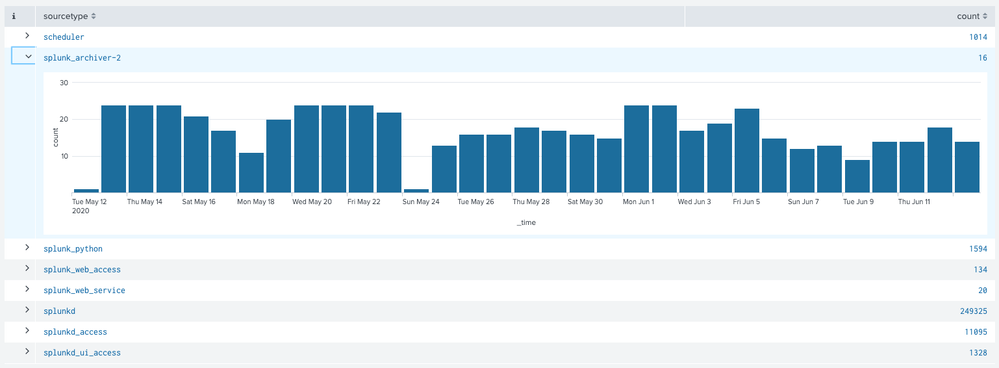- Splunk Answers
- :
- Using Splunk
- :
- Dashboards & Visualizations
- :
- How to add + button for drilldown to detail panel
- Subscribe to RSS Feed
- Mark Topic as New
- Mark Topic as Read
- Float this Topic for Current User
- Bookmark Topic
- Subscribe to Topic
- Mute Topic
- Printer Friendly Page
- Mark as New
- Bookmark Message
- Subscribe to Message
- Mute Message
- Subscribe to RSS Feed
- Permalink
- Report Inappropriate Content
How to add + button for log details. if user select + button the log tab with details will open and display as per Screenshot.
Need to add two condition here
1.If user select + button it ll expend
2.If user select - button it ll hided the log details.
index=test1 sourcetype=app1 |table ID Request CD SMSL Date status
I don't have permission to add JS file. So looking for solution in XML/HTMl/CSS
- Mark as New
- Bookmark Message
- Subscribe to Message
- Mute Message
- Subscribe to RSS Feed
- Permalink
- Report Inappropriate Content
@hrs2019 check out the Splunk Dashboard Examples app from Splunkbase. It has example called Table Row Expansion which performs scenario similar to your request.
Please try out and confirm!
- Mark as New
- Bookmark Message
- Subscribe to Message
- Mute Message
- Subscribe to RSS Feed
- Permalink
- Report Inappropriate Content
@hrs2019 check out the Splunk Dashboard Examples app from Splunkbase. It has example called Table Row Expansion which performs scenario similar to your request.
Please try out and confirm!
- Mark as New
- Bookmark Message
- Subscribe to Message
- Mute Message
- Subscribe to RSS Feed
- Permalink
- Report Inappropriate Content
@niketnilay Again Thanks for your answer but i am looking solution in XML /CSS /HTML because I don't have access to download ( Splunk Dashboard Examples ) app as you mention the below solution. I don't have permission to upload any JS file also.....