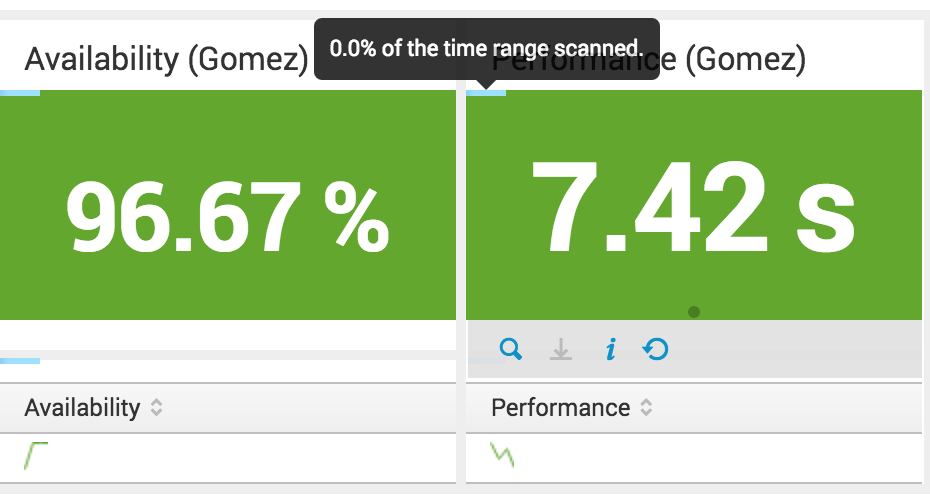- Splunk Answers
- :
- Using Splunk
- :
- Dashboards & Visualizations
- :
- Re: Hide Progress Bar
- Subscribe to RSS Feed
- Mark Topic as New
- Mark Topic as Read
- Float this Topic for Current User
- Bookmark Topic
- Subscribe to Topic
- Mute Topic
- Printer Friendly Page
- Mark as New
- Bookmark Message
- Subscribe to Message
- Mute Message
- Subscribe to RSS Feed
- Permalink
- Report Inappropriate Content
Hi,
I'm using scheduled reports to populate my panels on a dashboard. Since we've changed to this configuration, we now have progress bar that's stuck at the corner of each panel everytime the dashboard loads up. The data loads correctly but the progress stays there.
I've attached a screen shot. Anyone know how to hide that progress bar. We're using charts and single value panels in simple XML mode.
Thanks
- Mark as New
- Bookmark Message
- Subscribe to Message
- Mute Message
- Subscribe to RSS Feed
- Permalink
- Report Inappropriate Content
Hi sidekix24,
I think there is a setting in a visualization to specify a refresh progress indicator. For details, please refer to:
http://docs.splunk.com/Documentation/Splunk/6.5.0/Viz/PanelreferenceforSimplifiedXML#search
Hope it helps. Thanks!
Hunter
- Mark as New
- Bookmark Message
- Subscribe to Message
- Mute Message
- Subscribe to RSS Feed
- Permalink
- Report Inappropriate Content
Hi
Please try this for your panels
none
This will hide the progress bar.
Nikks 🙂
- Mark as New
- Bookmark Message
- Subscribe to Message
- Mute Message
- Subscribe to RSS Feed
- Permalink
- Report Inappropriate Content
Hi sidekix24,
I think there is a setting in a visualization to specify a refresh progress indicator. For details, please refer to:
http://docs.splunk.com/Documentation/Splunk/6.5.0/Viz/PanelreferenceforSimplifiedXML#search
Hope it helps. Thanks!
Hunter
- Mark as New
- Bookmark Message
- Subscribe to Message
- Mute Message
- Subscribe to RSS Feed
- Permalink
- Report Inappropriate Content
I think I figured out what was going on. It was my scheduled report for the panel. I do have another question though.
We're using simple XML and 1 scheduled report for our dashboard to populate one big chart. The report is scheduled to run every 5 mins and if I try to refresh the dashboard while the report is running, the dashboard waits for the report to finish running before it loads. If you refresh it in between runs, it loads really fast. Its a huge search and the job takes about 2 mins.
Is there a way to set the chart to load cached data when the dashboard reloads while the report is running.
I tried adding this option with different values from the link that was suggested above but it didn't work.
scheduled
thanks
- Mark as New
- Bookmark Message
- Subscribe to Message
- Mute Message
- Subscribe to RSS Feed
- Permalink
- Report Inappropriate Content
@sidekix24 see http://docs.splunk.com/Documentation/Splunk/6.5.1/SearchReference/Loadjob ignore_running option when loading your saved search