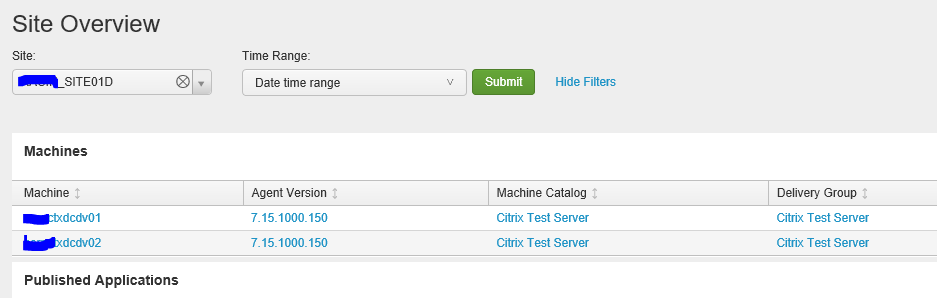- Apps and Add-ons
- :
- All Apps and Add-ons
- :
- Re: XenDesktop AddOn - VDA servers not listed in S...
- Subscribe to RSS Feed
- Mark Topic as New
- Mark Topic as Read
- Float this Topic for Current User
- Bookmark Topic
- Subscribe to Topic
- Mute Topic
- Printer Friendly Page
- Mark as New
- Bookmark Message
- Subscribe to Message
- Mute Message
- Subscribe to RSS Feed
- Permalink
- Report Inappropriate Content
XenDesktop AddOn - VDA servers not listed in Site Overview
under Environment Overview/Site Overview i was expecting to see all the VDA servers listed that we have deployed the VDA config to under the Machines section. But at the moment the Controllers/brokers are listed instead.
I would have thought the VDA servers would be listed as the information displayed for these entries like agent version, machine catalog, delivery group related to a VDA server not the controller
can anyone tell me what machines should be displayed in this section. screen shot attached shows the 2 site controllers but no VDA servers. i can go to user details and search for the VDA server and it find its and displays data
- Mark as New
- Bookmark Message
- Subscribe to Message
- Mute Message
- Subscribe to RSS Feed
- Permalink
- Report Inappropriate Content
i ran the PS script manually and it correctly returns all of the data. i also ran the searches and it seems to reflect the data returned by the PS script.
it seems that under the machine name in the dashboard it is dispalying the "host" name which is the Controller name and not the VDA name. If i add the DNSName to the search query it does return that as the VDA server name
xd_index sourcetype="xendesktop:*:machine" | table host DNSName AgentVersion CatalogName DesktopGroupName PersistUserChanges PowerState RegistrationState
- Mark as New
- Bookmark Message
- Subscribe to Message
- Mute Message
- Subscribe to RSS Feed
- Permalink
- Report Inappropriate Content
VDAs should be listed here. The data comes from a PowerShell script running on your broker(s), so it would be helpful to try the script manually to make sure it is running as expected. Go to a PowerShell prompt on your broker and navigate to the following directory:
$SPLUNK_HOME\etc\apps\TA-XD7-Broker\bin\powershell\GetXDMachine7.ps1
The output from this command is what you see when you run the following search:
`xd_index` sourcetype="xendesktop:*:machine"
If you have the data here, try running the following search to make sure all the expected fields are there too:
`xd_index` sourcetype="xendesktop:*:machine" | table host AgentVersion CatalogName DesktopGroupName PersistUserChanges PowerState RegistrationState