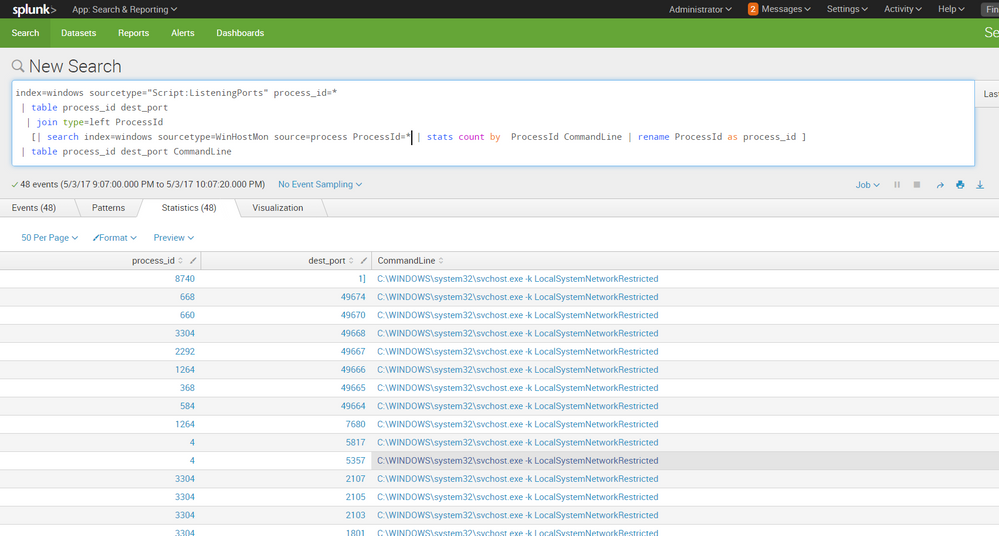- Apps and Add-ons
- :
- All Apps and Add-ons
- :
- Re: Windows performance data
- Subscribe to RSS Feed
- Mark Topic as New
- Mark Topic as Read
- Float this Topic for Current User
- Bookmark Topic
- Subscribe to Topic
- Mute Topic
- Printer Friendly Page
- Mark as New
- Bookmark Message
- Subscribe to Message
- Mute Message
- Subscribe to RSS Feed
- Permalink
- Report Inappropriate Content
Hello,
I have enabled performance data from one windows hosts to test it.
If i search for index=windows i got 13 sources(process,service,inbound,outbound,disk,etc) and 4 different sourcetypes: (i have enabled listening ports and apps)
WinNetMon
WinHostMon
Script:ListeningPorts
Script:InstalledApps
Now, if i do a search like this:
index=windows sourcetype="Script:ListeningPorts" | dedup dest_port |table dest_port,process_id
I got the listening port number and thge process_id (pid) in a table.
If i want to see what the process_id=2220 is bound to which software i do this:
index=windows sourcetype=WinHostMon source=process ProcessId=2220 | table CommandLine
Will show me the pid 2220 and commandline, which is the Terminal service in this case
As you can see there are two fields: process_id and ProcessId with the same pid number.
I need to do a search in a table to show: dest_port, ProcessId,CommandLine
But as they are coming from different sourcetypes and sources i cannot figure it out how to do it.
thanks guys
- Mark as New
- Bookmark Message
- Subscribe to Message
- Mute Message
- Subscribe to RSS Feed
- Permalink
- Report Inappropriate Content
hello bernardoortega,
I think a better headline to this question will be: "How to join 2 search results with no matching fields" or something of that sort.
with that being said, I relied here on a solution by @DalJeanis on a different question here: https://answers.splunk.com/answers/500980/how-to-join-two-searches-with-no-common-field.html
here is the search:
index=windows sourcetype="Script:ListeningPorts" process_id=*
| table process_id dest_port
| join type=left ProcessId
[
| search index=windows sourcetype=WinHostMon source=process ProcessId=*
| stats count by ProcessId CommandLine | rename ProcessId as process_id
]
| table process_id dest_port CommandLine
and here is a screenshot:
- Mark as New
- Bookmark Message
- Subscribe to Message
- Mute Message
- Subscribe to RSS Feed
- Permalink
- Report Inappropriate Content
hello bernardoortega,
I think a better headline to this question will be: "How to join 2 search results with no matching fields" or something of that sort.
with that being said, I relied here on a solution by @DalJeanis on a different question here: https://answers.splunk.com/answers/500980/how-to-join-two-searches-with-no-common-field.html
here is the search:
index=windows sourcetype="Script:ListeningPorts" process_id=*
| table process_id dest_port
| join type=left ProcessId
[
| search index=windows sourcetype=WinHostMon source=process ProcessId=*
| stats count by ProcessId CommandLine | rename ProcessId as process_id
]
| table process_id dest_port CommandLine
and here is a screenshot:
- Mark as New
- Bookmark Message
- Subscribe to Message
- Mute Message
- Subscribe to RSS Feed
- Permalink
- Report Inappropriate Content
You are right that the title should be named different. Anyway, it worked well, thanks so much for the info.
- Mark as New
- Bookmark Message
- Subscribe to Message
- Mute Message
- Subscribe to RSS Feed
- Permalink
- Report Inappropriate Content
if that is the case,
kindly mark the question as answered
happy it works for you!
- Mark as New
- Bookmark Message
- Subscribe to Message
- Mute Message
- Subscribe to RSS Feed
- Permalink
- Report Inappropriate Content
@adonio - Thanks for the shout out. Shouldn't line 3 be | join type=left process_id ?
I'm guessing that it worked only because ProcessId was null in both files and process_id existed with matching keys...
- Mark as New
- Bookmark Message
- Subscribe to Message
- Mute Message
- Subscribe to RSS Feed
- Permalink
- Report Inappropriate Content
Yes, you are correct!
also missed the | dedup requirement in the search i question. so here it is again!
index=windows sourcetype="Script:ListeningPorts" process_id=*
| dedup process_id
| table process_id dest_port
| join type=left process_id
[| search index=windows sourcetype=WinHostMon source=process ProcessId=* | stats count by ProcessId CommandLine | rename ProcessId as process_id ]
| table process_id dest_port CommandLine