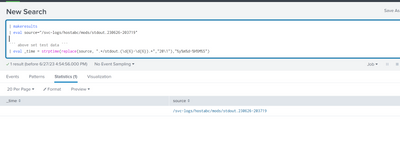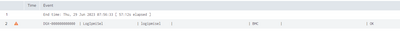- Splunk Answers
- :
- Using Splunk
- :
- Dashboards & Visualizations
- :
- Re: How to make the _time from the source path?
- Subscribe to RSS Feed
- Mark Topic as New
- Mark Topic as Read
- Float this Topic for Current User
- Bookmark Topic
- Subscribe to Topic
- Mute Topic
- Printer Friendly Page
- Mark as New
- Bookmark Message
- Subscribe to Message
- Mute Message
- Subscribe to RSS Feed
- Permalink
- Report Inappropriate Content
I have the following source path which I am monitoring..I want splunk to use the _time from the source file.
/svc-logs/host*/ads/stdout.230621-125941
Thanks in Advance
- Mark as New
- Bookmark Message
- Subscribe to Message
- Mute Message
- Subscribe to RSS Feed
- Permalink
- Report Inappropriate Content
- Mark as New
- Bookmark Message
- Subscribe to Message
- Mute Message
- Subscribe to RSS Feed
- Permalink
- Report Inappropriate Content
Thank you it worked
- Mark as New
- Bookmark Message
- Subscribe to Message
- Mute Message
- Subscribe to RSS Feed
- Permalink
- Report Inappropriate Content
- Mark as New
- Bookmark Message
- Subscribe to Message
- Mute Message
- Subscribe to RSS Feed
- Permalink
- Report Inappropriate Content
@isoutamo Thank you so much for you reply. I tried the below but I am not sure what mistake I am doing
| makeresults
| eval source="/logs/abc*/mods/stdout.230626-203719"
| fields - _time
``` above set test data ```
| eval _time = strptime(replace(source, ".*\/stdout.(\d{6}\-\d{6}).*","\1") + tostring(random() % 86400,"duration"),"%Y%m%d%H:%M:%S")
- Mark as New
- Bookmark Message
- Subscribe to Message
- Mute Message
- Subscribe to RSS Feed
- Permalink
- Report Inappropriate Content
Your replace seems to be incorrect. It should be something like
| eval _time = strptime(replace(source, ".*/stdout.(\d{6}-\d{6}).*","20\1"),"%y%m%d-%H%M%S")
- Mark as New
- Bookmark Message
- Subscribe to Message
- Mute Message
- Subscribe to RSS Feed
- Permalink
- Report Inappropriate Content
@isoutamo This is what I used and I dont see _time field
| makeresults
| eval source="/svc-logs/hostabc/mods/stdout.230626-203719"
| fields - _time
``` above set test data ```
| eval _time = strptime(replace(source, ".*/stdout.(\d{6}-\d{6}).*","20\1"),"%y%m%d-%H%M%S")- Mark as New
- Bookmark Message
- Subscribe to Message
- Mute Message
- Subscribe to RSS Feed
- Permalink
- Report Inappropriate Content
Above is just test to get correct version for INGEST_EVAL expression to transforms.conf.
- Mark as New
- Bookmark Message
- Subscribe to Message
- Mute Message
- Subscribe to RSS Feed
- Permalink
- Report Inappropriate Content
I get the below
| makeresults
| eval source="/svc-logs/hostabc/mods/stdout.230626-203719"
``` above set test data ```
| eval _time = strptime(replace(source, ".*/stdout.(\d{6}-\d{6}).*","20\1"),"%y%m%d-%H%M%S")
- Mark as New
- Bookmark Message
- Subscribe to Message
- Mute Message
- Subscribe to RSS Feed
- Permalink
- Report Inappropriate Content
- Mark as New
- Bookmark Message
- Subscribe to Message
- Mute Message
- Subscribe to RSS Feed
- Permalink
- Report Inappropriate Content
I Added below conf...but somehow the data still did not take the source path time.Is there other steps I need to add
props.conf
[< sourcetype name>]
TRANSFORMS-set_time = set_time_from_source_path
Added below in transforms.conf
[set_time_from_file_path]
INGEST_EVAL = _time = strptime(replace(source, ".*/stdout.(\d{6}-\d{6}).*","20\1"),"%Y%m%d-%H%M%S")
- Mark as New
- Bookmark Message
- Subscribe to Message
- Mute Message
- Subscribe to RSS Feed
- Permalink
- Report Inappropriate Content
- Mark as New
- Bookmark Message
- Subscribe to Message
- Mute Message
- Subscribe to RSS Feed
- Permalink
- Report Inappropriate Content
I tried this as well
[< sourcetype name>]
TRANSFORMS-set_time = set_time_from_file_path
Added below in transforms.conf
[set_time_from_file_path]
INGEST_EVAL = _time = strptime(replace(source, ".*/stdout.(\d{6}-\d{6}).*","20\1"),"%Y%m%d-%H%M%S")
Should we have the "set_time" extension after the TRANSFORMS
- Mark as New
- Bookmark Message
- Subscribe to Message
- Mute Message
- Subscribe to RSS Feed
- Permalink
- Report Inappropriate Content
That should works. Have you restarted splunk and then remember that this is applied only a new ingested events, not for those which are already indexed.
- Mark as New
- Bookmark Message
- Subscribe to Message
- Mute Message
- Subscribe to RSS Feed
- Permalink
- Report Inappropriate Content
Yes...I did restart splunk after applying that...I tried mimicking the same on my local.
I went to my local (C:\Program Files\Splunk\etc\apps\search\local) where I set the transforms to be
[set_time_from_source_path]
INGEST_EVAL = _time = strptime(replace(source, ".*/stdout.(\d{6}-\d{6}).*","20\1"),"%Y%m%d-%H%M%S")
and in the props.
[sourcetime]
LINE_BREAKER = ([\r\n]+)
NO_BINARY_CHECK = true
SHOULD_LINEMERGE = false
category = Custom
disabled = false
pulldown_type = true
TRANSFORMS-set_time = set_time_from_source_path
Restarted>
Then from WEB UI--->ADD DATA -->SELECTED FILE (_svc-logs_hostbac_mods_stdout.230629-053900) -->selected sourcetype (sourcetime) to see the preview I get errors(attached) that its failed to parse time
- Mark as New
- Bookmark Message
- Subscribe to Message
- Mute Message
- Subscribe to RSS Feed
- Permalink
- Report Inappropriate Content
On your example the source was “foo/bar/stdout.230629-123456” and now you are trying to use source “foo.bar.stdout.230629-123456”. Obviously that doesn’t match our regex on replace function. You must fix that to match your real source path!
- Mark as New
- Bookmark Message
- Subscribe to Message
- Mute Message
- Subscribe to RSS Feed
- Permalink
- Report Inappropriate Content
In the regex its looking for .*/stdout so even if its _ or . ..it matches everything until stdout right
INGEST_EVAL = _time = strptime(replace(source, ".*/stdout.(\d{6}-\d{6}).*","20\1"),"%Y%m%d-%H%M%S")
- Mark as New
- Bookmark Message
- Subscribe to Message
- Mute Message
- Subscribe to RSS Feed
- Permalink
- Report Inappropriate Content
So you must remove that / from regexp, then it should work.
https://regex101.com/ Is good place to test those.
- Mark as New
- Bookmark Message
- Subscribe to Message
- Mute Message
- Subscribe to RSS Feed
- Permalink
- Report Inappropriate Content
I can try that but I am testing on my windows local splunk installed trying to do the same from
C:\Users\vv\OneDrive-xx\Pictures\svc-logs\hostabc\mods\stdout.230629-081216.txt for this I changed it to
[set_time_from_source_path]
INGEST_EVAL = _time = strptime(replace(source, ".*\\stdout.(\d{6}-\d{6}).*","20\1"),"%Y%m%d-%H%M%S")
This also did not work.
I am assuming something with "20\1"..how do we change that..Can you please let me know what should be changed for this case
- Mark as New
- Bookmark Message
- Subscribe to Message
- Mute Message
- Subscribe to RSS Feed
- Permalink
- Report Inappropriate Content
You need just change this
INGEST_EVAL = _time = strptime(replace(source, ".*stdout.(\d{6}-\d{6}).*","20\1"),"%Y%m%d-%H%M%S")then it works both windows and Linux.
When you are escaping \, the amount of needed \ is depending where you are using it (props, rex, …). Good rule of thumb is start with one and adding those as many as needed (sometimes until 4-6 is needed).
- Mark as New
- Bookmark Message
- Subscribe to Message
- Mute Message
- Subscribe to RSS Feed
- Permalink
- Report Inappropriate Content
Ya even tried that but somehow it says "could not use regex to parse timestamp from source::source::C:\Users\vv\OneDrive-xx\Pictures\svc-logs\hostabc\mods\stdou."