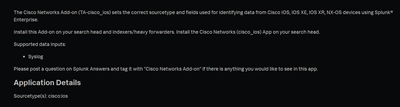- Apps and Add-ons
- :
- All Apps and Add-ons
- :
- Cisco Networks app is not showing any result
- Subscribe to RSS Feed
- Mark Topic as New
- Mark Topic as Read
- Float this Topic for Current User
- Bookmark Topic
- Subscribe to Topic
- Mute Topic
- Printer Friendly Page
- Mark as New
- Bookmark Message
- Subscribe to Message
- Mute Message
- Subscribe to RSS Feed
- Permalink
- Report Inappropriate Content
Hi, I have installed cisco networks app and add-on. I have a labdata file with many events loaded to splunk. All data can be seen from search engine, but the app shows no result. Is it possible to use the labdata information on Cisco Networks? Should I add some configuration in order to it work?
- Mark as New
- Bookmark Message
- Subscribe to Message
- Mute Message
- Subscribe to RSS Feed
- Permalink
- Report Inappropriate Content
@gilbertos Follow the instructions, I would request you to check the sourcetype. sourcetype should match as per the add-on.
- Mark as New
- Bookmark Message
- Subscribe to Message
- Mute Message
- Subscribe to RSS Feed
- Permalink
- Report Inappropriate Content
@gilbertos Follow the instructions, I would request you to check the sourcetype. sourcetype should match as per the add-on.
- Mark as New
- Bookmark Message
- Subscribe to Message
- Mute Message
- Subscribe to RSS Feed
- Permalink
- Report Inappropriate Content
it is working now. thanks!
- Mark as New
- Bookmark Message
- Subscribe to Message
- Mute Message
- Subscribe to RSS Feed
- Permalink
- Report Inappropriate Content
According to the documentation on the Details page of the splunkbase page at Splunkbase (https://splunkbase.splunk.com/app/1352), this app reads from the sourcetype cisco:ios. Make sure that when you configure the input for the labdata file, that you set the sourcetype to cisco:ios . Once this is done, the dashboards should work.
- Mark as New
- Bookmark Message
- Subscribe to Message
- Mute Message
- Subscribe to RSS Feed
- Permalink
- Report Inappropriate Content
It is working now. Thanks