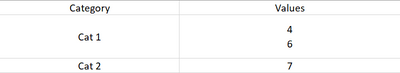- Splunk Answers
- :
- Using Splunk
- :
- Splunk Search
- :
- How to check if values are incremental by 1 for a ...
- Subscribe to RSS Feed
- Mark Topic as New
- Mark Topic as Read
- Float this Topic for Current User
- Bookmark Topic
- Subscribe to Topic
- Mute Topic
- Printer Friendly Page
- Mark as New
- Bookmark Message
- Subscribe to Message
- Mute Message
- Subscribe to RSS Feed
- Permalink
- Report Inappropriate Content
If the above displayed data is the result for my stats command [stats values(Values) as Values by Category], how can I use the search to check if the values for each category are incremental by 1 and output the values that have been missed.
I want the result to look like this :
- Mark as New
- Bookmark Message
- Subscribe to Message
- Mute Message
- Subscribe to RSS Feed
- Permalink
- Report Inappropriate Content
try below:
| stats max(value) as max_value min(value) as min_value values(value) as values by Category
| eval all_numbers=mvrange(min_value,max_value+1)
| fields - max_value,min_value
| nomv values
| eval values=replace(values,"\s",",")
| mvexpand all_numbers
| eval is_found=if(match(values,all_numbers),1,0)
| search is_found=0
| stats values(all_numbers) as missing_values by CategoryIf this helps, give a like below.
- Mark as New
- Bookmark Message
- Subscribe to Message
- Mute Message
- Subscribe to RSS Feed
- Permalink
- Report Inappropriate Content
try below:
| stats max(value) as max_value min(value) as min_value values(value) as values by Category
| eval all_numbers=mvrange(min_value,max_value+1)
| fields - max_value,min_value
| nomv values
| eval values=replace(values,"\s",",")
| mvexpand all_numbers
| eval is_found=if(match(values,all_numbers),1,0)
| search is_found=0
| stats values(all_numbers) as missing_values by CategoryIf this helps, give a like below.
- Mark as New
- Bookmark Message
- Subscribe to Message
- Mute Message
- Subscribe to RSS Feed
- Permalink
- Report Inappropriate Content
Hello @thambisetty ,
Can you able to explain each line usage if possible?
How can we build this same missing_number logic in if condition and throw an error if we miss any number in between.
In our case also the sequnce increase by one.
Each Doc_ID(AGDGYS8737vdhh = file_name like category mentioned in this post) has set of sequence_number increase one by one.If it not increase by one means then we came to conclusion like some number missed in between we can trigger alert then and there.
- Mark as New
- Bookmark Message
- Subscribe to Message
- Mute Message
- Subscribe to RSS Feed
- Permalink
- Report Inappropriate Content
It's possible to find before applying stats. after applying stats may be possible but it's not easy.
can you also confirm, if those values are in sequential with timestamp?
If this helps, give a like below.
- Mark as New
- Bookmark Message
- Subscribe to Message
- Mute Message
- Subscribe to RSS Feed
- Permalink
- Report Inappropriate Content
| makeresults | eval event="{\"Category\":\"Cat1\",\"Values\":[1,2,3,5,7]}\n{\"Category\":\"Cat2\",\"Values\":[6,8,9,10]}"
| eval event=split(event,"\n")
| mvexpand event
| spath input=event
| rename Values{} as Values
| fields Category, Values
| fields - _time
| eval low=tonumber(mvindex(Values,0))
| eval high=tonumber(mvindex(Values,mvcount(Values)-1))
| eval expected=mvrange(low, high + 1)
| eval missing=mvmap(expected,if(isnull(mvfind(Values,expected)),expected,NULL()))
| fields Category, missing
| rename missing as Values