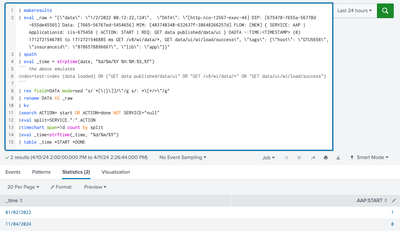- Splunk Answers
- :
- Using Splunk
- :
- Splunk Search
- :
- Fields are missing
- Subscribe to RSS Feed
- Mark Topic as New
- Mark Topic as Read
- Float this Topic for Current User
- Bookmark Topic
- Subscribe to Topic
- Mute Topic
- Printer Friendly Page
- Mark as New
- Bookmark Message
- Subscribe to Message
- Mute Message
- Subscribe to RSS Feed
- Permalink
- Report Inappropriate Content
Fields are missing
Here is the sample log:
{"date": "1/2/2022 00:12:22,124", "DATA": "[http:nio-12567-exec-44] DIP: [675478-7655a-56778d-655de45565] Data: [7665-56767ed-5454656] MIM: [483748348-632637f-38648266257d] FLOW: [NEW] { SERVICE: AAP | Applicationid: iis-675456 | ACTION: START | REQ: GET data published/data/ui } DADTA -:TIME:<TIMESTAMP> (0) 1712721546785 to 1712721546885 ms GET /v8/wi/data/*, GET data/ui/wi/load/success", "tags": {"host": "GTU5656", "insuranceid": "8786578896667", "lib": "app"}}
We have around 10 services, by using below query i am getting 8 services and other 2 are not getting displayed in the table. But we can view them in events. Filed extraction is working correctly.
not sure why other 2 services are not showing up in the table.
index=test-index (data loaded) OR ("GET data published/data/ui" OR "GET /v8/wi/data/*" OR "GET data/ui/wi/load/success")
|rex field=_raw "DIP:\s+\[(?<dip>[^\]]+)."
|rex field=_raw "ACTION:\s+(?<actions>\w+)"
|rex dield=_raw "SERVICE:\s+(?<services>\S+)"
|search actions= start OR actions=done NOT service="null"
|eval split=services.":".actions
|timechart span=1d count by split
|eval _time=strftime(_time, "%d/%m/%Y")
|table _time *start *done
Current output: (DCC:DONE &PIP:DONE fields are missing)
| _time | AAP:START | ACC:START | ABB:START | DCC:START | PIP:START | AAP:DONE | ACC:DONE | ABB:DONE |
| 1/2/2022 | 1 | 100 | 1 | 100 | 1 | 1 | 66 | 1 |
| 2/2/2022 | 5 | 0 | 5 | 0 | 3 | 3 | 0 | 3 |
| 3/2/2022 | 10 | 0 | 10 | 0 | 8 | 7 | 0 | 8 |
| 4/2/2022 | 100 | 1 | 100 | 1 | 97 | 80 | 1 | 80 |
| 5/2/2022 | 0 | 5 | 0 | 5 | 350 | 0 | 4 | 0 |
Expected output:
| _time | AAP:START | ACC:START | ABB:START | DCC:START | PIP:START | AAP:DONE | ACC:DONE | ABB:DONE | DCC:DONE | PIP:DONE |
| 1/2/2022 | 1 | 100 | 1 | 100 | 1 | 1 | 66 | 1 | 99 | 1 |
| 2/2/2022 | 5 | 0 | 5 | 0 | 3 | 3 | 0 | 3 | 0 | 2 |
| 3/2/2022 | 10 | 0 | 10 | 0 | 8 | 7 | 0 | 8 | 0 | 3 |
| 4/2/2022 | 100 | 1 | 100 | 1 | 97 | 80 | 1 | 80 | 1 | 90 |
| 5/2/2022 | 0 | 5 | 0 | 5 | 350 | 0 | 4 | 0 | 5 | 200 |
- Mark as New
- Bookmark Message
- Subscribe to Message
- Mute Message
- Subscribe to RSS Feed
- Permalink
- Report Inappropriate Content
This is exactly what I speculated in your previous question: that your developers have left a compliant JSON, while having some structure within DATA field. Instead of rex individual elements as if DATA is made of random text, you should utilize the structure your developers intended. Have you tried my suggestion yesterday?
index=test-index (data loaded) OR ("GET data published/data/ui" OR "GET /v8/wi/data/*" OR "GET data/ui/wi/load/success")
| rex field=DATA mode=sed "s/ *[\|}\]]/\"/g s/: *\[*/=\"/g"
| rename DATA AS _raw
| kv
|search ACTION= start OR ACTION=done NOT SERVICE="null"
|eval split=SERVICE.":".ACTION
|timechart span=1d count by split
|eval _time=strftime(_time, "%d/%m/%Y")
| table _time *START *DONE
(Since you are running timechart, there is no need to preserver _raw, so I omitted that. I also don't see how your last table command could give you the result you illustrated because START and DONE are capitalized.) Your sample data (only one event) gives
| _time | AAP:START |
| 01/02/2022 | 1 |
| 11/04/2024 | 0 |
This is the data emulation including _time conversion
| makeresults
| eval _raw = "{\"date\": \"1/2/2022 00:12:22,124\", \"DATA\": \"[http:nio-12567-exec-44] DIP: [675478-7655a-56778d-655de45565] Data: [7665-56767ed-5454656] MIM: [483748348-632637f-38648266257d] FLOW: [NEW] { SERVICE: AAP | Applicationid: iis-675456 | ACTION: START | REQ: GET data published/data/ui } DADTA -:TIME:<TIMESTAMP> (0) 1712721546785 to 1712721546885 ms GET /v8/wi/data/*, GET data/ui/wi/load/success\", \"tags\": {\"host\": \"GTU5656\", \"insuranceid\": \"8786578896667\", \"lib\": \"app\"}}"
| spath
| eval _time = strptime(date, "%d/%m/%Y %H:%M:%S,%f")
``` the above emulates
index=test-index (data loaded) OR ("GET data published/data/ui" OR "GET /v8/wi/data/*" OR "GET data/ui/wi/load/success")
```
Play with it and compare to real data. If this doesn't work for select events, you need to post samples of those events.
- Mark as New
- Bookmark Message
- Subscribe to Message
- Mute Message
- Subscribe to RSS Feed
- Permalink
- Report Inappropriate Content
@yuanliu , yes i tried the below query, but i getting 0 results
index=test-index (data loaded) OR ("GET data published/data/ui" OR "GET /v8/wi/data/*" OR "GET data/ui/wi/load/success")
| rex field=DATA mode=sed "s/ *[\|}\]]/\"/g s/: *\[*/=\"/g"
| rename DATA AS _raw
| kv
|search ACTION= start OR ACTION=done NOT SERVICE="null"
|eval split=SERVICE.":".ACTION
|timechart span=1d count by split
|eval _time=strftime(_time, "%d/%m/%Y")
| table _time *START *DONE
- Mark as New
- Bookmark Message
- Subscribe to Message
- Mute Message
- Subscribe to RSS Feed
- Permalink
- Report Inappropriate Content
Have you compared emulation with real data? Also, really get rid of that table command which can be in the way. (You can add some formatting after you verify that outputs are satisfactory.) Is there some real data that you can share? (Anonymize as needed but take care to preserve precise structure.) Using emulation, the output is not zero. Clearly, actual data is different from what you posted above.
Run this:
| makeresults
| eval _raw = "{\"date\": \"1/2/2022 00:12:22,124\", \"DATA\": \"[http:nio-12567-exec-44] DIP: [675478-7655a-56778d-655de45565] Data: [7665-56767ed-5454656] MIM: [483748348-632637f-38648266257d] FLOW: [NEW] { SERVICE: AAP | Applicationid: iis-675456 | ACTION: START | REQ: GET data published/data/ui } DADTA -:TIME:<TIMESTAMP> (0) 1712721546785 to 1712721546885 ms GET /v8/wi/data/*, GET data/ui/wi/load/success\", \"tags\": {\"host\": \"GTU5656\", \"insuranceid\": \"8786578896667\", \"lib\": \"app\"}}"
| spath
| eval _time = strptime(date, "%d/%m/%Y %H:%M:%S,%f")
``` the above emulates
index=test-index (data loaded) OR ("GET data published/data/ui" OR "GET /v8/wi/data/*" OR "GET data/ui/wi/load/success")
```
| rex field=DATA mode=sed "s/ *[\|}\]]/\"/g s/: *\[*/=\"/g"
| rename DATA AS _raw
| kv
|search ACTION= start OR ACTION=done NOT SERVICE="null"
|eval split=SERVICE.":".ACTION
|timechart span=1d count by split
|eval _time=strftime(_time, "%d/%m/%Y")
| table _time *START *DONE
Do you get the same results as I did in the previous comment? (I do not encourage use of screenshot to show search or results, but I had already shared them in text previously. So, here you go for a screenshot.)