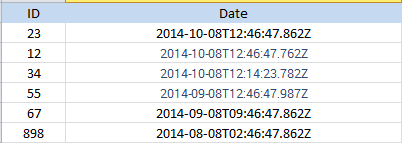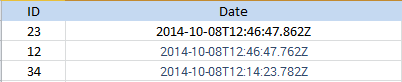- Splunk Answers
- :
- Using Splunk
- :
- Splunk Search
- :
- Extract data of only one day from the csv file
- Subscribe to RSS Feed
- Mark Topic as New
- Mark Topic as Read
- Float this Topic for Current User
- Bookmark Topic
- Subscribe to Topic
- Mute Topic
- Printer Friendly Page
- Mark as New
- Bookmark Message
- Subscribe to Message
- Mute Message
- Subscribe to RSS Feed
- Permalink
- Report Inappropriate Content
Extract data of only one day from the csv file
Hi,
I have a csv file which looks like this
I am trying to display a table with "ID" and "timestamp "displaying only recent Day i.e. for 2014-10-8 .
It should look like:
I have tried bucket and span command, but didnt get the expected output.
Please Help...!!!
- Mark as New
- Bookmark Message
- Subscribe to Message
- Mute Message
- Subscribe to RSS Feed
- Permalink
- Report Inappropriate Content
What are you trying to do?
Bucket and Span are all timestamp based. If you are importing a CSV file and it doesnt recognize it by default, you'll have to specify the timestamp field. Otherwise your imported csv is just two fields; ID,DATE. These fields containing ID,and DATE values.
If you want the date field to be recognized as the time stamp for the field ID, then you'll need to modify the sourcetype via props.conf.
[mycsv]
TIME_PREFIX = ,
TIME_FORMAT = %Y-%M-%d %h:%m:%s.%N3
You'll need to work on the strptime formatting of your 'timestamp' field..
- Mark as New
- Bookmark Message
- Subscribe to Message
- Mute Message
- Subscribe to RSS Feed
- Permalink
- Report Inappropriate Content
Thanks,
I have converted it into splunk readable timestamp now.
eval timestamp=strptime(Date, "%Y-%m-%dT%H:%M:%S.%lZ")|eval req_time=strftime(timestamp, "%d/%m/%Y %I:%M:%S %p")|
But how can I extract only the recent day's rows data?
- Mark as New
- Bookmark Message
- Subscribe to Message
- Mute Message
- Subscribe to RSS Feed
- Permalink
- Report Inappropriate Content
Search for event times in last 24 hours with and eval, as Ledion says..
... | where timestamp > now() - 24*3600
- Mark as New
- Bookmark Message
- Subscribe to Message
- Mute Message
- Subscribe to RSS Feed
- Permalink
- Report Inappropriate Content
Is the timestamp of the records recognized by Splunk as the event time? If so you should be able use the time range picker to select only the last day.
If the Date field is not used for timestamp extraction you can parse it using strptime function in eval and then use where to filter out the events, at a high level the search should look smth like this; .... | eval t=strptime(Date, .....) | where t > now() - 24*3600
- Mark as New
- Bookmark Message
- Subscribe to Message
- Mute Message
- Subscribe to RSS Feed
- Permalink
- Report Inappropriate Content
Hi,
Thanks Ledion
I have tried the same query you posted above. But I guess the result I am looking for is little different.
Actually the data I am getting is not continuous, hence whatever is the date on logs, whether of 2014 or 2011, I need to extract data of only last day from the logs. It should not have any correlation with current date.