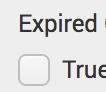Turn on suggestions
Auto-suggest helps you quickly narrow down your search results by suggesting possible matches as you type.
Showing results for
Splunk Search
Turn on suggestions
Auto-suggest helps you quickly narrow down your search results by suggesting possible matches as you type.
Showing results for
- Splunk Answers
- :
- Using Splunk
- :
- Splunk Search
- :
- Compare current time vs fields time
Options
- Subscribe to RSS Feed
- Mark Topic as New
- Mark Topic as Read
- Float this Topic for Current User
- Bookmark Topic
- Subscribe to Topic
- Mute Topic
- Printer Friendly Page
- Mark as New
- Bookmark Message
- Subscribe to Message
- Mute Message
- Subscribe to RSS Feed
- Permalink
- Report Inappropriate Content
Compare current time vs fields time
JoshuaJohn
Contributor
03-01-2018
11:48 AM
I have a checkbox that when ticked I want it to compare the current time vs. the time of the values in a field of the panel. It would then only show the devices that exceed the current time. If unchecked all devices show regardless of time.
static option true = strftime(_time,"%m/%d/%Y %I:%M:%S %p")
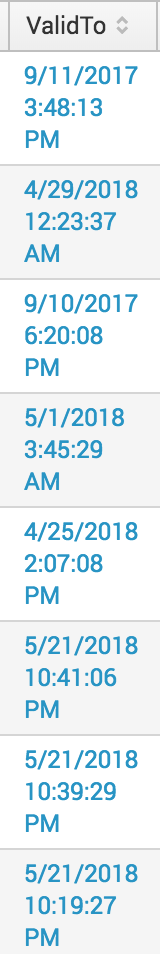
- Mark as New
- Bookmark Message
- Subscribe to Message
- Mute Message
- Subscribe to RSS Feed
- Permalink
- Report Inappropriate Content
micahkemp
Champion
03-01-2018
06:18 PM
Here is a run anywhere dashboard that uses a recent answers post's sample data to demonstrate what I think you're looking for:
<form>
<label>622761</label>
<fieldset submitButton="false">
<input type="checkbox" token="filter_expired" searchWhenChanged="true">
<label></label>
<choice value="yes">Check for expired</choice>
<delimiter> </delimiter>
<change>
<condition value="yes">
<eval token="checked_result_value">"Status=Expired"</eval>
</condition>
<condition>
<eval token="checked_result_value">""</eval>
</condition>
</change>
</input>
</fieldset>
<row>
<panel>
<table>
<search>
<query>| makeresults
| eval Class_Date="2018-1-1"
| append [| makeresults | eval Class_Date="2018-12-12"]
| append [| makeresults | eval Class_Date="2017-1-2"]
| append [| makeresults | eval Class_Date="2017-1-3"]
| eval class_plus_one_year = relative_time(strptime(Class_Date, "%Y-%m-%d"), "+1y")
| eval Status = if(now() > class_plus_one_year, "Expired", "Valid")
| search $checked_result_value$</query>
<earliest>-24h@h</earliest>
<latest>now</latest>
<sampleRatio>1</sampleRatio>
</search>
<option name="count">20</option>
<option name="dataOverlayMode">none</option>
<option name="drilldown">none</option>
<option name="percentagesRow">false</option>
<option name="rowNumbers">false</option>
<option name="totalsRow">false</option>
<option name="wrap">true</option>
</table>
</panel>
</row>
</form>
Get Updates on the Splunk Community!
Get the T-shirt to Prove You Survived Splunk University Bootcamp
As if Splunk University, in Las Vegas, in-person, with three days of bootcamps and labs weren’t enough, now ...
Introducing the Splunk Community Dashboard Challenge!
Welcome to Splunk Community Dashboard Challenge! This is your chance to showcase your skills in creating ...
Wondering How to Build Resiliency in the Cloud?
IT leaders are choosing Splunk Cloud as an ideal cloud transformation platform to drive business resilience, ...