- Splunk Answers
- :
- Using Splunk
- :
- Splunk Search
- :
- 当日分各データと過去データの比較
- Subscribe to RSS Feed
- Mark Topic as New
- Mark Topic as Read
- Float this Topic for Current User
- Bookmark Topic
- Subscribe to Topic
- Mute Topic
- Printer Friendly Page
- Mark as New
- Bookmark Message
- Subscribe to Message
- Mute Message
- Subscribe to RSS Feed
- Permalink
- Report Inappropriate Content
当日分各データと過去データの比較
○各ユーザの当日分各データと過去データ5件で比較を行いたいです。
次のようなデータの場合、
①id=8とid=7~id=3、
②id=7とid=6~id=2 で比較したいです。
"id","timestamp","userid","jpy"
1,2019-06-10 8:45:05.012349,156,500005
2,2019-08-08 5:30:05.012349,156,10005
3,2019-09-01 7:20:40.012349,156,20005
4,2019-10-10 22:30:05.012349,156,10005
5,2019-12-01 6:30:05.012349,156,10005
6,2019-12-25 13:24:30.012349,156,20005
7,2020-01-19 10:26:01.012349,156,10005
8,2020-01-19 14:01:01.012349,156,250005
○できている部分
最新のデータ1件(id=8)を取得して過去データ5件と比較する形での記載で①は取れました。
2件目以降の比較もするにはループのような形にすればよいのかと思うのですが、実現方法がよくわかりません。
過去データを全て見たいので、日付範囲指定は「全時間」で実施予定です。
- Mark as New
- Bookmark Message
- Subscribe to Message
- Mute Message
- Subscribe to RSS Feed
- Permalink
- Report Inappropriate Content
| makeresults
| eval _raw="id,timestamp,userid,jpy
1,2019-06-10 8:45:05.012349,156,500005
2,2019-08-08 5:30:05.012349,156,10005
3,2019-09-01 7:20:40.012349,156,20005
4,2019-10-10 22:30:05.012349,156,10005
5,2019-12-01 6:30:05.012349,156,10005
6,2019-12-25 13:24:30.012349,156,20005
7,2020-01-19 10:26:01.012349,156,10005
8,2020-01-19 14:01:01.012349,156,250005"
| multikv forceheader=1
| table id,timestamp,userid,jpy
| autoregress jpy as a_jpy
| trendline sma5(a_jpy) as jpy_last5
| eval jpy_last5=jpy_last5*5
| eval diff = jpy - jpy_last5
もっと簡単な方法が・・・・
- Mark as New
- Bookmark Message
- Subscribe to Message
- Mute Message
- Subscribe to RSS Feed
- Permalink
- Report Inappropriate Content
| makeresults
| eval _raw="id,timestamp,userid,jpy
1,2019-06-10 8:45:05.012349,156,500005
2,2019-08-08 5:30:05.012349,156,10005
3,2019-09-01 7:20:40.012349,156,20005
4,2019-10-10 22:30:05.012349,156,10005
5,2019-12-01 6:30:05.012349,156,10005
6,2019-12-25 13:24:30.012349,156,20005
7,2020-01-19 10:26:01.012349,156,10005
8,2020-01-19 14:01:01.012349,156,250005"
| multikv forceheader=1
| table id,timestamp,userid,jpy
| streamstats current=f window=5 list(jpy) as list_jpy_last5
| eval list_jpy_last5=if(mvcount(list_jpy_last5)=5,list_jpy_last5,0)
| streamstats window=1 sum(list_jpy_last5) as list_jpy_last5
| eval diff = jpy - list_jpy_last5
@melonman さんの streamstats の使い方をみてつくったらこんなに簡単にできました。
なんかいろいろやったのはなんなんだろうか・・・・
- Mark as New
- Bookmark Message
- Subscribe to Message
- Mute Message
- Subscribe to RSS Feed
- Permalink
- Report Inappropriate Content
@to4kawa さんの回答に加えて、別アプローチとして。
そもそも質問の解釈が間違えている可能性もありますが、その場合はツッコミ願います。(w
<your search 質問で示されたデータ>
| streamstats current=f window=5 list(id) as list_ids_last5 list(jpy) as list_jpy_last5
| eval count_last5=mvcount(list_jpy_last5)
| eval jpy_last5=mvindex(list_jpy_last5,0), jpy_last4=mvindex(list_jpy_last5,1), jpy_last3=mvindex(list_jpy_last5,2), jpy_last2=mvindex(list_jpy_last5,3), jpy_last1=mvindex(list_jpy_last5,4)
| eval diff_last5=jpy-jpy_last5, diff_last4=jpy-jpy_last4, diff_last3=jpy-jpy_last3, diff_last2=jpy-jpy_last2, diff_last1=jpy-jpy_last1
- streamstatsで過去5イベントのjpyを取得(イベント順)
- mvcount(list_jpy_last5) は過去のイベントが幾つ含まれているかカウント、後で4以下のものは削除するとかの処理をるためのフラグ
- listの配列から一つづつ別フィールドとして値を取得
- 現在のjpyと上で取得した過去のデータそれぞれを差分
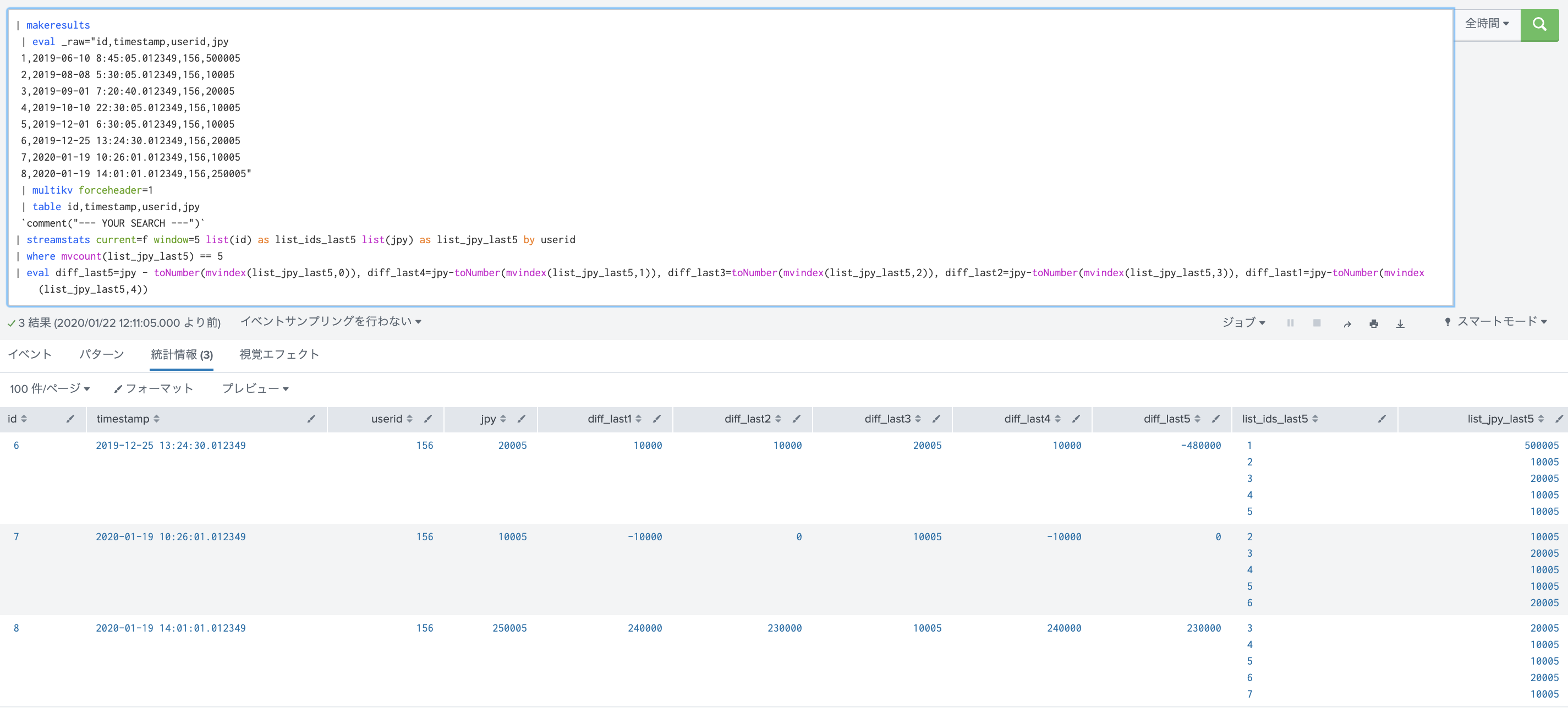
*この手のものは、pythonで、カスタムコマンドつくっちゃったほうがてっとりばやいかもしれませんね。
- Mark as New
- Bookmark Message
- Subscribe to Message
- Mute Message
- Subscribe to RSS Feed
- Permalink
- Report Inappropriate Content
@melonman さん
streamstats list()がすごいです。
使わせてもらいます
- Mark as New
- Bookmark Message
- Subscribe to Message
- Mute Message
- Subscribe to RSS Feed
- Permalink
- Report Inappropriate Content
| makeresults
| eval _raw="id,timestamp,userid,jpy
1,2019-06-10 8:45:05.012349,156,500005
2,2019-08-08 5:30:05.012349,156,10005
3,2019-09-01 7:20:40.012349,156,20005
4,2019-10-10 22:30:05.012349,156,10005
5,2019-12-01 6:30:05.012349,156,10005
6,2019-12-25 13:24:30.012349,156,20005
7,2020-01-19 10:26:01.012349,156,10005
8,2020-01-19 14:01:01.012349,156,250005"
| multikv forceheader=1
| table id,timestamp,userid,jpy
`comment("this is your sample")`
`comment("From here, the logic")`
| appendpipe
[| reverse
| transpose 0 header_field=id
| tail 1
| fields - column
| rename * as col*]
| reverse
| filldown
| where isnotnull(id)
| eval pre_jpy=0
| foreach col*
[ eval <<FIELD>>=if(id > 5 AND id - <<MATCHSTR>> >=1 AND id - <<MATCHSTR>> <= 5, <<FIELD>>, NULL)
| eval pre_jpy=if(isnotnull(<<FIELD>>),pre_jpy + <<FIELD>>,pre_jpy)]
| fields - col*
| eval diff=jpy - pre_jpy
こんにちわ @nishida_tada_caica さん
一応動的にフィールドを作ってループさせていますので、 id が増えても大丈夫のはず....です。
いかがでしょうか?
最後の差分評価 |eval diff=jpy - pre_jpyは適宜変更してください。
