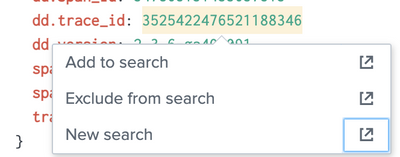- Splunk Answers
- :
- Splunk Premium Solutions
- :
- IT Ops Premium Solutions
- :
- Splunk IT Service Intelligence
- :
- Splunk IT Service Intelligence: Is there a way to ...
- Subscribe to RSS Feed
- Mark Topic as New
- Mark Topic as Read
- Float this Topic for Current User
- Bookmark Topic
- Subscribe to Topic
- Mute Topic
- Printer Friendly Page
- Mark as New
- Bookmark Message
- Subscribe to Message
- Mute Message
- Subscribe to RSS Feed
- Permalink
- Report Inappropriate Content
Splunk IT Service Intelligence: Is there a way to disable the context menu?
When I click a field a context menu appears what gives three options "Add to Search", "Exclude from search", and "New search".
New search is especially useless.
Is there a way to disable this? Every time I double click a stacktrace or something to highlight it this menu appears and moves the screen to the bottom of the stack trace. If I could just stop the screen movement that would be fine too but if there isn't stopping the whole context menu from appearing would be good too.
- Mark as New
- Bookmark Message
- Subscribe to Message
- Mute Message
- Subscribe to RSS Feed
- Permalink
- Report Inappropriate Content
Is this an ITSI issue or a Splunk Enterprise issue? Can you please give some more context?
- Mark as New
- Bookmark Message
- Subscribe to Message
- Mute Message
- Subscribe to RSS Feed
- Permalink
- Report Inappropriate Content
What is ITSI? This is the context menu. Find any string value that takes up enough space to be cut off at the top and bottom of the web browser and click it. This pops up and moves the scroll away from what you would have been looking at.