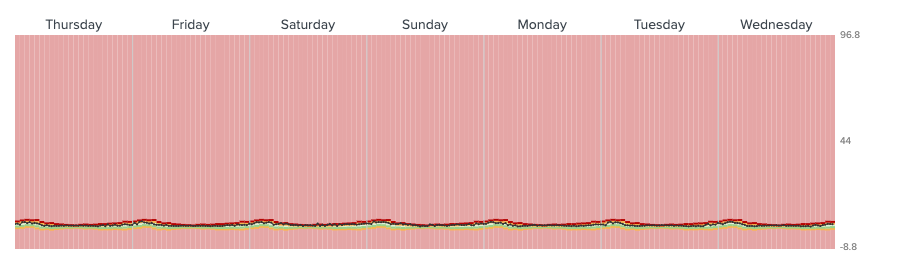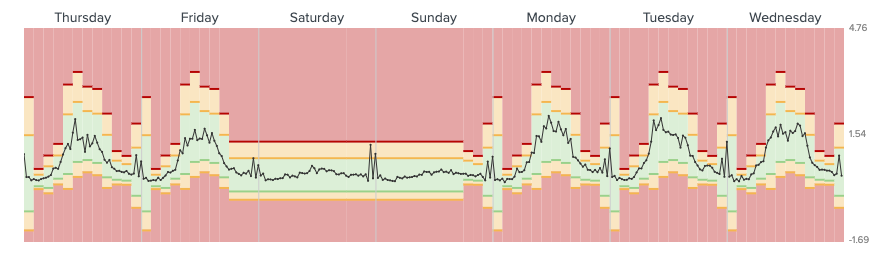Turn on suggestions
Auto-suggest helps you quickly narrow down your search results by suggesting possible matches as you type.
Showing results for
Splunk IT Service Intelligence
Turn on suggestions
Auto-suggest helps you quickly narrow down your search results by suggesting possible matches as you type.
Showing results for
- Splunk Answers
- :
- Splunk Premium Solutions
- :
- IT Ops Premium Solutions
- :
- Splunk IT Service Intelligence
- :
- Re: ITSI - Preview Aggregate Thresholds y-axis
Options
- Subscribe to RSS Feed
- Mark Topic as New
- Mark Topic as Read
- Float this Topic for Current User
- Bookmark Topic
- Subscribe to Topic
- Mute Topic
- Printer Friendly Page
- Mark as New
- Bookmark Message
- Subscribe to Message
- Mute Message
- Subscribe to RSS Feed
- Permalink
- Report Inappropriate Content
MVREID
Path Finder
03-05-2020
07:50 AM
Does anyone know the magic that will scale the preview window y-axis down to a more meaningful range based on the data being previewed?
Some automatically scale while many do not. Trying to figure out the difference
Bad Scale
Good Scale
1 Solution
- Mark as New
- Bookmark Message
- Subscribe to Message
- Mute Message
- Subscribe to RSS Feed
- Permalink
- Report Inappropriate Content
MVREID
Path Finder
03-12-2020
05:04 AM
Put a lower value for the "Default" Time policy and the scale will correct.
- Mark as New
- Bookmark Message
- Subscribe to Message
- Mute Message
- Subscribe to RSS Feed
- Permalink
- Report Inappropriate Content
MVREID
Path Finder
03-12-2020
05:04 AM
Put a lower value for the "Default" Time policy and the scale will correct.
- Mark as New
- Bookmark Message
- Subscribe to Message
- Mute Message
- Subscribe to RSS Feed
- Permalink
- Report Inappropriate Content
MVREID
Path Finder
03-12-2020
05:03 AM
I think I've stumbled on the answer/workaround.
Put a lower value for the "Default" Time policy and the scale will correct.
Get Updates on the Splunk Community!
Get Your Exclusive Splunk Certified Cybersecurity Defense Engineer at Splunk .conf24 ...
We’re excited to announce a new Splunk certification exam being released at .conf24! If you’re headed to Vegas ...
Share Your Ideas & Meet the Lantern team at .Conf! Plus All of This Month’s New ...
Splunk Lantern is Splunk’s customer success center that provides advice from Splunk experts on valuable data ...
Combine Multiline Logs into a Single Event with SOCK: a Step-by-Step Guide for ...
Combine multiline logs into a single event with SOCK - a step-by-step guide for newbies
Olga Malita
The ...