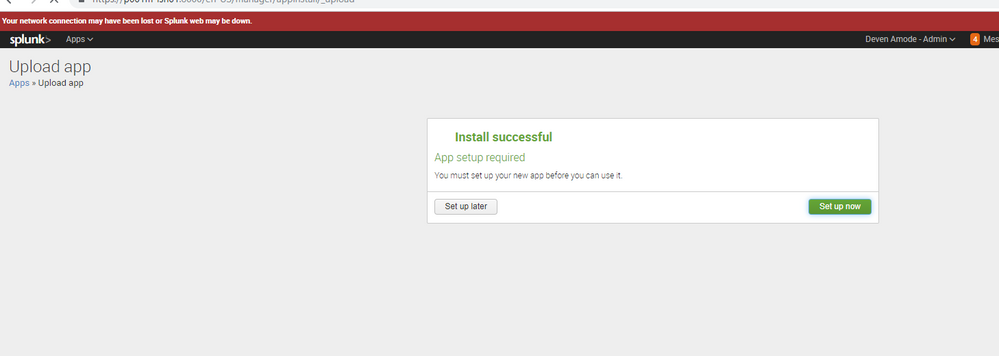- Splunk Answers
- :
- Splunk Premium Solutions
- :
- Security Premium Solutions
- :
- Splunk Enterprise Security
- :
- Re: Major upgrade fail on ES from version 4.5.2 to...
- Subscribe to RSS Feed
- Mark Topic as New
- Mark Topic as Read
- Float this Topic for Current User
- Bookmark Topic
- Subscribe to Topic
- Mute Topic
- Printer Friendly Page
- Mark as New
- Bookmark Message
- Subscribe to Message
- Mute Message
- Subscribe to RSS Feed
- Permalink
- Report Inappropriate Content
Major upgrade fail on ES from version 4.5.2 to 5.0.1. Please help !!!
After I installed the ES app, I got the error as shown in the attached picture.
On the ES upgrade page, I noticed it mentions about If you do not run the setup procedure promptly after the file upload completes, Enterprise Security displays errors.
To fix this, I restarted Splunk, but on the cli, it came up with a whole heap of errors, such as below, which is just an extract of the errors.
Invalid key in stanza [identityLookup] in /opt/splunk/etc/apps/SA-IdentityManagement/local/identityLookup.conf, line 6: eai:appName (value: SA-IdentityManagement).
Invalid key in stanza [identityLookup] in /opt/splunk/etc/apps/SA-IdentityManagement/local/identityLookup.conf, line 7: eai:userName (value: nobody).
Invalid key in stanza [nav_collection:ess_security_intelligence] in /opt/splunk/etc/apps/SplunkEnterpriseSecuritySuite/default/managed_configurations.conf, line 83: nav_collection_status (value: old).
Invalid key in stanza [nav_collection:ess_security_intelligence] in /opt/splunk/etc/apps/SplunkEnterpriseSecuritySuite/default/managed_configurations.conf, line 120: nav_collection_data (value:
UPDATE : additional info - Before this, I had just upgraded Splunk SH from 6.5.2 to 6.6.1. There was no issue after this upgrade.
Please advise how I can fix this.
- Mark as New
- Bookmark Message
- Subscribe to Message
- Mute Message
- Subscribe to RSS Feed
- Permalink
- Report Inappropriate Content
Did you check the compatability of that version of ES with that version of Splunk?
- Mark as New
- Bookmark Message
- Subscribe to Message
- Mute Message
- Subscribe to RSS Feed
- Permalink
- Report Inappropriate Content
after restarting, ES app just shows a blank page after clicking the "Set up" option.
- Mark as New
- Bookmark Message
- Subscribe to Message
- Mute Message
- Subscribe to RSS Feed
- Permalink
- Report Inappropriate Content
Is this Linux or Windows? If Linux and the permissions were not set correctly you may have only partially upgraded and may be running a Frankenstein's ES at the moment. If it is as simple as that, a chown -R splunk:splunk /opt/splunk (assuming that's the account and location that match your environment) and a second attempt at install should fix things.
If not...
What does it say in Splunkd.log? Look for ERROR or WARN messages there. Also in $SPLUNK_HOME/var/log/splunk/ you should have a file called (if memory serves) ess2_installer.log or maybe ess_installer2.log, can you look there and post the last 100 lines or so?