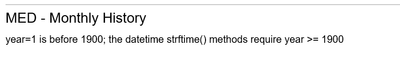- Splunk Answers
- :
- Splunk Platform Products
- :
- Splunk Cloud Platform
- :
- Having trouble with scheduling a PDF report to be ...
- Subscribe to RSS Feed
- Mark Topic as New
- Mark Topic as Read
- Float this Topic for Current User
- Bookmark Topic
- Subscribe to Topic
- Mute Topic
- Printer Friendly Page
- Mark as New
- Bookmark Message
- Subscribe to Message
- Mute Message
- Subscribe to RSS Feed
- Permalink
- Report Inappropriate Content
Having trouble with scheduling a PDF report to be delivered via email?
I have worked on a query in order to generate a report that gives us the monthly visits and bandwidth used etc. I have listed the query below. It gives the results in the splunk environment. But when we generate a PDF document we see the error listed below the query, after the results table. I would appreciate suggestions to resolve this issue.
|rex field=_raw "(\"|)(?<server_ip>\d+\.\d+\.\d+\.\d+)\s+(?<reqip>\d+\.\d+\.\d+\.\d+)"
|rex field=_raw "(?<uri>\s+[\w\d\/\.]+-\S+)"
|rex field=_raw "\s(?<status>\d+)\s(?<bytes>\d+)"
|timechart span=1mon@mon dc(reqip) as "Unique Visitors", dc(uri) as Pages, sum(bytes) as Bandwidth(KB), count(uri) as Hits
|eval Bandwidth(KB) = round('Bandwidth(KB)'/1024,2)
|append [search index="med" sourcetype="med:httpaccess:log" *med.cms.gov*
|rex field=_raw "(\"|)(?<server_ip>\d+\.\d+\.\d+\.\d+)\s+(?<reqip>\d+\.\d+\.\d+\.\d+)"
|rex field=_raw "(?<uri>\s+[\w\d\/\.]+-\S+)"
|rex field=_raw "\s(?<status>\d+)\s(?<bytes>\d+)"
|bin span=1mon@mon _time
|stats count(uri) as viewed by _time, reqip
|stats sum(viewed) as "Number of Visits" by _time] |stats values(*) as * by _time
|fillnull
|addcoltotals label="Total" labelfield="_time"
|table _time "Unique Visitors" "Number of Visits" Pages Hits Bandwidth(KB)
The expected result is
- Mark as New
- Bookmark Message
- Subscribe to Message
- Mute Message
- Subscribe to RSS Feed
- Permalink
- Report Inappropriate Content
Hi
should these span=1mon@mon be span=-1mon@mon?
r. Ismo
- Mark as New
- Bookmark Message
- Subscribe to Message
- Mute Message
- Subscribe to RSS Feed
- Permalink
- Report Inappropriate Content
Hi r. Ismo,
Yes.