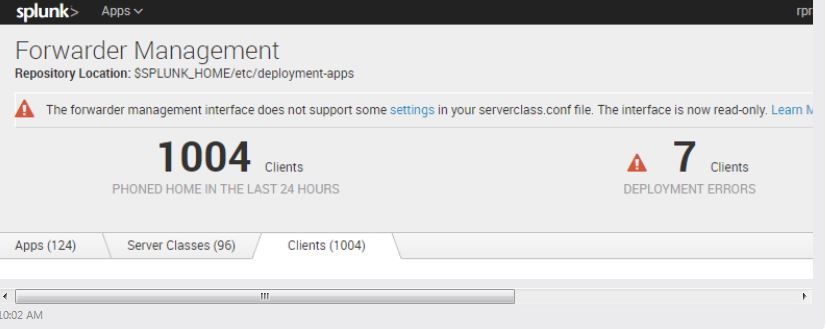- Splunk Answers
- :
- Splunk Administration
- :
- Deployment Architecture
- :
- Re: How can I find out what the deployment errors ...
- Subscribe to RSS Feed
- Mark Topic as New
- Mark Topic as Read
- Float this Topic for Current User
- Bookmark Topic
- Subscribe to Topic
- Mute Topic
- Printer Friendly Page
- Mark as New
- Bookmark Message
- Subscribe to Message
- Mute Message
- Subscribe to RSS Feed
- Permalink
- Report Inappropriate Content
I see the following -
How can I find out what the deployment errors are? The interface also warns about some settings in the serverclass.conf. What can this be?
- Mark as New
- Bookmark Message
- Subscribe to Message
- Mute Message
- Subscribe to RSS Feed
- Permalink
- Report Inappropriate Content
You can find deployment errors using following query:
index=_internal sourcetype=splunkd host=yourdeploymentserver log_level!=INFO component=DeploymentServer OR component=DS_DC_Common
Click on that settings hyperlink to see the serverclass issues.
- Mark as New
- Bookmark Message
- Subscribe to Message
- Mute Message
- Subscribe to RSS Feed
- Permalink
- Report Inappropriate Content
Here is an dashboard I have made to find out what are going on.
<form version="1.1" theme="dark">
<label>Deployment status</label>
<!--
1.0
1.1 change name 19.12.2019
-->
<search id="base_search">
<query>
index=_internal OR index=*_internal
sourcetype=splunkd
host="$Host$"
name="$Server$"
sc="$Stansa$"
app="$App$"
result="$Result$"
action=Download
| table _time host name sc app result
</query>
</search>
<fieldset submitButton="false">
<input type="time">
<label></label>
<default>
<earliest>-24h@h</earliest>
<latest>now</latest>
</default>
</input>
<input type="dropdown" token="Host">
<label>Deployment server</label>
<search base="base_search">
<query>
| eval data=host
| stats count by data
| eval info=data." (".count.")"
| sort -count
</query>
</search>
<choice value="*">Any</choice>
<fieldForLabel>info</fieldForLabel>
<fieldForValue>data</fieldForValue>
<default>*</default>
</input>
<input type="dropdown" token="Server">
<label>Server</label>
<search base="base_search">
<query>
| rex field=name "bit_(?<server>[^_]+)"
| eval data=name
| stats count by data server
| eval info=server." (".count.")"
| sort -count
</query>
</search>
<choice value="*">Any</choice>
<fieldForLabel>info</fieldForLabel>
<fieldForValue>data</fieldForValue>
<default>*</default>
</input>
<input type="dropdown" token="Stansa">
<label>Stansa</label>
<search base="base_search">
<query>
| eval data=sc
| stats count by data
| eval info=data." (".count.")"
| sort -count
</query>
</search>
<choice value="*">Any</choice>
<fieldForLabel>info</fieldForLabel>
<fieldForValue>data</fieldForValue>
<default>*</default>
</input>
<input type="dropdown" token="App">
<label>Application</label>
<search base="base_search">
<query>
| eval data=app
| stats count by data
| eval info=data." (".count.")"
| sort -count
</query>
</search>
<choice value="*">Any</choice>
<fieldForLabel>info</fieldForLabel>
<fieldForValue>data</fieldForValue>
<default>*</default>
</input>
<input type="dropdown" token="Result">
<label>Result</label>
<search base="base_search">
<query>
| eval data=result
| stats count by data
| eval info=data." (".count.")"
| sort -count
</query>
</search>
<choice value="*">Any</choice>
<fieldForLabel>info</fieldForLabel>
<fieldForValue>data</fieldForValue>
<default>Fail</default>
</input>
</fieldset>
<row>
<panel>
<chart>
<search base="base_search">
<query>
timechart count by name limit=10
</query>
</search>
<option name="charting.chart">column</option>
<option name="charting.chart.stackMode">stacked</option>
</chart>
</panel>
</row>
<row>
<panel>
<table>
<search base="base_search">
<query>
stats count by host name sc app result
| sort result
| rename host as "Deplyment server" name as Server sc as Stansa app as Application
</query>
</search>
<option name="count">100</option>
<format type="color" field="Deplyment server">
<colorPalette type="sharedList"></colorPalette>
<scale type="sharedCategory"></scale>
</format>
<format type="color" field="Server">
<colorPalette type="sharedList"></colorPalette>
<scale type="sharedCategory"></scale>
</format>
<format type="color" field="Stansa">
<colorPalette type="sharedList"></colorPalette>
<scale type="sharedCategory"></scale>
</format>
<format type="color" field="Application">
<colorPalette type="sharedList"></colorPalette>
<scale type="sharedCategory"></scale>
</format>
<format type="color" field="result">
<colorPalette type="map">{"Fail":#DC4E41,"Ok":#53A051}</colorPalette>
</format>
</table>
</panel>
</row>
</form>- Mark as New
- Bookmark Message
- Subscribe to Message
- Mute Message
- Subscribe to RSS Feed
- Permalink
- Report Inappropriate Content
Use this search to find out what the deployment errors are:
index=_internal sourcetype=splunkd record (New OR Updating) result=Fail | head 100I copied this answer from here:
https://answers.splunk.com/answers/323460/forwarder-management-troubleshooting-client-errors.html#an...
- Mark as New
- Bookmark Message
- Subscribe to Message
- Mute Message
- Subscribe to RSS Feed
- Permalink
- Report Inappropriate Content
This works! Thank you!
- Mark as New
- Bookmark Message
- Subscribe to Message
- Mute Message
- Subscribe to RSS Feed
- Permalink
- Report Inappropriate Content
You can find deployment errors using following query:
index=_internal sourcetype=splunkd host=yourdeploymentserver log_level!=INFO component=DeploymentServer OR component=DS_DC_Common
Click on that settings hyperlink to see the serverclass issues.
- Mark as New
- Bookmark Message
- Subscribe to Message
- Mute Message
- Subscribe to RSS Feed
- Permalink
- Report Inappropriate Content
I don't get anything with this search.
However, the link from whrg has a search that does work for finding deployment errors.
- Mark as New
- Bookmark Message
- Subscribe to Message
- Mute Message
- Subscribe to RSS Feed
- Permalink
- Report Inappropriate Content
this doesn't work, thanks anyway
- Mark as New
- Bookmark Message
- Subscribe to Message
- Mute Message
- Subscribe to RSS Feed
- Permalink
- Report Inappropriate Content
This smells like a feature request.... A hyperlink to a search or hover over pop-up would be nice.
- Mark as New
- Bookmark Message
- Subscribe to Message
- Mute Message
- Subscribe to RSS Feed
- Permalink
- Report Inappropriate Content
Perfect - thank you!!