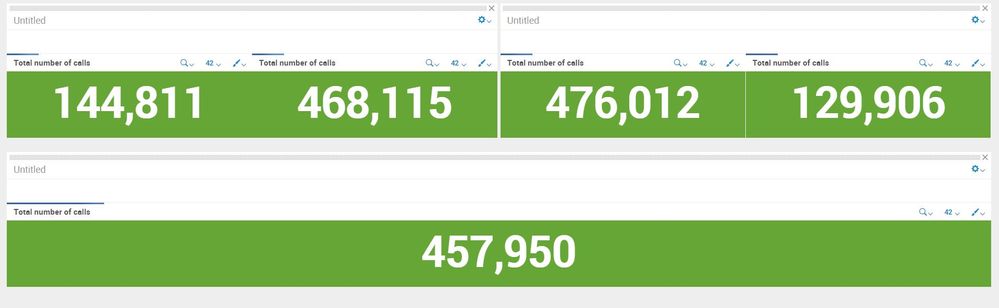- Splunk Answers
- :
- Using Splunk
- :
- Dashboards & Visualizations
- :
- how to combine two panels into one with more than ...
- Subscribe to RSS Feed
- Mark Topic as New
- Mark Topic as Read
- Float this Topic for Current User
- Bookmark Topic
- Subscribe to Topic
- Mute Topic
- Printer Friendly Page
- Mark as New
- Bookmark Message
- Subscribe to Message
- Mute Message
- Subscribe to RSS Feed
- Permalink
- Report Inappropriate Content
hello,
i have a dashboard with 6 panels
i want to combine the panels so i will have 6 panels in one panel, two in a row
i succeeded to get two panels together at the same row but cannot have a new row at the same panel
(attached picture with example)
thanks
- Mark as New
- Bookmark Message
- Subscribe to Message
- Mute Message
- Subscribe to RSS Feed
- Permalink
- Report Inappropriate Content
try this:
<row>
<panel>
<single>
<search>
<query>.....</query>
</search>
<option name=...>...</option>
</single>
<single>
<search>
<query>.....</query>
</search>
<option name=...>...</option>
</single>
<single>
<search>
<query>.....</query>
</search>
<option name=...>...</option>
</single>
<html tokens="true" encoded="true">
<![CDATA[
<br/>
]]>
</html>
<single>
<search>
<query>.....</query>
</search>
<option name=...>...</option>
</single>
<single>
<search>
<query>.....</query>
</search>
<option name=...>...</option>
</single>
<single>
<search>
<query>.....</query>
</search>
<option name=...>...</option>
</single>
<html tokens="true" encoded="true">
<![CDATA[
<br/>
]]>
</html>
<single>
<search>
<query>....</query>
</search>
<option name=...>...</option>
</single>
<single>
<search>
<query>....</query>
</search>
<option name=...>...</option>
</single>
<single>
<search>
<query>.....</query>
</search>
<option name=...>...</option>
</single>
</panel>
</row>
- Mark as New
- Bookmark Message
- Subscribe to Message
- Mute Message
- Subscribe to RSS Feed
- Permalink
- Report Inappropriate Content
This is what I do in order to put two panels into one panel.
There are two sections in a single panel section: single and chart.
<form>
<label>My Dashboard</label>
<fieldset submitButton="false" autoRun="false">
<input type="time" token="field1">
...
</input>
<input type="dropdown" token="field2">
...
</input>
...
</fieldset>
<row>
<panel>
<title>Water Level by Time and Sensor</title>
<single>
<title>Active Sensors</title>
<search>
...
</search>
</single>
<chart>
<title>Sensor Level</title>
<search>
...
</search>
<option name="charting.axisTitleX.visibility">collapsed</option>
<option name="charting.axisTitleY.visibility">collapsed</option>
...
</chart>
</panel>
</row>
</form>
- Mark as New
- Bookmark Message
- Subscribe to Message
- Mute Message
- Subscribe to RSS Feed
- Permalink
- Report Inappropriate Content
try this:
<row>
<panel>
<single>
<search>
<query>.....</query>
</search>
<option name=...>...</option>
</single>
<single>
<search>
<query>.....</query>
</search>
<option name=...>...</option>
</single>
<single>
<search>
<query>.....</query>
</search>
<option name=...>...</option>
</single>
<html tokens="true" encoded="true">
<![CDATA[
<br/>
]]>
</html>
<single>
<search>
<query>.....</query>
</search>
<option name=...>...</option>
</single>
<single>
<search>
<query>.....</query>
</search>
<option name=...>...</option>
</single>
<single>
<search>
<query>.....</query>
</search>
<option name=...>...</option>
</single>
<html tokens="true" encoded="true">
<![CDATA[
<br/>
]]>
</html>
<single>
<search>
<query>....</query>
</search>
<option name=...>...</option>
</single>
<single>
<search>
<query>....</query>
</search>
<option name=...>...</option>
</single>
<single>
<search>
<query>.....</query>
</search>
<option name=...>...</option>
</single>
</panel>
</row>
- Mark as New
- Bookmark Message
- Subscribe to Message
- Mute Message
- Subscribe to RSS Feed
- Permalink
- Report Inappropriate Content
hello
thanks for your answer, it looks like it not working or im doing something wrong.
this is my source code:`
CDR- Argentina and Peru
<single>
<title>Total number of calls</title>
<search>
<query>index = test OR index = FilteredCDR sourcetype=Filteredcdr_ARG ExternalServiceType=call SrcTelephonyClass=VOIP DstTelephonyClass=PSTN |stats dc(SessionId) AS value</query>
<earliest>0</earliest>
<latest></latest>
</search>
<option name="drilldown">none</option>
<option name="colorBy">value</option>
<option name="colorMode">block</option>
<option name="numberPrecision">0</option>
<option name="rangeColors">["0xd93f3c","0x65a637"]</option>
<option name="rangeValues">[50]</option>
<option name="showSparkline">1</option>
<option name="showTrendIndicator">1</option>
<option name="trendColorInterpretation">standard</option>
<option name="trendDisplayMode">absolute</option>
<option name="unitPosition">after</option>
<option name="useColors">1</option>
<option name="useThousandSeparators">1</option>
<option name="linkView">search</option>
</single>
<single>
<title>Total number of calls</title>
<search>
<query>index = test OR index = FilteredCDR sourcetype=Filteredcdr_ARG ExternalServiceType=call SrcTelephonyClass=PSTN DstTelephonyClass=Voip |stats dc(SessionId) AS value</query>
<earliest>0</earliest>
</search>
<option name="drilldown">none</option>
<option name="colorBy">value</option>
<option name="colorMode">block</option>
<option name="numberPrecision">0</option>
<option name="rangeColors">["0xd93f3c","0x65a637"]</option>
<option name="rangeValues">[50]</option>
<option name="showSparkline">1</option>
<option name="showTrendIndicator">1</option>
<option name="trendColorInterpretation">standard</option>
<option name="trendDisplayMode">absolute</option>
<option name="unitPosition">after</option>
<option name="useColors">1</option>
<option name="useThousandSeparators">1</option>
<option name="linkView">search</option>
</single>
<html tokens="true" encoded="true">
<![CDATA[
<br/>
]]>
</html>
<single>
<title>Total number of calls</title>
<search>
<query>index = test OR index = FilteredCDR sourcetype=Filteredcdr_ARG ExternalServiceType=call SrcTelephonyClass=PSTN DstTelephonyClass=Voip |stats dc(SessionId) AS value</query>
<earliest>0</earliest>
</search>
<option name="drilldown">none</option>
<option name="colorBy">value</option>
<option name="colorMode">block</option>
<option name="numberPrecision">0</option>
<option name="rangeColors">["0xd93f3c","0x65a637"]</option>
<option name="rangeValues">[50]</option>
<option name="showSparkline">1</option>
<option name="showTrendIndicator">1</option>
<option name="trendColorInterpretation">standard</option>
<option name="trendDisplayMode">absolute</option>
<option name="unitPosition">after</option>
<option name="useColors">1</option>
<option name="useThousandSeparators">1</option>
<option name="linkView">search</option>
</single>
<single>
<title>Total number of calls</title>
<search>
<query>index = test OR index = FilteredCDR sourcetype=Filteredcdr_PR ExternalServiceType=call SrcTelephonyClass=VOIP DstTelephonyClass=PSTN |stats dc(SessionId) AS value</query>
<earliest>0</earliest>
<latest></latest>
</search>
<option name="drilldown">none</option>
<option name="colorBy">value</option>
<option name="colorMode">block</option>
<option name="numberPrecision">0</option>
<option name="rangeColors">["0xd93f3c","0x65a637"]</option>
<option name="rangeValues">[50]</option>
<option name="showSparkline">1</option>
<option name="showTrendIndicator">1</option>
<option name="trendColorInterpretation">standard</option>
<option name="trendDisplayMode">absolute</option>
<option name="unitPosition">after</option>
<option name="useColors">1</option>
<option name="useThousandSeparators">1</option>
<option name="linkView">search</option>
</single>
<single>
<title>Total number of calls</title>
<search>
<query>index = test OR index = FilteredCDR sourcetype=Filteredcdr_ARG ExternalServiceType=call SrcTelephonyClass=PSTN DstTelephonyClass=Voip |stats dc(SessionId) AS value</query>
<earliest>0</earliest>
</search>
<option name="drilldown">none</option>
<option name="colorBy">value</option>
<option name="colorMode">block</option>
<option name="numberPrecision">0</option>
<option name="rangeColors">["0xd93f3c","0x65a637"]</option>
<option name="rangeValues">[50]</option>
<option name="showSparkline">1</option>
<option name="showTrendIndicator">1</option>
<option name="trendColorInterpretation">standard</option>
<option name="trendDisplayMode">absolute</option>
<option name="unitPosition">after</option>
<option name="useColors">1</option>
<option name="useThousandSeparators">1</option>
<option name="linkView">search</option>
</single>
`
and the result is 6 separate panels. (can't attach image)
- Mark as New
- Bookmark Message
- Subscribe to Message
- Mute Message
- Subscribe to RSS Feed
- Permalink
- Report Inappropriate Content
try taking out tokens="true" encoded="true" in the html panels (or at least the tokens="true"). sorry that was specific to my dashboard and it might not work with yours.
- Mark as New
- Bookmark Message
- Subscribe to Message
- Mute Message
- Subscribe to RSS Feed
- Permalink
- Report Inappropriate Content
still the same
its just added new panel with
on it
- Mark as New
- Bookmark Message
- Subscribe to Message
- Mute Message
- Subscribe to RSS Feed
- Permalink
- Report Inappropriate Content
Give this a try
<form>
...other code..
<row>
<panel>
<single>
.....
</single>
</panel>
</row>
<row>
<panel>
<single>
</single>
</panel>
</row>
<row>
<panel>
<single>
</single>
.......
</panel>
</row>
</form>
- Mark as New
- Bookmark Message
- Subscribe to Message
- Mute Message
- Subscribe to RSS Feed
- Permalink
- Report Inappropriate Content
it will give me panel in a row..
this is not what i need
i need all of the 6 panels to be at one panel
- Mark as New
- Bookmark Message
- Subscribe to Message
- Mute Message
- Subscribe to RSS Feed
- Permalink
- Report Inappropriate Content
Your goal is not very clear with description or picture. Your image has five panels and you mentioned six.
Nevertheless, let me give it a try.
Following is your usual Row/Panel hierarchy with two panels in two different rows.
<row>
<panel>
<chart>
....
</chart>
</panel>
</row>
<row>
<panel>
<chart>
....
</chart>
</panel>
</row>
1) Bring two panels in single row : Delete following lines in middle. This allows two panels in same row but keeps single value charts as Panel allow you to move them around in Edit Panels mode, if required.
</row>
<row>
2) Bring two panels in single row and single panel: Delete following lines in middle. This allows two panels in same row and same Panels. Now when you move them around in Edit mode, you move Entire panel with two charts.
</panel>
</row>
<row>
<panel>
You have several ways to play around with XML to suit your needs. You can also try HTML panel which makes it even more dynamic.
Check out Row Grouping with Single Values example on Splunk 6.x Dashboard Examples app from Splunkbase for more details.
If this is not what you need, please attach a mock screenshot of what you require, so that assisting further will be possible.
| makeresults | eval message= "Happy Splunking!!!"
- Mark as New
- Bookmark Message
- Subscribe to Message
- Mute Message
- Subscribe to RSS Feed
- Permalink
- Report Inappropriate Content
Hello
thanks for you answer. as i said the screenshot is for example.
i tried row grouping but this let me combine two panels at one row
what i need is to combine 6 panels into one so i will have 3 rows with two singles at one row
like this:
XX
XX
XX