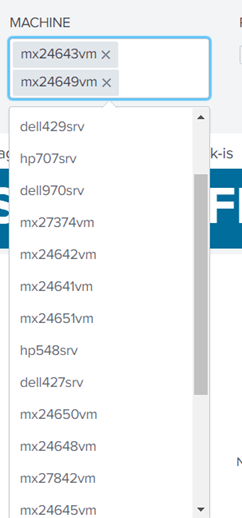- Splunk Answers
- :
- Using Splunk
- :
- Dashboards & Visualizations
- :
- Re: Select Multiselect value from URL Token
- Subscribe to RSS Feed
- Mark Topic as New
- Mark Topic as Read
- Float this Topic for Current User
- Bookmark Topic
- Subscribe to Topic
- Mute Topic
- Printer Friendly Page
- Mark as New
- Bookmark Message
- Subscribe to Message
- Mute Message
- Subscribe to RSS Feed
- Permalink
- Report Inappropriate Content
Select Multiselect value from URL Token
Hi,
I am using a multi-select input in the dashboard, which displays a list of machines. I am looking to access this dashboard with URL having multiple machine comma separated.
My requirement is when I open the link it should have all the machines mentioned in the URL in the multi-select filter
example ( "," replaced with %2C in url)
http://<URL>?host_token=xxx&form.time_token.earliest=1618437600&form.time_token.latest=1618610400&fo...
- Mark as New
- Bookmark Message
- Subscribe to Message
- Mute Message
- Subscribe to RSS Feed
- Permalink
- Report Inappropriate Content
If you want a multiselect in the called dashboard to be prepopulated with the values selected in the starting dashboard, I think you can just repeat the variable on the URL
- Mark as New
- Bookmark Message
- Subscribe to Message
- Mute Message
- Subscribe to RSS Feed
- Permalink
- Report Inappropriate Content
This might help (assuming you are trying to pass multi-values to another dashboard)
- Mark as New
- Bookmark Message
- Subscribe to Message
- Mute Message
- Subscribe to RSS Feed
- Permalink
- Report Inappropriate Content
This post is to pass multiselect value to drilldown dashboard but my requirement is other way. I want token to be sent to drilldown dashboard and in drilldown dashboard I have multiselect.
- Mark as New
- Bookmark Message
- Subscribe to Message
- Mute Message
- Subscribe to RSS Feed
- Permalink
- Report Inappropriate Content
The first part sets up a token from the multi-select. This token is constructed using a mvjoin. If you look at what will actually be passed in the drilldown it looks like this
/app/yourapp/drilldown?form.drilldownmulti=$drilldownmulti|n$The drilldownmulti token has been set up with all the values in the multi-select, delimited by "&form.drilldownmulti=". So, for example, if the selected values were A, B, C, the final URL would be
/app/yourapp/drilldown?form.drilldownmulti=A&form.drilldownmulti=B&form.drilldownmulti=CThis then appears in the drilled down dashboard in the drilldownmulti multi-select input as A, B and C being preselected.
So, for your case, you need to call your URL with multiple instances of form.MACHINE_TOKEN=<value> separated by &
Hopefully, that's a bit clearer
- Mark as New
- Bookmark Message
- Subscribe to Message
- Mute Message
- Subscribe to RSS Feed
- Permalink
- Report Inappropriate Content
i tried similar approach but issue is when we click to reach drilldown dashboard it convert & and = charater to encoded format and it doent work.
http://<url>?&host_token=xxx&form.time_token.earliest=1618776000&form.time_token.latest=1618863722&%26form.MACHINE_TOKEN%3Dhp548srv%2C%26form.MACHINE_TOKEN%3Dhp675srv%2C%26form.MACHINE_TOKEN%3Dmx24637vm%2C%26form.MACHINE_TOKEN%3Dmx24638vm
- Mark as New
- Bookmark Message
- Subscribe to Message
- Mute Message
- Subscribe to RSS Feed
- Permalink
- Report Inappropriate Content
If you have the value in a token, use the |n filter to prevent escaping (as shown in the example answer and above)
- Mark as New
- Bookmark Message
- Subscribe to Message
- Mute Message
- Subscribe to RSS Feed
- Permalink
- Report Inappropriate Content
hi @AKG1_old1,
Instead of comma-separated values, you should pass key-value pairs separated by & in the URL endpoint to put values in multi-select input like below assuming MACHINE_TOKEN is the token name of multi-select input.
http://<url>/?host_token=xxx&form.time_token.earliest=1618437600&form.time_token.latest=1618610400&form.MACHINE_TOKEN=hp707srv&form.MACHINE_TOKEN=dell970srv&form.MACHINE_TOKEN=dell429srv&form.MACHINE_TOKEN=dell477srv&form.MACHINE_TOKEN=dell432srv
If this reply helps you, a like would be appreciated.
- Mark as New
- Bookmark Message
- Subscribe to Message
- Mute Message
- Subscribe to RSS Feed
- Permalink
- Report Inappropriate Content
Thanks, Manually its working but there is another issue when I am trying to access this URL , special character in URL are getting encoded and it doen't work.
http://<URL>?&host_token=xxx&form.time_token.earliest=1618776000&form.time_token.latest=1618863722&%26form.MACHINE_TOKEN%3Dhp548srv%2C%26form.MACHINE_TOKEN%3Dhp675srv
- Mark as New
- Bookmark Message
- Subscribe to Message
- Mute Message
- Subscribe to RSS Feed
- Permalink
- Report Inappropriate Content
Use CDATA wrapper to make sure that the & symbol is interpreted correctly
<drilldown target="blank">
<link>
<![CDATA[
/app/search/test?host_token=xxx&form.time_token.earliest=1618776000&form.time_token.latest=1618863722&form.MACHINE_TOKEN=hp548srv&form.MACHINE_TOKEN=hp675srv
]]>
</link>
</drilldown>
If this reply helps you, a like would be appreciated.