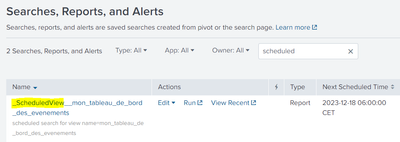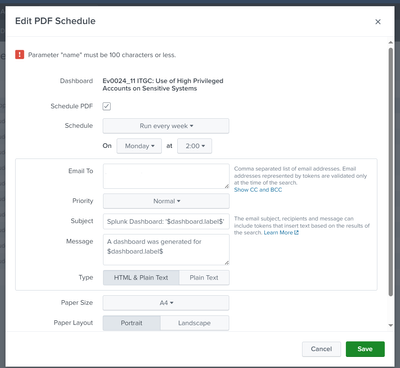- Splunk Answers
- :
- Using Splunk
- :
- Dashboards & Visualizations
- :
- Parameter 'name' issue when creating Scheduled PDF...
- Subscribe to RSS Feed
- Mark Topic as New
- Mark Topic as Read
- Float this Topic for Current User
- Bookmark Topic
- Subscribe to Topic
- Mute Topic
- Printer Friendly Page
- Mark as New
- Bookmark Message
- Subscribe to Message
- Mute Message
- Subscribe to RSS Feed
- Permalink
- Report Inappropriate Content
Parameter 'name' issue when creating Scheduled PDF Delivery
When trying to schedule a PDF delivery for a dashboard, the error message Parameter "name" must be 100 characters or less is displayed. The dashboard runs fine, export PDF has no issues. Where do I find this "name" parameter?
- Mark as New
- Bookmark Message
- Subscribe to Message
- Mute Message
- Subscribe to RSS Feed
- Permalink
- Report Inappropriate Content
Great 🙂 Hopefully this is solved then.
- Mark as New
- Bookmark Message
- Subscribe to Message
- Mute Message
- Subscribe to RSS Feed
- Permalink
- Report Inappropriate Content
Hello @landzaat could you provide screenshot of whole screen showing this error? Thanks.
For your information schedule PDF delivery may create ScheduledView like this and maybe there is limit in name size :
* If this helps, please upvote or accept solution 🙂 *
- Mark as New
- Bookmark Message
- Subscribe to Message
- Mute Message
- Subscribe to RSS Feed
- Permalink
- Report Inappropriate Content
Sure, this is the screenshot:
A hint from a colleague put me on track to look into the dashboard's source. It seemed that in a line where an option was set, a hidden character has crept in. I deleted the line, re-entered the text and this solved te problem.