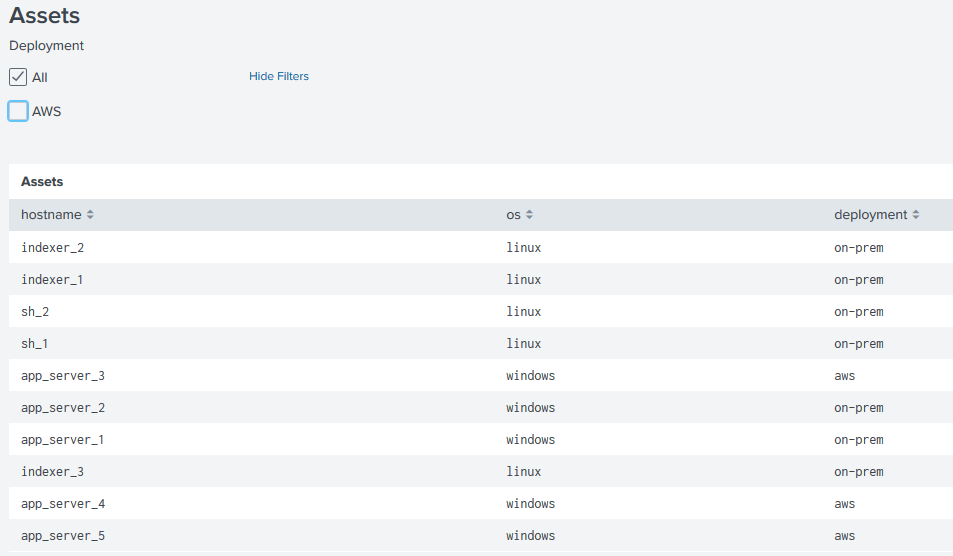- Splunk Answers
- :
- Using Splunk
- :
- Dashboards & Visualizations
- :
- Re: Is it possible to turn a dashboard input eithe...
- Subscribe to RSS Feed
- Mark Topic as New
- Mark Topic as Read
- Float this Topic for Current User
- Bookmark Topic
- Subscribe to Topic
- Mute Topic
- Printer Friendly Page
- Mark as New
- Bookmark Message
- Subscribe to Message
- Mute Message
- Subscribe to RSS Feed
- Permalink
- Report Inappropriate Content
Is it possible to turn a dashboard input either on or off?
I have an inventory dashboard. I'd like to have a checkbox to "show these items only".
My thinking is, when checked, the search will be applied. when unchecked, the search will be ignored. hope that makes sense.
- Mark as New
- Bookmark Message
- Subscribe to Message
- Mute Message
- Subscribe to RSS Feed
- Permalink
- Report Inappropriate Content
Hey, I don't know if this is exactly what you wanted, but I hope It helps you.
I have created a dashboard containing two checkboxes, one returns all of my deployments, and the other one returns just AWS hosts (The "All" check box is the default one).
If I select the "AWS" check box I will have as results just my AWS hosts:
Below is my dashboard source code:
<form>
<label>Assets</label>
<fieldset submitButton="false">
<input type="checkbox" token="deployment" searchWhenChanged="true">
<label>Deployment</label>
<choice value="*">All</choice>
<choice value="aws">AWS</choice>
<search>
<query/>
<earliest>-24h@h</earliest>
<latest>now</latest>
</search>
<delimiter> </delimiter>
<default>*</default>
</input>
</fieldset>
<row>
<panel>
<table>
<title>Assets</title>
<search>
<query>index=answers source=assets.csv deployment=$deployment$
| table hostname, os, deployment</query>
<earliest>-24h@h</earliest>
<latest>now</latest>
</search>
<option name="drilldown">none</option>
<option name="refresh.display">progressbar</option>
</table>
</panel>
</row>
</form>
- Mark as New
- Bookmark Message
- Subscribe to Message
- Mute Message
- Subscribe to RSS Feed
- Permalink
- Report Inappropriate Content
i need to run a search for my "aws" choice. i have no common value to use. hope that makes sense. thanks for the reply!
- Mark as New
- Bookmark Message
- Subscribe to Message
- Mute Message
- Subscribe to RSS Feed
- Permalink
- Report Inappropriate Content
You mean you need to dynamically populate the check box options?
- Mark as New
- Bookmark Message
- Subscribe to Message
- Mute Message
- Subscribe to RSS Feed
- Permalink
- Report Inappropriate Content
If that case, you can populate your check box options like this:
<fieldset submitButton="false">
<input type="checkbox" token="deployment" searchWhenChanged="true">
<label>Deployment</label>
<choice value="*">All</choice>
<search>
<query>index=answers source=assets.csv
| dedup deployment
| table deployment</query>
<earliest>-24h@h</earliest>
<latest>now</latest>
</search>
<delimiter> </delimiter>
<default>*</default>
<fieldForLabel>deployment</fieldForLabel>
<fieldForValue>deployment</fieldForValue>
</input>
</fieldset>
- Mark as New
- Bookmark Message
- Subscribe to Message
- Mute Message
- Subscribe to RSS Feed
- Permalink
- Report Inappropriate Content
this is what I'm doing now. its giving me a list checkboxes with the values my search returns. while it works, it does not look good lol.