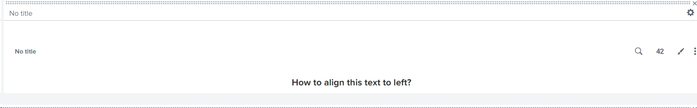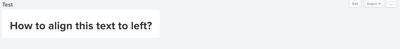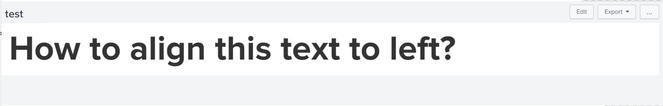- Splunk Answers
- :
- Using Splunk
- :
- Dashboards & Visualizations
- :
- How to align single value text to left in Dashboar...
- Subscribe to RSS Feed
- Mark Topic as New
- Mark Topic as Read
- Float this Topic for Current User
- Bookmark Topic
- Subscribe to Topic
- Mute Topic
- Printer Friendly Page
- Mark as New
- Bookmark Message
- Subscribe to Message
- Mute Message
- Subscribe to RSS Feed
- Permalink
- Report Inappropriate Content
How to align single value text to left in Dashboard Classic?
Hello,
How to align single value text to left in Dashboard Classic?
I tried to use text-align and float, but it didn't work. Please suggest
Thank you
<panel id="DisplayPanel">
<single id="datestyle">
<search>
<query>| makeresults
| addinfo
| eval text = "How to align this text to left?"
| table text
</query>
</search>
</single>
</panel>
<panel depends="$alwaysHideCSS$">
<title>Single value</title>
<html>
<style>
#DisplayPanel {
width: 100% !important;
font-size: 16px !important;
text-align: left !important;
float: left;
}
</style>
</html>
</panel>
- Mark as New
- Bookmark Message
- Subscribe to Message
- Mute Message
- Subscribe to RSS Feed
- Permalink
- Report Inappropriate Content
Hello,
In the production, i had the opening bracket { in place, but I missed putting the opening bracket in this post.
The width is 100%
So, by changing width and put the { didn't align the text to the left.
Did you get it to work on your end?
Thanks
- Mark as New
- Bookmark Message
- Subscribe to Message
- Mute Message
- Subscribe to RSS Feed
- Permalink
- Report Inappropriate Content
Hi @LearningGuy
folllwing XML worked for me
<dashboard version="1.1" theme="light">
<label>Test</label>
<row>
<panel id="DisplayPanel">
<single id="datestyle">
<search>
<query>| makeresults
| addinfo
| eval text = "How to align this text to left?"
| table text
</query>
</search>
<option name="rangeColors">["0x53a051","0x0877a6","0xf8be34","0xf1813f","0xdc4e41"]</option>
</single>
</panel>
<panel depends="$alwaysHideCSS$">
<title>Single value</title>
<html>
<style>
#DisplayPanel
{
width: 40% !important;
font-size: 16px !important;
text-align: left !important;
float: left;
}
</style>
</html>
</panel>
</row>
</dashboard>
- Mark as New
- Bookmark Message
- Subscribe to Message
- Mute Message
- Subscribe to RSS Feed
- Permalink
- Report Inappropriate Content
Hello,
Your code moved the panel to the left when you set it to 40%, but not the text. I showed grey area on the right side. Tried to use 100%. It turns out the text-align: left didn't do anything Thanks
I would like to align the text like the following:
- Mark as New
- Bookmark Message
- Subscribe to Message
- Mute Message
- Subscribe to RSS Feed
- Permalink
- Report Inappropriate Content
Hi @LearningGuy
In html code open bracket is missing highlited in RED and width value set accrodingly to keep left
<html>
<style>
#DisplayPanel
{
width: 40% !important;
font-size: 16px !important;
text-align: left !important;
float: left;
}
</style>
</html>