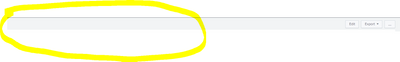- Splunk Answers
- :
- Using Splunk
- :
- Dashboards & Visualizations
- :
- How to add a logo onto the default controls panel ...
- Subscribe to RSS Feed
- Mark Topic as New
- Mark Topic as Read
- Float this Topic for Current User
- Bookmark Topic
- Subscribe to Topic
- Mute Topic
- Printer Friendly Page
- Mark as New
- Bookmark Message
- Subscribe to Message
- Mute Message
- Subscribe to RSS Feed
- Permalink
- Report Inappropriate Content
How to add a logo onto the default controls panel in Splunk?(Details below)
Hi All,
Hoping you all are well and safe!
I am building a dashboard which requires me to place a logo(in a .png format) onto the space i have circled in yellow in a Splunk dashboard.
Is this possible through plain XML?
Please help me with how i can achieve this?
Thanks is advance!
- Mark as New
- Bookmark Message
- Subscribe to Message
- Mute Message
- Subscribe to RSS Feed
- Permalink
- Report Inappropriate Content
Hi @dnv007,
sorry but it isn't possible in the normal configurations.
The only way is to modify the css.
for more infos, see at https://docs.splunk.com/Documentation/Splunk/8.1.3/AdvancedDev/UseCSS or https://dev.splunk.com/enterprise/docs/developapps/visualizedata/convertsimplexml/usesplunkdashboard...
Ciao.
Giuseppe
- Mark as New
- Bookmark Message
- Subscribe to Message
- Mute Message
- Subscribe to RSS Feed
- Permalink
- Report Inappropriate Content
Hi gcusello!
Thank you for the quick response... let me check the documentation!
- Mark as New
- Bookmark Message
- Subscribe to Message
- Mute Message
- Subscribe to RSS Feed
- Permalink
- Report Inappropriate Content
Hi @dnv007,
maybe this (https://community.splunk.com/t5/Archive/Adding-a-icon-image-in-the-navigation-menu/m-p/413139) could help you but don't have high expectations!
at the same time, I hint to see the Dashboard Beta App, that's an anticipation of the new Dashboard Studio, the new approach to dashboard development, already available on Cloud and in the new version 8.2 on-premise.
I'm studying it and probably it will solve your problem.
Ciao.
Giuseppe