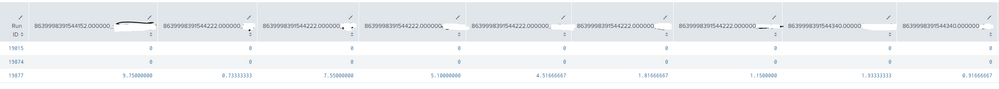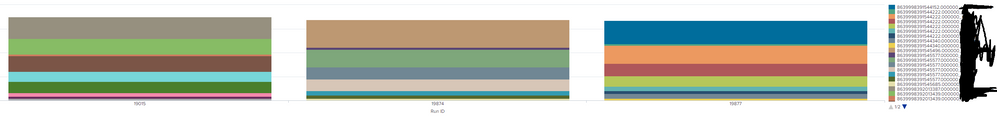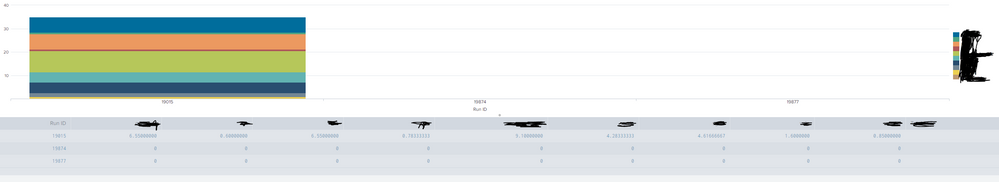- Splunk Answers
- :
- Using Splunk
- :
- Dashboards & Visualizations
- :
- Re: How do you sort by a specific order by the val...
- Subscribe to RSS Feed
- Mark Topic as New
- Mark Topic as Read
- Float this Topic for Current User
- Bookmark Topic
- Subscribe to Topic
- Mute Topic
- Printer Friendly Page
- Mark as New
- Bookmark Message
- Subscribe to Message
- Mute Message
- Subscribe to RSS Feed
- Permalink
- Report Inappropriate Content
How do you sort by a specific order by the values of a field?
Hello,
I'm struggling with sorting bar chart columns based on a time value.
I have the following in my search:
| chart last(duration) as duration over run_id by task_id
and I get the following table:
run_id task_1 task_2 task_3 task_4
1 14.55000000 1.60000000 11.55000000 1.78333333
2 13.93333333 2.73333333 13.55000000 1.91666667
in the stacked chart visualization the tasks are showing from top to bottom in the order of the tasks column (first task_1 then task_2, etc).
current bar char stacked:
----------------
| | <- task_1
| | <- task_2
| | <- task_3
| | <- task_4
i want to sort the task_id colums based on a value (start time) which i have on the initial search (pre charting) for each of the tasks.
bar char stacked i want to have:
---------------
| | <- task with highest start time
| | <- task_2
| | <- task_3
| | <- task with lowest start time
is it possible to do that?
Thank you!
- Mark as New
- Bookmark Message
- Subscribe to Message
- Mute Message
- Subscribe to RSS Feed
- Permalink
- Report Inappropriate Content
Hi @D_D ,
The chart command while creating the columns would by default sort the field task_id as it has been mentioned in the by clause.
I think you can create a dummy field which is a string joining the start time and task_id and use that field in the by clause of the chart command. The column names can be renamed using foreach.
| eval dummy_sort = start_time."_".task_id
| chart last(duration) as duration over run_id by dummy_sort
| foreach *task_* [rename <<FIELD>> to task_<<MATCHSEG2>>]
There may be a simpler way to do this.
Thanks.
- Mark as New
- Bookmark Message
- Subscribe to Message
- Mute Message
- Subscribe to RSS Feed
- Permalink
- Report Inappropriate Content
Hi,
Thank you, aprrcaite you reply.
i think it might work the issue is the column names aren't task_1, task_2, etc... it was an example to simplify thinks, they have different name for each column, can i run over them with foreach loop and regex like (*_*) where first asterisk is the "starttime" and the second is the "task name"?
- Mark as New
- Bookmark Message
- Subscribe to Message
- Mute Message
- Subscribe to RSS Feed
- Permalink
- Report Inappropriate Content
Yes, you can use that. The foreach would look something like this then:
| foreach *_* [rename <<FIELD>> to <<MATCHSEG2>>]
- Mark as New
- Bookmark Message
- Subscribe to Message
- Mute Message
- Subscribe to RSS Feed
- Permalink
- Report Inappropriate Content
Yes, it works.
When i put it in the XML i get "Uencoded <" error.
how can i escape it?
- Mark as New
- Bookmark Message
- Subscribe to Message
- Mute Message
- Subscribe to RSS Feed
- Permalink
- Report Inappropriate Content
< would be <
> would be >
- Mark as New
- Bookmark Message
- Subscribe to Message
- Mute Message
- Subscribe to RSS Feed
- Permalink
- Report Inappropriate Content
Hi,
Found a corner case where it doesn't work.
when i use "dummy sort" i get alot of values with 0, then the foreach loops get them instead the actual values.
it happens when there is more then one value of "run_id"
- Mark as New
- Bookmark Message
- Subscribe to Message
- Mute Message
- Subscribe to RSS Feed
- Permalink
- Report Inappropriate Content
You are getting 0 in the column names or the field values?
- Mark as New
- Bookmark Message
- Subscribe to Message
- Mute Message
- Subscribe to RSS Feed
- Permalink
- Report Inappropriate Content
In the fields values,
for each run_id i get:
(num of tasks) * (num of run id).
table size is:
run_id rows and (num of tasks) * (num of run id) columns
for each run_id row there is (num of tasks) fields with value, the rest are 0.
- Mark as New
- Bookmark Message
- Subscribe to Message
- Mute Message
- Subscribe to RSS Feed
- Permalink
- Report Inappropriate Content
Can you please share screenshots of the result obtained in table as well as the chart?
- Mark as New
- Bookmark Message
- Subscribe to Message
- Mute Message
- Subscribe to RSS Feed
- Permalink
- Report Inappropriate Content
Yes,
before foreach operation:
table (this has more columns on the right side)
chart:
after foreach operation (table + chart):
this is all the columns in the tables.
the deleted part in the pictures is the task name.
- Mark as New
- Bookmark Message
- Subscribe to Message
- Mute Message
- Subscribe to RSS Feed
- Permalink
- Report Inappropriate Content
Hi,
In the data, is it expected that same task_id can have different start time depending for the same run_id?
So for eg, task_id "task_1" has maybe started twice for run_id "run_1". This will create two different field values like time1_task_1 and time2_task_2 in the dummy_sort field. However, on column rename both would have name
If so, then the solution may be creating the problem.
- Mark as New
- Bookmark Message
- Subscribe to Message
- Mute Message
- Subscribe to RSS Feed
- Permalink
- Report Inappropriate Content
To your question "In the data, is it expected that same task_id can have different start time depending for the same run_id?"
The answer is yes.
Is there a way to overcome this issue?
- Mark as New
- Bookmark Message
- Subscribe to Message
- Mute Message
- Subscribe to RSS Feed
- Permalink
- Report Inappropriate Content
In the original query that you posted in the question, you have been taking the latest duration for every task_id and run_id in the chart.
If we go according to that, then, it seems we need to take into account the starttime of the task_id for the latest duration obtained.
I think that would also solve our problem of having duplicate task_ids.
For that the dummy_sort can be calculated after we have got the events having last duration for the task_id and run_id:
| eventstats last(duration) as last_duration by run_id, task_id
| where duration = last_duration
| eval dummy_sort = starttime."_".task_id
| chart last(last_duration) as duration over run_id by dummy_sort
| foreach *_*
[ rename <<FIELD>> to <<MATCHSEG2>>
]
- Mark as New
- Bookmark Message
- Subscribe to Message
- Mute Message
- Subscribe to RSS Feed
- Permalink
- Report Inappropriate Content
i added "limit=0" to the chart command to avoid "OTHER", but i get the same results as before.
- Mark as New
- Bookmark Message
- Subscribe to Message
- Mute Message
- Subscribe to RSS Feed
- Permalink
- Report Inappropriate Content
Thank you,
This is also works.
It still takes the columns from left to right,
right now:
bar char stacked i have:
---------------
| | <- task with lowest start time
| | <- task_2
| | <- task_3
| | <- task with highest start time
can i reverse it somehow?
bar char stacked i want to have:
---------------
| | <- task with highest start time
| | <- task_2
| | <- task_3
| | <- task with lowest start time