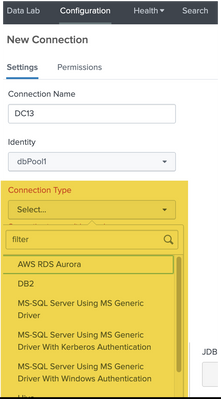- Apps and Add-ons
- :
- All Apps and Add-ons
- :
- [Create DB Connection ]: Why No 'HANA' to select i...
- Subscribe to RSS Feed
- Mark Topic as New
- Mark Topic as Read
- Float this Topic for Current User
- Bookmark Topic
- Subscribe to Topic
- Mute Topic
- Printer Friendly Page
- Mark as New
- Bookmark Message
- Subscribe to Message
- Mute Message
- Subscribe to RSS Feed
- Permalink
- Report Inappropriate Content
[Create DB Connection ]: Why No 'HANA' to select in the drop down list of 'Connection Type'?
Hi team,
I am trying to set up HANA DB Connection in Splunk. What I have did so far:
1. put HANA JDBC client 'ngdbc.jar' into folder '$SPLUNKHOME/etc/apps/splunkappdbconnect/drivers'
2. Manually create a dbconnectiontypes.conf file with below information and put it into folder '$SPLUNKHOME/etc/apps/splunkappdbconnect/local'
displayName = HANA
jdbcUrlFormat = jdbc:sap:xxxxxxx:xxxxx
jdbcDriverClass = com.sap.db.jdbc.Driver
supportedVersions = 2.0
3. I start splunk on MacOS with command ./splunk start
4. I login to local splunk and go to Configuration->Connection->Create a New Connection.
Issue I met: In the drop down list of Connection Type, there is no 'HANA' for me to select. (Please refer to the screenshot) Can you please advise what's the issue here and how to resolve it?
- Mark as New
- Bookmark Message
- Subscribe to Message
- Mute Message
- Subscribe to RSS Feed
- Permalink
- Report Inappropriate Content