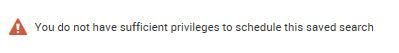Turn on suggestions
Auto-suggest helps you quickly narrow down your search results by suggesting possible matches as you type.
Showing results for
Alerting
Turn on suggestions
Auto-suggest helps you quickly narrow down your search results by suggesting possible matches as you type.
Showing results for
- Splunk Answers
- :
- Using Splunk
- :
- Alerting
- :
- Re: Alert error: "You do not have sufficient prive...
Options
- Subscribe to RSS Feed
- Mark Topic as New
- Mark Topic as Read
- Float this Topic for Current User
- Bookmark Topic
- Subscribe to Topic
- Mute Topic
- Printer Friendly Page
- Mark as New
- Bookmark Message
- Subscribe to Message
- Mute Message
- Subscribe to RSS Feed
- Permalink
- Report Inappropriate Content
Alert error: "You do not have sufficient privelges to schedule this saved search"
gmathias1
New Member
01-02-2018
10:52 AM
When I try to create alerts, it gives me the below error:
How can I get the privilege to create the alert?
- Mark as New
- Bookmark Message
- Subscribe to Message
- Mute Message
- Subscribe to RSS Feed
- Permalink
- Report Inappropriate Content
JDukeSplunk
Builder
01-02-2018
11:53 AM
Are you the Splunk admin? If not, have you contacted your Splunk Admin? You may need to be a Power user to do this.
If you are the Admin, you need to check your user account roles.
http://docs.splunk.com/Documentation/Splunk/7.0.1/Admin/Aboutusersandroles
Get Updates on the Splunk Community!
More Ways To Control Your Costs With Archived Metrics | Register for Tech Talk
Tuesday, May 14, 2024 | 11AM PT / 2PM ET
Register to Attend
Join us for this Tech Talk and learn how to ...
.conf24 | Personalize your .conf experience with Learning Paths!
Personalize your .conf24 Experience
Learning paths allow you to level up your skill sets and dive deeper ...
Threat Hunting Unlocked: How to Uplevel Your Threat Hunting With the PEAK Framework ...
WATCH NOWAs AI starts tackling low level alerts, it's more critical than ever to uplevel your threat hunting ...