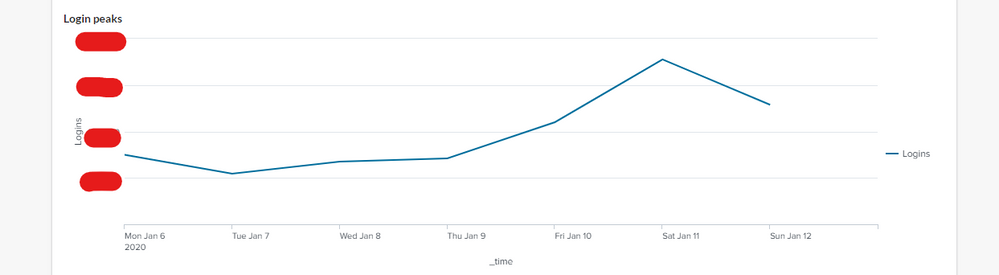- Splunk Answers
- :
- Using Splunk
- :
- Splunk Search
- :
- Embedded report shrinks when printing
- Subscribe to RSS Feed
- Mark Topic as New
- Mark Topic as Read
- Float this Topic for Current User
- Bookmark Topic
- Subscribe to Topic
- Mute Topic
- Printer Friendly Page
- Mark as New
- Bookmark Message
- Subscribe to Message
- Mute Message
- Subscribe to RSS Feed
- Permalink
- Report Inappropriate Content
Embedded report shrinks when printing
I have a webpage with a few splunk reports embedded to it using the embed option from the Embed page of splunk. Works all great, except when I press Ctrl+P (in any browser) the iframes go smaller in width and for example the tables all go messed up. The iframe width is set to 100%, theres no printing css rule in place that can cause this, I've tried landscape mode, removing margins and paddings, fochusing on the iframe, setting a minus width in print mode, nothing helped.
This is in the browser, looking good:
And this is the pringing preview:
Feels like I've tried everything, so if you have any idea that can solve this issue, please let me know. Thanks!
- Mark as New
- Bookmark Message
- Subscribe to Message
- Mute Message
- Subscribe to RSS Feed
- Permalink
- Report Inappropriate Content
Also, check out the PDF apps in Splunkbase:
https://splunkbase.splunk.com/app/4132/
https://splunkbase.splunk.com/app/4030/
- Mark as New
- Bookmark Message
- Subscribe to Message
- Mute Message
- Subscribe to RSS Feed
- Permalink
- Report Inappropriate Content
@salmiakki try Firefox browser instead of Chrome.
| makeresults | eval message= "Happy Splunking!!!"
- Mark as New
- Bookmark Message
- Subscribe to Message
- Mute Message
- Subscribe to RSS Feed
- Permalink
- Report Inappropriate Content
I tried, edge too, same issue.