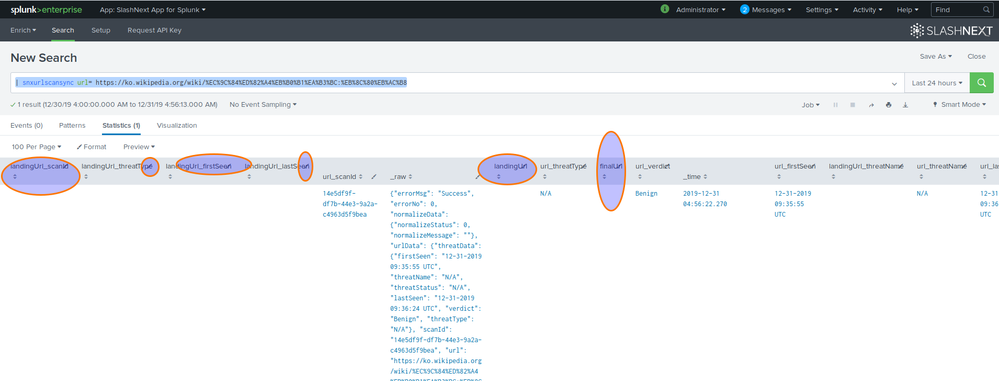Turn on suggestions
Auto-suggest helps you quickly narrow down your search results by suggesting possible matches as you type.
Showing results for
Splunk Search
Turn on suggestions
Auto-suggest helps you quickly narrow down your search results by suggesting possible matches as you type.
Showing results for
- Splunk Answers
- :
- Using Splunk
- :
- Splunk Search
- :
- On Splunk Search UI, The column and "edit mark" t...
Options
- Subscribe to RSS Feed
- Mark Topic as New
- Mark Topic as Read
- Float this Topic for Current User
- Bookmark Topic
- Subscribe to Topic
- Mute Topic
- Printer Friendly Page
- Mark as New
- Bookmark Message
- Subscribe to Message
- Mute Message
- Subscribe to RSS Feed
- Permalink
- Report Inappropriate Content
On Splunk Search UI, The column and "edit mark" to edit the column are overlapped
umairahmad3985
Path Finder
01-02-2020
07:20 AM
When I run my custom search command, the results in Splunk's Statistics tab are appearing in a weird UI. The column and the "edit mark" icon are overlapped. Ideally, the column title shouldn't be overlapped with edit option. Is this due to the data of the command or that's an issue with Splunk? See attached screenshot for reference:
- Mark as New
- Bookmark Message
- Subscribe to Message
- Mute Message
- Subscribe to RSS Feed
- Permalink
- Report Inappropriate Content
somesoni2
Revered Legend
01-02-2020
11:56 AM
What browser are you using? Can try on different browser you have?
I see similar behavior in IE but works well in Chrome
- Mark as New
- Bookmark Message
- Subscribe to Message
- Mute Message
- Subscribe to RSS Feed
- Permalink
- Report Inappropriate Content
umairahmad3985
Path Finder
01-02-2020
10:50 PM
I am seeing this behavior in Firefox. Also, Chrome is working fine as well.
Get Updates on the Splunk Community!
Adoption of RUM and APM at Splunk
Unleash the power of Splunk Observability
Watch Now
In this can't miss Tech Talk! The Splunk Growth ...
Routing logs with Splunk OTel Collector for Kubernetes
The Splunk Distribution of the OpenTelemetry (OTel) Collector is a product that provides a way to ingest ...
Welcome to the Splunk Community!
(view in My Videos)
We're so glad you're here!
The Splunk Community is place to connect, learn, give back, and ...