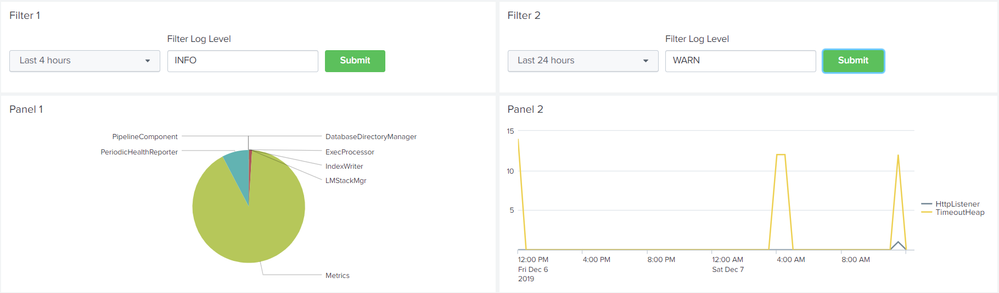- Splunk Answers
- :
- Using Splunk
- :
- Splunk Search
- :
- Is it possible for the submit button or checkbox r...
- Subscribe to RSS Feed
- Mark Topic as New
- Mark Topic as Read
- Float this Topic for Current User
- Bookmark Topic
- Subscribe to Topic
- Mute Topic
- Printer Friendly Page
- Mark as New
- Bookmark Message
- Subscribe to Message
- Mute Message
- Subscribe to RSS Feed
- Permalink
- Report Inappropriate Content
Hi all,
I have two panels with input text and drop down boxes in each.
I would like to run my search by using a submit button along with these input boxes inside a panel without using any javascript.
Once I submit the button the values in the table have to be populated in the table in that panel.
- Mark as New
- Bookmark Message
- Subscribe to Message
- Mute Message
- Subscribe to RSS Feed
- Permalink
- Report Inappropriate Content
Hi
Check this
<form>
<label>panel_example</label>
<fieldset submitButton="false"></fieldset>
<row>
<panel>
<input type="text" token="host" searchWhenChanged="false"></input>
<input type="checkbox" token="checkbox">
<label></label>
<change>
<condition match="$checkbox$=="submit"">
<set token="temp">$host$</set>
</condition>
<condition>
<unset token="form.host"></unset>
<unset token="temp"></unset>
</condition>
</change>
<choice value="submit">Submit</choice>
<delimiter> </delimiter>
</input>
<table depends="$temp$">
<search>
<query>index=_internal host=$temp$|stats count by host</query>
<earliest>-24h@h</earliest>
<latest>now</latest>
</search>
<option name="refresh.display">progressbar</option>
</table>
</panel>
</row>
</form>
- Mark as New
- Bookmark Message
- Subscribe to Message
- Mute Message
- Subscribe to RSS Feed
- Permalink
- Report Inappropriate Content
@haripriyasarvepalli Please find the following run anywhere dashboard which uses Splunk Link List input with CSS override to make is look like a Submit button.
Following is the approach used. On click of Submit link list using <change> event handler set a dummy token for the search to run. On change of any of the required inputs unset the dummy token for the search query to wait for Submit button click as well.
On completion of the panel search use the <done> search event handler to reset the link list form token for it to be available for Click again.
Please find the complete Simple XML dashboard code with the run anywhere example based on Splunk's _internal index.
<form>
<label>Submit button without JS</label>
<fieldset submitButton="false" autoRun="false"></fieldset>
<row>
<panel>
<title>Filter 1</title>
<input type="time" token="tokTime1" searchWhenChanged="true">
<label></label>
<default>
<earliest>-24h@h</earliest>
<latest>now</latest>
</default>
<change>
<!-- Any input changes reset the Search to wait for Submit button -->
<unset token="tokSubmit1"></unset>
</change>
</input>
<input type="text" token="tokLogLevel1" searchWhenChanged="true">
<label>Filter Log Level</label>
<default>ERROR</default>
<change>
<!-- Any input changes reset the Search to wait for Submit button -->
<unset token="tokSubmit1"></unset>
</change>
</input>
<input id="button_submit1" type="link" token="tokLinkSubmit1" searchWhenChanged="true">
<label></label>
<choice value="submit">Submit</choice>
<change>
<condition value="submit">
<!-- Set the token to run the search -->
<set token="tokSubmit1">true</set>
</condition>
</change>
</input>
<html depends="$alwaysHideCSSPanel$">
<style>
div[id^="button_submit"] div[data-component="splunk-core:/splunkjs/mvc/components/LinkList"]{
width:40% !important;
}
div[id^="button_submit"] button[data-test="option"]{
padding: 6px 15px;
font-weight: 500;
background-color: #5cc05c;
border: transparent;
}
div[id^="button_submit"] span[data-test="label"]{
color: white !important;
}
div[id^="button_submit"] span[data-test="label"]:hover{
color: #3c444d !important;
}
</style>
</html>
</panel>
<panel>
<title>Filter 2</title>
<input type="time" token="tokTime2" searchWhenChanged="true">
<label></label>
<default>
<earliest>-24h@h</earliest>
<latest>now</latest>
</default>
<change>
<!-- Any input changes reset the Search to wait for Submit button -->
<unset token="tokSubmit2"></unset>
</change>
</input>
<input type="text" token="tokLogLevel2" searchWhenChanged="true">
<label>Filter Log Level</label>
<default>ERROR</default>
<change>
<!-- Any input changes reset the Search to wait for Submit button -->
<unset token="tokSubmit2"></unset>
</change>
</input>
<input id="button_submit2" type="link" token="tokLinkSubmit2" searchWhenChanged="true">
<label></label>
<choice value="submit">Submit</choice>
<change>
<condition value="submit">
<!-- Set the token to run the search -->
<set token="tokSubmit2">true</set>
</condition>
</change>
</input>
</panel>
</row>
<row>
<panel>
<title>Panel 1</title>
<chart>
<search>
<done>
<!-- When search completes reset Link List clicked value to allow subsequent click -->
<unset token="form.tokLinkSubmit1"></unset>
</done>
<!-- Dummy token dependency added to the search to run only when Submit button is clicked -->
<query>index=_internal sourcetype=splunkd log_level="$tokLogLevel1$"
| stats count by component
| fields - "$tokSubmit1$"</query>
<earliest>$tokTime1.earliest$</earliest>
<latest>$tokTime1.latest$</latest>
<sampleRatio>1</sampleRatio>
</search>
<option name="charting.chart">pie</option>
<option name="refresh.display">progressbar</option>
</chart>
</panel>
<panel>
<title>Panel 2</title>
<chart>
<search>
<done>
<!-- When search completes reset Link List clicked value to allow subsequent click -->
<unset token="form.tokLinkSubmit2"></unset>
</done>
<!-- Dummy token dependency added to the search to run only when Submit button is clicked -->
<query>index=_internal sourcetype=splunkd log_level="$tokLogLevel2$"
| timechart count by component
| fields - "$tokSubmit2$"</query>
<earliest>$tokTime2.earliest$</earliest>
<latest>$tokTime2.latest$</latest>
<sampleRatio>1</sampleRatio>
</search>
<option name="charting.axisTitleX.visibility">collapsed</option>
<option name="charting.chart">line</option>
<option name="refresh.display">progressbar</option>
</chart>
</panel>
</row>
</form>
| makeresults | eval message= "Happy Splunking!!!"
- Mark as New
- Bookmark Message
- Subscribe to Message
- Mute Message
- Subscribe to RSS Feed
- Permalink
- Report Inappropriate Content
To get it to work, I had to put log_level="$tokLogLevel2$ in eval.
<query>index=_internal sourcetype=splunkd"log_level="$tokLogLevel1$| eval log_level="$tokLogLevel1$
| timechart count by component | fields - "$tokSubmit1$"</query>
Also, if someone tries to access a shared dashboard link that somebody worked, the submit button won't work. In order to fix that, you have to unset $form.tokLinkSubmit1$ under each <change>.
<change>
<!-- Any input changes reset the Search to wait for Submit button -->
<unset token="tokSubmit1"></unset>
<unset token="form.tokLinkSubmit1"></unset>
</change>
- Mark as New
- Bookmark Message
- Subscribe to Message
- Mute Message
- Subscribe to RSS Feed
- Permalink
- Report Inappropriate Content
Thank you so much. This is woking fine
- Mark as New
- Bookmark Message
- Subscribe to Message
- Mute Message
- Subscribe to RSS Feed
- Permalink
- Report Inappropriate Content
Hi
Check this
<form>
<label>panel_example</label>
<fieldset submitButton="false"></fieldset>
<row>
<panel>
<input type="text" token="host" searchWhenChanged="false"></input>
<input type="checkbox" token="checkbox">
<label></label>
<change>
<condition match="$checkbox$=="submit"">
<set token="temp">$host$</set>
</condition>
<condition>
<unset token="form.host"></unset>
<unset token="temp"></unset>
</condition>
</change>
<choice value="submit">Submit</choice>
<delimiter> </delimiter>
</input>
<table depends="$temp$">
<search>
<query>index=_internal host=$temp$|stats count by host</query>
<earliest>-24h@h</earliest>
<latest>now</latest>
</search>
<option name="refresh.display">progressbar</option>
</table>
</panel>
</row>
</form>
- Mark as New
- Bookmark Message
- Subscribe to Message
- Mute Message
- Subscribe to RSS Feed
- Permalink
- Report Inappropriate Content
Thank you so much. It was helpful
- Mark as New
- Bookmark Message
- Subscribe to Message
- Mute Message
- Subscribe to RSS Feed
- Permalink
- Report Inappropriate Content
you cant have a submit button inside a panel without JS, but you can go for check box in each of the panels.
You can namethe check box as something like 'select box for results', and you can validate in the search SPL of the check box if users have given proper inputs in the dropdown and input text