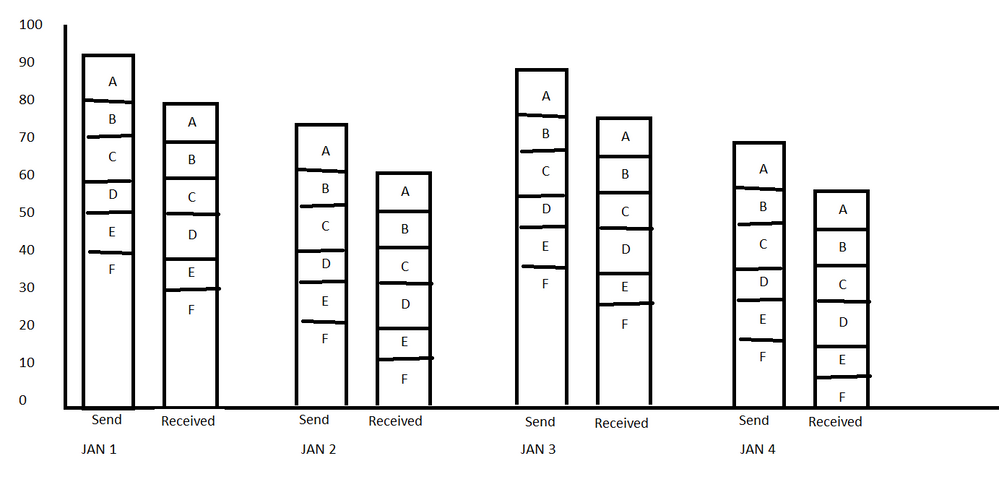- Splunk Answers
- :
- Using Splunk
- :
- Splunk Search
- :
- How to create a column chart with line chart
- Subscribe to RSS Feed
- Mark Topic as New
- Mark Topic as Read
- Float this Topic for Current User
- Bookmark Topic
- Subscribe to Topic
- Mute Topic
- Printer Friendly Page
- Mark as New
- Bookmark Message
- Subscribe to Message
- Mute Message
- Subscribe to RSS Feed
- Permalink
- Report Inappropriate Content
How to create a column chart with line chart
I need to make a chat similar to the following picture base on the data below.
The column chart should show 2 columns for count_num1 and count_num2 groups by reg.
The line on the chart is the percentage which is count_num1/count_num2%.
The X-Axis is _time, Y_Axis(left) is count_num1 and count_num2.Y_Axis(right) is percentage.
Do you know have any idea to do this? Thanks.
_time reg count_num1 count_num2 percentage
2019-04-06 A 70895 138861322 0.05
2019-04-06 B 84193 133480859 0.06
2019-04-06 C 63006 89228628 0.07
2019-04-06 D 67866 69157557 0.10
2019-04-06 E 30690 21232372 0.14
2019-04-06 F 192345 103945927 0.19
2019-04-13 A 69890 138251510 0.05
2019-04-13 B 63187 123896970 0.05
2019-04-13 C 63685 91410203 0.07
2019-04-13 D 78028 69272610 0.11
2019-04-13 E 30406 20989378 0.14
2019-04-13 F 198410 104328969 0.19
2019-04-20 A 70214 137347777 0.05
2019-04-20 B 81601 118578993 0.07
2019-04-20 C 63630 91699136 0.07
2019-04-20 D 81757 69488471 0.12
2019-04-20 E 30529 21195290 0.14
2019-04-20 F 199741 104744328 0.19

- Mark as New
- Bookmark Message
- Subscribe to Message
- Mute Message
- Subscribe to RSS Feed
- Permalink
- Report Inappropriate Content
- Mark as New
- Bookmark Message
- Subscribe to Message
- Mute Message
- Subscribe to RSS Feed
- Permalink
- Report Inappropriate Content
@jenniferhao following is a run anywhere example based on the sample data and screenshot provided. It makes following assumptions
1) count_1 is the field for stacks per day for each reg
2) Percentage is average of percentage of all regs per day
Following is the simpleXML code for the run anywhere example where SPL pipes till | fields _time reg count_num1 count_num2 percentage generates the data as per your example.
<dashboard>
<label>Stacked Time chart with percent</label>
<row>
<panel>
<chart>
<search>
<query>| makeresults
| eval data="2019-04-06 A 70895 138861322 0.05;
2019-04-06 B 84193 133480859 0.06;
2019-04-06 C 63006 89228628 0.07;
2019-04-06 D 67866 69157557 0.10;
2019-04-06 E 30690 21232372 0.14;
2019-04-06 F 192345 103945927 0.19;
2019-04-13 A 69890 138251510 0.05;
2019-04-13 B 63187 123896970 0.05;
2019-04-13 C 63685 91410203 0.07;
2019-04-13 D 78028 69272610 0.11;
2019-04-13 E 30406 20989378 0.14;
2019-04-13 F 198410 104328969 0.19;
2019-04-20 A 70214 137347777 0.05;
2019-04-20 B 81601 118578993 0.07;
2019-04-20 C 63630 91699136 0.07;
2019-04-20 D 81757 69488471 0.12;
2019-04-20 E 30529 21195290 0.14;
2019-04-20 F 199741 104744328 0.19"
| makemv data delim=";"
| mvexpand data
| rex field=data "(\s|\n?)(?<data>.*)"
| makemv data delim=" "
| eval _time=strptime(mvindex(data,0),"%Y-%m-%d"),
reg=mvindex(data,1),
count_num1=mvindex(data,2),
count_num2=mvindex(data,3),
percentage=mvindex(data,4)
| fields _time reg count_num1 count_num2 percentage
| bin _time span=1d
| eventstats avg(percentage) as percentage by _time
| eval Time_Perc=_time."|".percentage
| chart latest(count_num1) by Time_Perc reg
| eval _time=mvindex(split(Time_Perc,"|"),0), Percentage=mvindex(split(Time_Perc,"|"),1)
| fields - Time_Perc
| table _time * Percentage
| timechart latest(*) as * cont=f</query>
<earliest>-24h@h</earliest>
<latest>now</latest>
<sampleRatio>1</sampleRatio>
</search>
<option name="charting.axisLabelsX.majorLabelStyle.overflowMode">ellipsisNone</option>
<option name="charting.axisLabelsX.majorLabelStyle.rotation">0</option>
<option name="charting.axisTitleX.visibility">visible</option>
<option name="charting.axisTitleY.visibility">visible</option>
<option name="charting.axisTitleY2.visibility">visible</option>
<option name="charting.axisX.abbreviation">none</option>
<option name="charting.axisX.scale">linear</option>
<option name="charting.axisY.abbreviation">none</option>
<option name="charting.axisY.scale">linear</option>
<option name="charting.axisY2.abbreviation">none</option>
<option name="charting.axisY2.enabled">1</option>
<option name="charting.axisY2.scale">log</option>
<option name="charting.chart">column</option>
<option name="charting.chart.bubbleMaximumSize">50</option>
<option name="charting.chart.bubbleMinimumSize">10</option>
<option name="charting.chart.bubbleSizeBy">area</option>
<option name="charting.chart.nullValueMode">gaps</option>
<option name="charting.chart.overlayFields">Percentage</option>
<option name="charting.chart.showDataLabels">none</option>
<option name="charting.chart.sliceCollapsingThreshold">0.01</option>
<option name="charting.chart.stackMode">stacked</option>
<option name="charting.chart.style">shiny</option>
<option name="charting.drilldown">none</option>
<option name="charting.layout.splitSeries">0</option>
<option name="charting.layout.splitSeries.allowIndependentYRanges">0</option>
<option name="charting.legend.labelStyle.overflowMode">ellipsisMiddle</option>
<option name="charting.legend.mode">standard</option>
<option name="charting.legend.placement">bottom</option>
<option name="charting.lineWidth">2</option>
<option name="height">434</option>
<option name="refresh.display">progressbar</option>
<option name="trellis.enabled">0</option>
<option name="trellis.scales.shared">1</option>
<option name="trellis.size">medium</option>
</chart>
</panel>
</row>
</dashboard>
| makeresults | eval message= "Happy Splunking!!!"
- Mark as New
- Bookmark Message
- Subscribe to Message
- Mute Message
- Subscribe to RSS Feed
- Permalink
- Report Inappropriate Content
@jenniferhao what happens to count_1 and count_2. Which one of them are you using as stacks for each reg? Seems like count_1 is some count and count_2 is the total which is used to calculate percent. Which implies you need to show count_1 as stacks for each reg over time. Is this correct?
Also your percent in the table is per reg. However, percent in your chart is per day. What is the aggregation to convert percent into daily percent? Is it sum() across all reg or avg() across all reg?
| makeresults | eval message= "Happy Splunking!!!"
- Mark as New
- Bookmark Message
- Subscribe to Message
- Mute Message
- Subscribe to RSS Feed
- Permalink
- Report Inappropriate Content
hi please go to your chart?format viz> overlay and select your % as an overlay field, the rest of the columns choose stacked under general settings