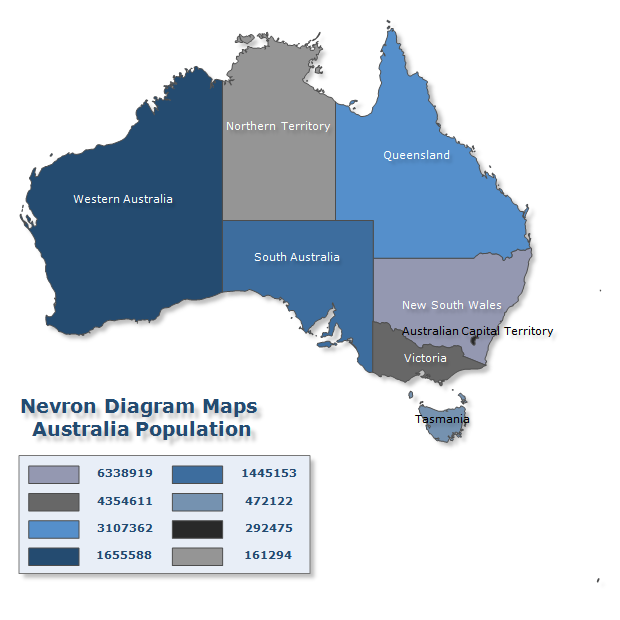Turn on suggestions
Auto-suggest helps you quickly narrow down your search results by suggesting possible matches as you type.
Showing results for
Dashboards & Visualizations
Turn on suggestions
Auto-suggest helps you quickly narrow down your search results by suggesting possible matches as you type.
Showing results for
- Splunk Answers
- :
- Using Splunk
- :
- Dashboards & Visualizations
- :
- How to apply data on each state with different col...
Options
- Subscribe to RSS Feed
- Mark Topic as New
- Mark Topic as Read
- Float this Topic for Current User
- Bookmark Topic
- Subscribe to Topic
- Mute Topic
- Printer Friendly Page
- Mark as New
- Bookmark Message
- Subscribe to Message
- Mute Message
- Subscribe to RSS Feed
- Permalink
- Report Inappropriate Content
How to apply data on each state with different colours on choropleth map
alexspunkshell
Contributor
08-01-2019
11:06 PM
I want to display choropleth map with data on each state with different colour.
Country : Australia
I uploaded csv file containing state and latitude & longitude details. Below is the query i am used
index=mytest sourcetype=csv source="C:\\Splunk\\GAF_Files\\anzvw_contract_test0.csv" is_active=1 branch_location_code =*| lookup Aus_states State_code AS branch_location_code OUTPUT Latitude,Longitude | geostats latfield=Latitude longfield=Longitude count by branch_location_code
Here i could not able to segregate each state and its corresponding data.
I want to display like this with data inside
Kindly help me here.
- Mark as New
- Bookmark Message
- Subscribe to Message
- Mute Message
- Subscribe to RSS Feed
- Permalink
- Report Inappropriate Content
alexspunkshell
Contributor
08-02-2019
10:12 AM
@niketnilay Yes
- Mark as New
- Bookmark Message
- Subscribe to Message
- Mute Message
- Subscribe to RSS Feed
- Permalink
- Report Inappropriate Content
niketn
Legend
08-02-2019
05:42 AM
@alexspunkshell , you are looking for Choropleth Map in Splunk instead of Cluster Map.
____________________________________________
| makeresults | eval message= "Happy Splunking!!!"
| makeresults | eval message= "Happy Splunking!!!"
Get Updates on the Splunk Community!
Announcing Scheduled Export GA for Dashboard Studio
We're excited to announce the general availability of Scheduled Export for Dashboard Studio. Starting in ...
Extending Observability Content to Splunk Cloud
Watch Now!
In this Extending Observability Content to Splunk Cloud Tech Talk, you'll see how to leverage ...
More Control Over Your Monitoring Costs with Archived Metrics GA in US-AWS!
What if there was a way you could keep all the metrics data you need while saving on storage costs?This is now ...