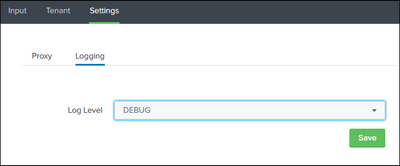- Apps and Add-ons
- :
- All Apps and Add-ons
- :
- Splunk Add on for Office O365
- Subscribe to RSS Feed
- Mark Topic as New
- Mark Topic as Read
- Float this Topic for Current User
- Bookmark Topic
- Subscribe to Topic
- Mute Topic
- Printer Friendly Page
- Mark as New
- Bookmark Message
- Subscribe to Message
- Mute Message
- Subscribe to RSS Feed
- Permalink
- Report Inappropriate Content
Splunk Add on for Office O365
I've configured Azure integration app for Office 365 add-on. I've created a secret, added rights, and scope for app. I've added the tenant. And when I go to add an input the tenant and content drop downs look correct and populated. But when I go to save the input it returns "! Not Found" Any ideas would be appreciated.
- Mark as New
- Bookmark Message
- Subscribe to Message
- Mute Message
- Subscribe to RSS Feed
- Permalink
- Report Inappropriate Content
Let's try to look at it from scrap.
Step 1:- Configure Tenant.
Step 2:- Configure Proxy if needed.
Step 3:- Create input.
If still, it's not working. Please go to the setting and in logging select log level as DEBUG.
For troubleshooting run index=_internal sourcetype="splunk:ta:o365:log" and check for errors and warnings.
--------------------------------------------------------
If this helps your like will be appreciated 😊
- Mark as New
- Bookmark Message
- Subscribe to Message
- Mute Message
- Subscribe to RSS Feed
- Permalink
- Report Inappropriate Content
Come across this issue today after setting the app up. Haven't found a way to fix it yet.
Anyone able to advise? Documentation isn't really very clear + doesn't offer any troubleshooting assistance.