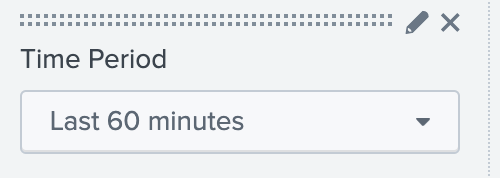- Splunk Answers
- :
- Using Splunk
- :
- Dashboards & Visualizations
- :
- How to plot based on customized time picker for Sp...
- Subscribe to RSS Feed
- Mark Topic as New
- Mark Topic as Read
- Float this Topic for Current User
- Bookmark Topic
- Subscribe to Topic
- Mute Topic
- Printer Friendly Page
- Mark as New
- Bookmark Message
- Subscribe to Message
- Mute Message
- Subscribe to RSS Feed
- Permalink
- Report Inappropriate Content
I have one column in search name timerange which shows time at with that event happened. I want to plot the graph (timechart) but on the dashboard, I want to use time picker which queries the time from my timerange column.
So, When I wrote the Splunk search query to get the data from the indexes.
I get the following results
_time(time at which vales got index),Total,Stable,Time(time at which the event happened)
1. 2019-06-25 23:56 , 100,100,2019-06-05 05:07
2. 2019-06-25 23:56,500,500,2019-06-05 05:08
3. 2019-06-25 23:56,550,570,2019-06-05 05:09(for every minute)
10000+ entries
_time column has the same values.
if I use the above search query to create a dashboard and in time picker if I select data between 2019-06-05 - 2019-06-06 there are not values to plot. But if I select data 2019-06-25 - 2019-06-26 it shows that event.
So basically I want to map my time picker to the time values at which event happened not the time at which values got indexed.
- Mark as New
- Bookmark Message
- Subscribe to Message
- Mute Message
- Subscribe to RSS Feed
- Permalink
- Report Inappropriate Content
Haha @woodcock , Thank you @niketnilay and @woodcock for your comments.
I solved it by doing search queries my Time column. Take the input from time token in time picker and converted the earliest and latest field into seconds/epochs and ran the search based on epochs.
- Mark as New
- Bookmark Message
- Subscribe to Message
- Mute Message
- Subscribe to RSS Feed
- Permalink
- Report Inappropriate Content
- Mark as New
- Bookmark Message
- Subscribe to Message
- Mute Message
- Subscribe to RSS Feed
- Permalink
- Report Inappropriate Content
Be sure to click Accept on your answer!
- Mark as New
- Bookmark Message
- Subscribe to Message
- Mute Message
- Subscribe to RSS Feed
- Permalink
- Report Inappropriate Content
@himanshu_idt yes this was one of the options proposed in the answer link I had posted below. If that answer has helped do upvote for it to be helpful for others facing this issue.
Do also read the thread as All Time time picker selection needs additional attention 🙂
| makeresults | eval message= "Happy Splunking!!!"
- Mark as New
- Bookmark Message
- Subscribe to Message
- Mute Message
- Subscribe to RSS Feed
- Permalink
- Report Inappropriate Content
The right thing to do is to fix _time. In other words, do your time-extraction correctly. It appears that you have a lazy Splunk admin and he used DATETIME_CONFIG = CURRENT in props.conf for your sourcetype. Have him go back and do his job right.
- Mark as New
- Bookmark Message
- Subscribe to Message
- Mute Message
- Subscribe to RSS Feed
- Permalink
- Report Inappropriate Content
@himanshu_idt right approach would be to fix the time while indexing data so that it pics time from Time field in your data rather than setting it as indexed time (current time). Refer to Splunk docs for setting up props.conf for correct timestamp recognition: https://docs.splunk.com/Documentation/Splunk/latest/Data/Configuretimestamprecognition
However, there would be an alternate approach to set a token for filtering Time values using string time based on timepicker selection using an independent search. Refer to one of my older answers as to how we can set string time token of specific format using this approach: https://answers.splunk.com/answers/578984/running-one-of-two-searches-based-on-time-picker-s.html
| makeresults | eval message= "Happy Splunking!!!"
- Mark as New
- Bookmark Message
- Subscribe to Message
- Mute Message
- Subscribe to RSS Feed
- Permalink
- Report Inappropriate Content
@himanshu_idt you would need to add more details for the community to assist you better. Do you Time displayed in table which you want to use for drilldown? Please add example of what you currently have and what is your use case.
| makeresults | eval message= "Happy Splunking!!!"
- Mark as New
- Bookmark Message
- Subscribe to Message
- Mute Message
- Subscribe to RSS Feed
- Permalink
- Report Inappropriate Content
@niketnilay I have added more details.