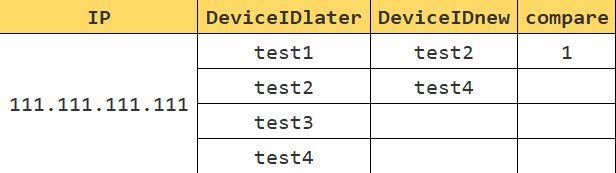- Splunk Answers
- :
- Using Splunk
- :
- Splunk Search
- :
- comparing multivalue fields
- Subscribe to RSS Feed
- Mark Topic as New
- Mark Topic as Read
- Float this Topic for Current User
- Bookmark Topic
- Subscribe to Topic
- Mute Topic
- Printer Friendly Page
- Mark as New
- Bookmark Message
- Subscribe to Message
- Mute Message
- Subscribe to RSS Feed
- Permalink
- Report Inappropriate Content
comparing multivalue fields
Good day!
I need to compare the results of a search query that contains multivalued fields.
My search query looks like this:
sourcetype = MySourceType earliest = 0 latest = now()
| eval category = if(_time>relative_time(now(), "-2h@h"), "DeviceIDnew", "DeviceIDlater")
| chart values(deviceID) by IP, category
| eval compare = if(DeviceIDlater=DeviceIDnew, 0, 1)
| table IP, DeviceIDlater, DeviceIDnew, compare
Despite the fact that, in most cases, the comparison is correct, I noticed that in some cases there are errors.
For example:
In the example above, I mean that compare = 0 because the values DeviceIDnew contained in the field DeviceIDlater.
Could you help me, please? How it is correct to compare multi-value field?
Thank you!
- Mark as New
- Bookmark Message
- Subscribe to Message
- Mute Message
- Subscribe to RSS Feed
- Permalink
- Report Inappropriate Content
@stevesmith08
try like this | eval compare = if(match(DeviceIDlater,DeviceIDnew), 0, 1)
Harish
- Mark as New
- Bookmark Message
- Subscribe to Message
- Mute Message
- Subscribe to RSS Feed
- Permalink
- Report Inappropriate Content
Hi stevesmith08,
If you use the field with less multi values, expand it and do the compare operation it should work just fine. Try something like this:
sourcetype = MySourceType earliest = 0 latest = now()
| eval category = if(_time>relative_time(now(), "-2h@h"), "DeviceIDnew", "DeviceIDlater")
| chart values(deviceID) by IP, category
| mvexpand DeviceIDnew
| eval compare = if(DeviceIDlater=DeviceIDnew, 0, 1)
| table IP, DeviceIDlater, DeviceIDnew, compare
This will work with a small set of events, if you have millions of events try this:
sourcetype = MySourceType earliest = 0 latest = now()
| eval category = if(_time>relative_time(now(), "-2h@h"), "DeviceIDnew", "DeviceIDlater")
| chart values(deviceID) by IP, category
| stats values(*) AS * by IP DeviceIDnew
| eval compare = if(DeviceIDlater=DeviceIDnew, 0, 1)
| table IP, DeviceIDlater, DeviceIDnew, compare
Hope this helps ...
cheers, MuS