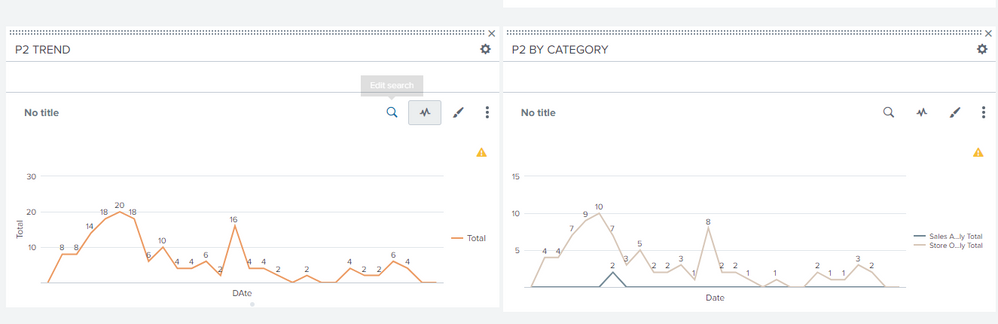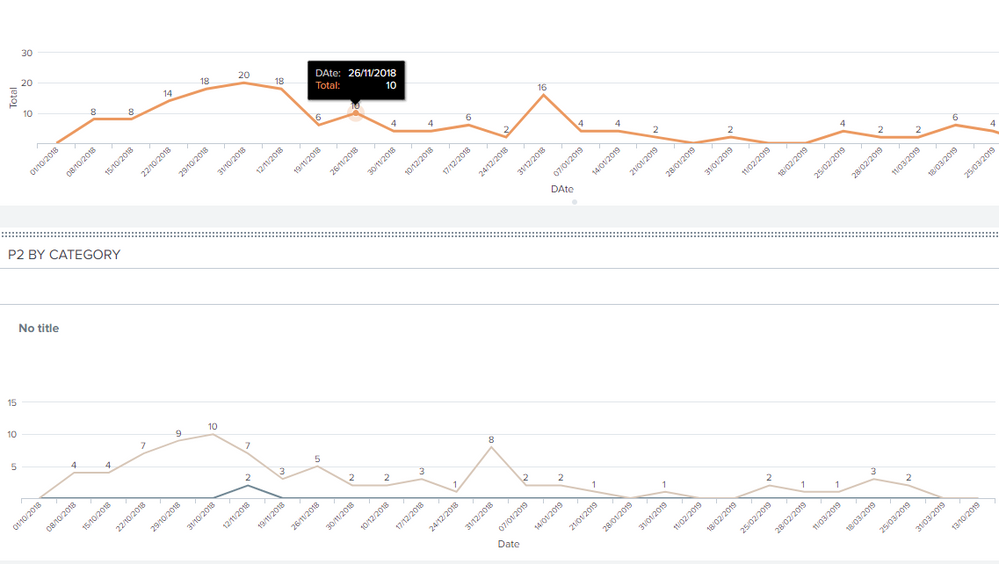- Splunk Answers
- :
- Using Splunk
- :
- Splunk Search
- :
- How to prevent x-axis values from disappearing on ...
- Subscribe to RSS Feed
- Mark Topic as New
- Mark Topic as Read
- Float this Topic for Current User
- Bookmark Topic
- Subscribe to Topic
- Mute Topic
- Printer Friendly Page
- Mark as New
- Bookmark Message
- Subscribe to Message
- Mute Message
- Subscribe to RSS Feed
- Permalink
- Report Inappropriate Content
How to prevent x-axis values from disappearing on cascading charts on dashboard?
When I cascade two reports on a dashboard, the x-axis values automatically disappear. How can I adjust the x-axis values together with the charts. Do I need to change anything in the settings?
- Mark as New
- Bookmark Message
- Subscribe to Message
- Mute Message
- Subscribe to RSS Feed
- Permalink
- Report Inappropriate Content
- Mark as New
- Bookmark Message
- Subscribe to Message
- Mute Message
- Subscribe to RSS Feed
- Permalink
- Report Inappropriate Content
@nikita012 you can try with x-axis label rotation which can be done via UI Edit or through chart configuration <option name="charting.axisLabelsX.majorLabelStyle.rotation">-90</option>
However, it is expected behavior that x-axis gets squished, it is removed. You can however, see the x-axis value when you hover over each data point in the chart.
If the above does not work out, you may have to share your current search and if the value on x-axis is _time then use epoch time instead of string formatted time.
| makeresults | eval message= "Happy Splunking!!!"
- Mark as New
- Bookmark Message
- Subscribe to Message
- Mute Message
- Subscribe to RSS Feed
- Permalink
- Report Inappropriate Content
can you please provide a screenshot where it shows x-axis values